filmov
tv
What's New in Fusion 360 - April 2023 | Autodesk Fusion 360
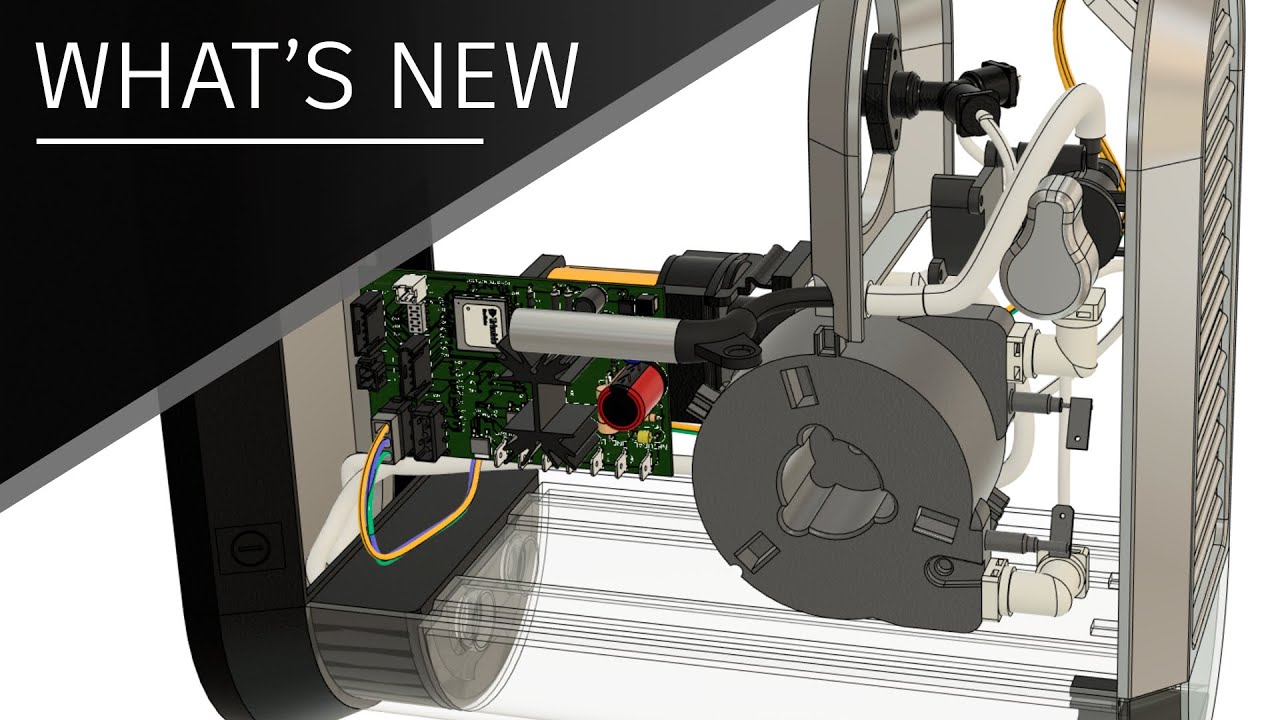
Показать описание
The Autodesk Fusion 360 update for April 2023 is here, and we’re breaking from tradition, with a single video that showcases the breadth of Fusion 360 as a platform: with electronics, design, simulation, and additive and subtractive manufacturing all in one.
This Fusion 360 YouTube video covers electronics improvements like graphics updates and collapsible panels, that will speed up your PCB design; generative design updates like symmetry planes that will increase your productivity; drawing automations to create hole centerlines; and major updates to the manufacturing workspace to help automate your part programming, including new toolpath strategies like deburr and corner finishing, and more options for additive bar supports.
If you are long on interest but short on time, we've got the chapter markers handy for you below!
Chapters:
00:00 Introduction
00:28 General Improvements
00:59 Electronics - GPU
01:55 Electronics - Import DXF/DWG
02:41 Electronics - Patterns
03:11 Electronics - Keep Via Name
03:28 Electronics - Paste To Active Layer
04:12 Electronics - Collapse Panels
04:33 Generative Design - Symmetry Plane
05:05 Generative Design - Detail Slider
05:42 Generative Design - Automated Modelling
06:12 Simulation
06:41 Design - Blend Curve
07:04 Design - Milestones
07:37 Design - Makersite Plugin
08:34 Drawings - Automatic Centerlines
09:11 Manufacturing - Inclined Flats
09:52 Manufacturing - Deburr
11:05 Manufacturing - Corner Finishing
11:51 Manufacturing - FPM and FPR
12:38 Manufacturing - Tool Presets
12:52 Manufacturing - Center Images
13:01 Manufacturing - Tool 3D Preview
13:20 Additive Manufacturing - Bar Supports
14:03 Additive Manufacturing - Section Planes
14:22 Manufacturing - API
14:56 Summary
15:11 End
CONNECT with Fusion 360 on social media:
This Fusion 360 YouTube video covers electronics improvements like graphics updates and collapsible panels, that will speed up your PCB design; generative design updates like symmetry planes that will increase your productivity; drawing automations to create hole centerlines; and major updates to the manufacturing workspace to help automate your part programming, including new toolpath strategies like deburr and corner finishing, and more options for additive bar supports.
If you are long on interest but short on time, we've got the chapter markers handy for you below!
Chapters:
00:00 Introduction
00:28 General Improvements
00:59 Electronics - GPU
01:55 Electronics - Import DXF/DWG
02:41 Electronics - Patterns
03:11 Electronics - Keep Via Name
03:28 Electronics - Paste To Active Layer
04:12 Electronics - Collapse Panels
04:33 Generative Design - Symmetry Plane
05:05 Generative Design - Detail Slider
05:42 Generative Design - Automated Modelling
06:12 Simulation
06:41 Design - Blend Curve
07:04 Design - Milestones
07:37 Design - Makersite Plugin
08:34 Drawings - Automatic Centerlines
09:11 Manufacturing - Inclined Flats
09:52 Manufacturing - Deburr
11:05 Manufacturing - Corner Finishing
11:51 Manufacturing - FPM and FPR
12:38 Manufacturing - Tool Presets
12:52 Manufacturing - Center Images
13:01 Manufacturing - Tool 3D Preview
13:20 Additive Manufacturing - Bar Supports
14:03 Additive Manufacturing - Section Planes
14:22 Manufacturing - API
14:56 Summary
15:11 End
CONNECT with Fusion 360 on social media:
Комментарии
 0:13:07
0:13:07
 0:08:16
0:08:16
 0:01:02
0:01:02
 0:06:42
0:06:42
 0:05:21
0:05:21
 0:05:20
0:05:20
 0:06:01
0:06:01
 0:06:53
0:06:53
 0:18:27
0:18:27
 0:05:29
0:05:29
 0:19:08
0:19:08
 0:06:04
0:06:04
 0:04:51
0:04:51
 0:06:26
0:06:26
 0:10:19
0:10:19
 0:06:32
0:06:32
 0:05:37
0:05:37
 0:02:26
0:02:26
 0:12:32
0:12:32
 0:12:07
0:12:07
 0:08:26
0:08:26
 0:09:32
0:09:32
 0:15:12
0:15:12
 0:03:28
0:03:28