filmov
tv
Event Log Management in Windows | TryHackMe Windows Event Logs

Показать описание
In this video walkthrough, we covered managing logs in windows using event viewer, powershell and windows command line. We examined also a scenario to investigate a cyber incident.
#windows
#powershellscripting
*******
Receive Cyber Security Field, Certifications Notes and Special Training Videos
Answers
**********
TryHackMe Windows Event Logs
********
LinkedIn
Instagram
Twitter
Facebook
#windows
#powershellscripting
*******
Receive Cyber Security Field, Certifications Notes and Special Training Videos
Answers
**********
TryHackMe Windows Event Logs
********
How To Use The Windows Event Viewer For Cyber Security Audit
How to Set up Windows Event Log Forwarding [Step-by-Step]
Event Log Management in Windows | TryHackMe Windows Event Logs
Windows Event and Logging Demystified: IT Admin Edition
Try Hack Me: Windows Event Logs
How to Event Log Login and Shutdown Activities in Windows 10/8/7
Understanding the Windows Server Event Log
How to monitor Windows event logs with BMC Helix Log Analytics
Fundamental Tutorials of Dynatrace - Part-28 - 2024
Microsoft Sentinel: Maturity Model for Event Log Management Solution
Quick Forensics of Windows Event Logs (DeepBlueCLI)
How to Use Event Viewer
Modernize Log Management with the Maturity Model for Event Log Management (M-21-31) Solution
How to use Event Viewer to fix your Windows 10 computer
How to check application logs in Windows 10 [Event Viewer] | Unlimited Solutions
Event Viewer - What is going on with Windows?
Windows EventLog Monitoring With ZABBIX
Brief Introduction to Windows Event Viewer
The One About The Windows Event Log
Understanding Event Logs is critical to Cyber Security
How to Access Windows 10 Event Logs | Locate & Analyze Like a Pro!
Simplifying Event Log Management
How to Clear Event Logs in Windows 10 [Tutorial]
Clear Event Logs in Windows
Комментарии
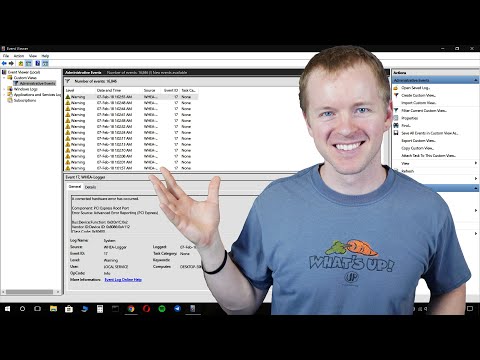 0:08:00
0:08:00
 0:05:45
0:05:45
 1:02:54
1:02:54
 0:36:38
0:36:38
 0:55:06
0:55:06
 0:03:56
0:03:56
 0:13:43
0:13:43
 0:02:15
0:02:15
 1:04:38
1:04:38
 0:28:24
0:28:24
 0:09:55
0:09:55
 0:06:17
0:06:17
 0:55:46
0:55:46
 0:05:15
0:05:15
 0:02:56
0:02:56
 0:00:56
0:00:56
 0:12:04
0:12:04
 0:09:32
0:09:32
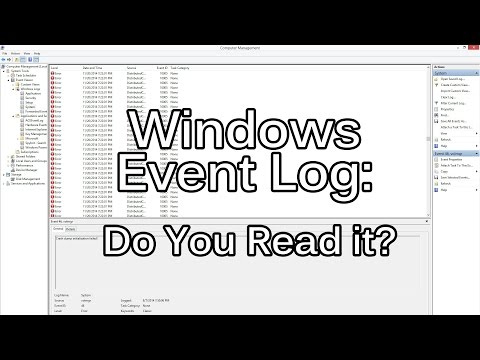 0:28:06
0:28:06
 0:06:32
0:06:32
 0:02:09
0:02:09
 1:03:37
1:03:37
 0:01:35
0:01:35
 0:00:19
0:00:19