filmov
tv
Power Query - Extract PDF Tables by the Table's Content

Показать описание
Learn how to extract tables from PDF files based on the content of the tables. This technique is NOT reliant on table names or page locations. PLUS, many cool tricks for dealing with data discovery and manipulation exist.
File Download Link:
00:03 Overview of Problem
01:10 File Download Instructions
01:20 Main Issues (Project Overview)
02:08 Connecting to a Folder (Controlling Scop
03:13 Filter for PDF Files
03:43 Remembering Where Records Came From
04:54 Extracting PDF Metadata
05:38 Extracting Tables from PDF Files
06:11 Discovering Needed Tables
06:50 Converting Tables to Rows
07:12 Combining Nested Lists into a Single List
07:31 Searching for the Keyword that Identifies Needed Tables
08:30 Expanding Table Contents
08:43 Promoting the Header Row
08:49 Removing Unwanted Columns
08:59 Unpivoting the Stacked Tables
09:13 Creating Proper Dates
09:36 Removing Unwanted Rows (Errors)
09:59 Loading the Results to Excel
10:07 Building a Report
10:44 Testing for New Data
11:15 Issues with Hardcoded Titles
12:55 Renaming Columns by Position
14:02 Updating the Remaining Code
14:34 Testing the Dynamic Column Name Feature
14:54 Project Conclusion
File Download Link:
00:03 Overview of Problem
01:10 File Download Instructions
01:20 Main Issues (Project Overview)
02:08 Connecting to a Folder (Controlling Scop
03:13 Filter for PDF Files
03:43 Remembering Where Records Came From
04:54 Extracting PDF Metadata
05:38 Extracting Tables from PDF Files
06:11 Discovering Needed Tables
06:50 Converting Tables to Rows
07:12 Combining Nested Lists into a Single List
07:31 Searching for the Keyword that Identifies Needed Tables
08:30 Expanding Table Contents
08:43 Promoting the Header Row
08:49 Removing Unwanted Columns
08:59 Unpivoting the Stacked Tables
09:13 Creating Proper Dates
09:36 Removing Unwanted Rows (Errors)
09:59 Loading the Results to Excel
10:07 Building a Report
10:44 Testing for New Data
11:15 Issues with Hardcoded Titles
12:55 Renaming Columns by Position
14:02 Updating the Remaining Code
14:34 Testing the Dynamic Column Name Feature
14:54 Project Conclusion
Комментарии
 0:07:29
0:07:29
 0:09:27
0:09:27
 0:15:37
0:15:37
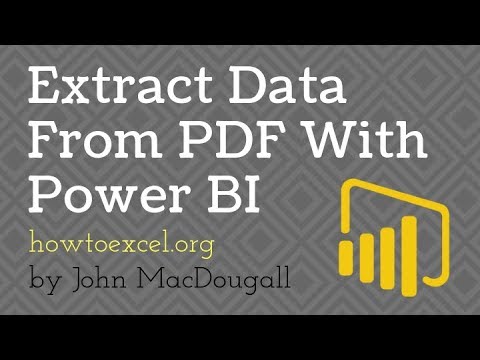 0:03:22
0:03:22
 0:01:01
0:01:01
 0:03:42
0:03:42
 0:06:23
0:06:23
 0:09:40
0:09:40
 0:00:50
0:00:50
 0:06:44
0:06:44
 0:10:18
0:10:18
 0:29:17
0:29:17
 0:11:28
0:11:28
 0:00:55
0:00:55
 0:08:59
0:08:59
 0:09:22
0:09:22
 0:08:39
0:08:39
 0:03:30
0:03:30
 0:11:10
0:11:10
 0:05:24
0:05:24
 0:08:49
0:08:49
 0:07:31
0:07:31
 0:22:34
0:22:34
 0:08:56
0:08:56