filmov
tv
how to make digital illustrations of photos on phone, laptop, OR ipad. | CARTOON YOURSELF/vector art

Показать описание
today i am showing you how to create flat illustrations/vector art/digital drawings of portraits or any photos on a PHONE, LAPTOP, ORRRR IPAD! thats right, you can still do it without an ipad. this is becoming such a trend recently, so i am so glad to be able to show you all how to make these digital drawings + cartoon yourself!! #digitalillustrations #flatillustration #vectorart #juliakcrist
if you use this tutorial to create something, tag me in it on insta! i'd love to see what you're creating :) its @juliakcrist !!
time cards so you can skip to the parts you need:
on a laptop: 01:36
on a phone: 10:40
on an ipad/tablet: 07:03
✰MY NEW AMAZON STOREFRONT✰
✰ s o c i a l m e d i a ✰
insta: juliakcrist
pinterest: juliakcrist
vsco: juliakcrist
tiktok: juliakcrist
✰MY EQUIPMENT✰
✰ DISCLAIMER: most links in this description are affiliate, which means that if you buy from my link, i will get a small percentage of the profit at NO EXTRA COST TO YOU!! it's a win win! thanks for supporting me :)
✰ music used ✰
sub count: 46.8k
✰ stick around and subscribe!! ✰
#procreate #adobeillustrator #vector
have a good day and stay safe out there:) ily
if u see this, comment "🌿”
—tags— procreate, digital illustration, vector art, flat illustration, digital portrait, adobe illustrator, digital drawing, flat design, vexel art, vector art illustration, flat illustration based on photo, illustrator, digital art, recreate photo digitally, how to digitally illustrate, iphone, ipad pro, 2020 ipad pro, apple pencil, macbook pro, adobe creative cloud, procreate, procreate app, julia christ, cute photo, cartoon yourself, how to cartoon yourself, digital cartoon, drawing on ipad,
if you use this tutorial to create something, tag me in it on insta! i'd love to see what you're creating :) its @juliakcrist !!
time cards so you can skip to the parts you need:
on a laptop: 01:36
on a phone: 10:40
on an ipad/tablet: 07:03
✰MY NEW AMAZON STOREFRONT✰
✰ s o c i a l m e d i a ✰
insta: juliakcrist
pinterest: juliakcrist
vsco: juliakcrist
tiktok: juliakcrist
✰MY EQUIPMENT✰
✰ DISCLAIMER: most links in this description are affiliate, which means that if you buy from my link, i will get a small percentage of the profit at NO EXTRA COST TO YOU!! it's a win win! thanks for supporting me :)
✰ music used ✰
sub count: 46.8k
✰ stick around and subscribe!! ✰
#procreate #adobeillustrator #vector
have a good day and stay safe out there:) ily
if u see this, comment "🌿”
—tags— procreate, digital illustration, vector art, flat illustration, digital portrait, adobe illustrator, digital drawing, flat design, vexel art, vector art illustration, flat illustration based on photo, illustrator, digital art, recreate photo digitally, how to digitally illustrate, iphone, ipad pro, 2020 ipad pro, apple pencil, macbook pro, adobe creative cloud, procreate, procreate app, julia christ, cute photo, cartoon yourself, how to cartoon yourself, digital cartoon, drawing on ipad,
Комментарии
 0:10:12
0:10:12
 0:11:16
0:11:16
 0:05:33
0:05:33
 0:03:35
0:03:35
 0:13:12
0:13:12
 0:17:46
0:17:46
 0:27:01
0:27:01
 0:06:31
0:06:31
 0:03:16
0:03:16
 0:00:30
0:00:30
 0:00:25
0:00:25
 0:14:05
0:14:05
 0:10:35
0:10:35
 0:22:08
0:22:08
 0:07:56
0:07:56
 0:14:19
0:14:19
 0:06:59
0:06:59
 0:05:06
0:05:06
 0:00:28
0:00:28
 0:08:11
0:08:11
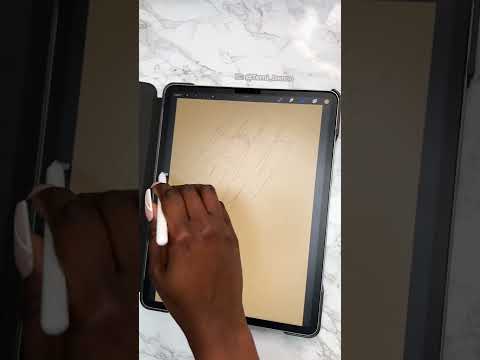 0:00:15
0:00:15
 0:04:13
0:04:13
 0:08:32
0:08:32
 0:22:09
0:22:09