filmov
tv
PIVOTBY: A Dynamic PivotTable Alternative

Показать описание
This video shows how to write a single formula using the PIVOTBY function to create a dynamic Pivot-style report. Although it isn't a full PivotTable, it is another option that provides a useful alternative in some situations.
This video covers:
- PIVOTBY
- Aggregate functions
- Multiple row fields
- Other arguments
- Grand Totals
- Totals at the top
- Filter
Note: the PIVOTBY function is not available in all versions of Excel.
Chapters in This Video:
00:00 - Introduction
00:07 - PIVOTBY
01:18 - Aggregate Functions
02:23 - Other Arguments
Also, check out these videos with time saving Excel Hacks:
PIVOTBY: A Dynamic PivotTable Alternative
You DON'T Need PivotTables Anymore (Here Is Why)
I don't use PIVOT tables anymore... I use this other thing instead!
5 Problems with PIVOTBY vs Pivot Tables in Excel
12 Pro PivotTable Formatting Tricks = No more UGLY PivotTables!
WHOA 😲 This Alternative to PIVOT TABLES Can Transform Your Excel Game!
Excel PIVOTBY Function | How to use it with Practical Examples | An Alternative to Pivot Tables
Excel’s Missing Feature: Slicers for PIVOTBY
Excel - First Look at Amazing GroupBy PivotBy PercentOf Functions in Excel - Episode 2633
Unleash the Power of Pivot Tables in Google Sheets
2 Simple Alternatives to Merging Cells in Excel
T-SQL Tutorial - PIVOT without using PIVOT
MS Excel - Pivot Table and Chart for Yearly Monthly Summary
DAME 01: Data Analysis Terms & the Awesome Microsoft Power Tools!
GROUPBY Excel Worksheet Function. Single Cell Reports Made Easy! 11 Examples. EMT 1844
Pivot Two Columns to Multiple Columns with Power Query
Excel Fonction PIVOTER.PAR | La Mort Des T.C.D. ?
Excel - GROUPBY Function Automatic Color Formatting
DAME 2 (Updated): MS Data Analysis Tools: Excel, Power Query, Power BI, Data Flow, DAX & M Code!
Pivot Tables With Formulas Full Webinar
How to use PIVOTBY Function in MS Excel
DAME 04: Data Analysis with Excel Worksheet Formulas: 4 Comprehensive examples.
Get word list and count from a column in Excel - use for word cloud | @efficiency365
What is a pivot? | SMJ Video Abstract
Комментарии
 0:04:10
0:04:10
 0:07:12
0:07:12
 0:06:37
0:06:37
 0:09:22
0:09:22
 0:12:12
0:12:12
 0:03:58
0:03:58
 0:10:25
0:10:25
 0:12:57
0:12:57
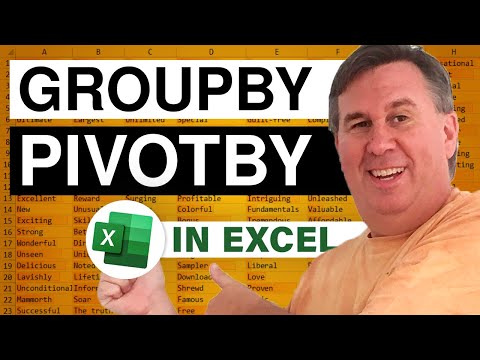 0:04:59
0:04:59
 0:10:18
0:10:18
 0:02:05
0:02:05
 0:15:43
0:15:43
 0:09:21
0:09:21
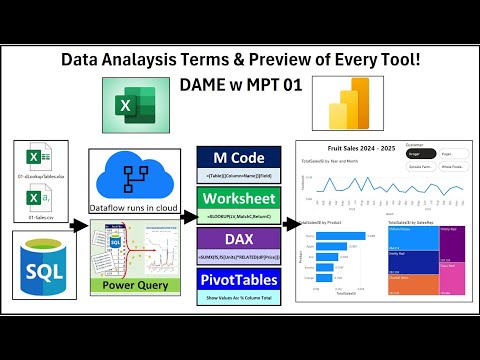 0:23:33
0:23:33
 0:28:33
0:28:33
 0:06:10
0:06:10
 0:09:27
0:09:27
 0:10:06
0:10:06
 1:46:13
1:46:13
 1:21:30
1:21:30
 0:06:38
0:06:38
 0:52:18
0:52:18
 0:11:51
0:11:51
 0:02:28
0:02:28