filmov
tv
Excel’s Missing Feature: Slicers for PIVOTBY

Показать описание
With the new Excel Slicer for PIVOTBY and GROUPBY, when you change the slicer, your data quickly reacts. This makes it super easy for you to analyze and explore without any hassle. PIVOTBY lets you pivot your data across multiple dimensions, while GROUPBY adds a whole new level of granularity to your analysis. Now, combine these with the sleek and powerful Excel Slicer, and you've got a data analysis powerhouse!
🔗LINKS
Related Content:
00:00 Introduction
00:43 Summary Report created by PIVOTBY Function
03:40 How to create slicers
05:30 Filter Values
09:18 Checkboxes
11:08 Bonus Feature
Thoughts/comments/suggestions/feedback? Leave them in the comments below ⬇️
🔗LINKS
Related Content:
00:00 Introduction
00:43 Summary Report created by PIVOTBY Function
03:40 How to create slicers
05:30 Filter Values
09:18 Checkboxes
11:08 Bonus Feature
Thoughts/comments/suggestions/feedback? Leave them in the comments below ⬇️
Excel’s Missing Feature: Slicers for PIVOTBY
How to Enable Slicer Report Connection for Pivot Table in MS Excel 2016
Some Excel options are Grayed out (inactive) Fix
How to Solve 'Filter Not Working' or Enable Filter in Microsoft Excel
How to turn off compatibility mode in Excel
If The Field List Is Missing In Excel, Here's How To Get It Back.
Use Pivot Tables and Slicers on Protected Worksheets
Pivot Table Slicer Tutorial📚
Quickly filter Excel Pivot Table with Slicer
#322 Use this formula to count filtered data in Excel
How To Set Up A Slicer To Filter Another Slicer For Quick Navigation
Excel - Filter a PivotTable with a Timeline
Pivot Tables in Excel: Adding a Slicer
Copy Filtered Data to Another Worksheet in Excel With This Tip
Smart Excel Pivot Table Trick - Choose Your KPI from Slicer (Excel Dashboard with DAX)
Toolbar is missing in Excel
#howto Create expand collapse in Excel?
How to Remove Slicer Report Connection for Pivot Table in MS Excel 2016
How to Use Data Slicers in Microsoft Excel 2016
How to find missing numbers | MS Excel Tips & Tricks Tutorial
How to Enable & Disable Filter Button for Table in MS Excel 2016
Excel Pivot Tables: How to Group Dates into Years and Months
How to remove Enable Editing in Excel permanently
How to get Pivot Table Tools Analyze Tab in MS Excel 2013 | Basic excel skill
Комментарии
 0:12:57
0:12:57
 0:00:47
0:00:47
 0:00:40
0:00:40
 0:08:41
0:08:41
 0:00:29
0:00:29
 0:04:18
0:04:18
 0:04:15
0:04:15
 0:00:59
0:00:59
 0:11:57
0:11:57
 0:00:58
0:00:58
 0:08:36
0:08:36
 0:07:30
0:07:30
 0:00:35
0:00:35
 0:01:00
0:01:00
 0:12:39
0:12:39
 0:00:57
0:00:57
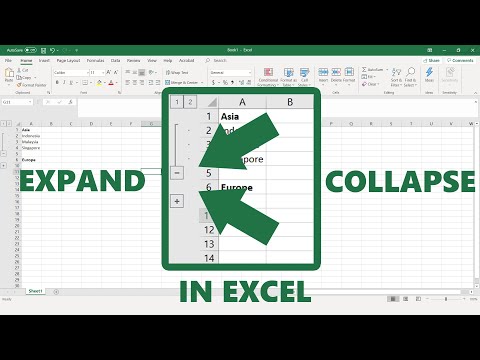 0:01:40
0:01:40
 0:01:02
0:01:02
 0:07:02
0:07:02
 0:03:06
0:03:06
 0:00:54
0:00:54
 0:01:02
0:01:02
 0:00:53
0:00:53
 0:01:16
0:01:16