filmov
tv
Screen not turning off in Samsung | Easy steps to Fix the issue

Показать описание
Screen not turning off in Samsung | Easy steps to Fix the issue
If the screen of your Samsung device does not turn off even if it is left idle for a long time then what you do is the first thing is you will restart your device. Sometimes restarting the device fixes many of the minor issues. The second thing that you will do is you will tap on this icon here and you will close the apps that are running in the background. The third thing is you will go to "settings". You will scroll down. Go to "Device care". Go to "Memory" and you have to tap on this button "clean now". So what does this do is this will close all the applications that are running in the background and make the memory free in your device. The other thing that we will do after this one is we will again go to "settings". We will go to this option "Advanced features". Go to this option "Motion and gestures". Make sure that this option "smart stay", if it is enabled you have to disable it. Otherwise the screen of the phone will be on when you are looking at it and also when you are charging the phone the last thing that you will do is if you think that this problem has started to occur after installing a certain application then you have to remove the application from your device hopefully this will fix the issue.
Watch some of our popular videos:
How to hide active now on messenger on android
How do I delete google search history using my android phone
Why won't your android device connect to WiFi
#screennotturningoff
If the screen of your Samsung device does not turn off even if it is left idle for a long time then what you do is the first thing is you will restart your device. Sometimes restarting the device fixes many of the minor issues. The second thing that you will do is you will tap on this icon here and you will close the apps that are running in the background. The third thing is you will go to "settings". You will scroll down. Go to "Device care". Go to "Memory" and you have to tap on this button "clean now". So what does this do is this will close all the applications that are running in the background and make the memory free in your device. The other thing that we will do after this one is we will again go to "settings". We will go to this option "Advanced features". Go to this option "Motion and gestures". Make sure that this option "smart stay", if it is enabled you have to disable it. Otherwise the screen of the phone will be on when you are looking at it and also when you are charging the phone the last thing that you will do is if you think that this problem has started to occur after installing a certain application then you have to remove the application from your device hopefully this will fix the issue.
Watch some of our popular videos:
How to hide active now on messenger on android
How do I delete google search history using my android phone
Why won't your android device connect to WiFi
#screennotturningoff
Комментарии
 0:02:17
0:02:17
 0:01:21
0:01:21
 0:00:45
0:00:45
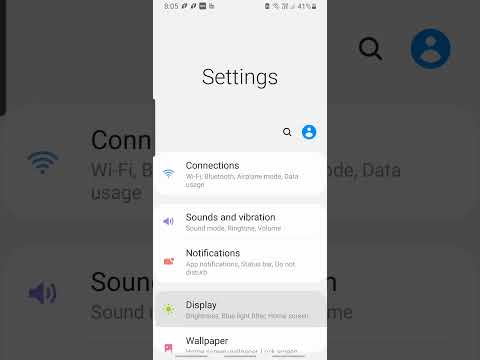 0:00:22
0:00:22
 0:01:58
0:01:58
 0:00:35
0:00:35
 0:00:47
0:00:47
 0:02:04
0:02:04
 0:01:19
0:01:19
 0:00:54
0:00:54
 0:03:43
0:03:43
 0:00:35
0:00:35
 0:02:01
0:02:01
 0:00:52
0:00:52
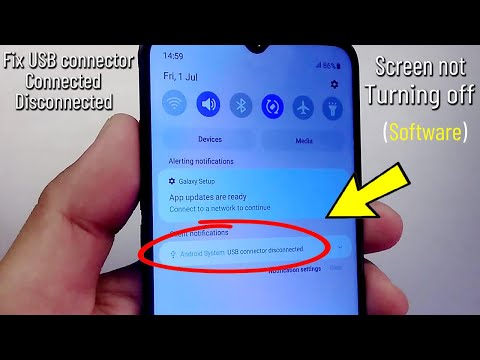 0:02:22
0:02:22
 0:01:14
0:01:14
 0:00:49
0:00:49
 0:00:46
0:00:46
 0:01:07
0:01:07
 0:02:12
0:02:12
 0:00:40
0:00:40
 0:03:32
0:03:32
 0:01:39
0:01:39
 0:00:09
0:00:09