filmov
tv
FATAL ERROR FIX - Call of Duty 4 : Modern Warfare

Показать описание
Become a fan on FaceBook:
Follow me on Twitter:
if the instructions in the video do not work you can also try this:
-first quit the game
-disconnect your internet by unplugging your wireless router from your plug or -removing the Ethernet cable from your PlayStation
-after you've done that you want to start the game back up and wait until you get to the multiplayer menu
-when you've got to the multiplayer menu you want to plug back in your wireless router -or your Ethernet cable
-wait until you can sign back into the PlayStation network, this may take a while for -your internet reconnect
-once you've finally reconnected simply press play online just like normal.
Follow me on Twitter:
if the instructions in the video do not work you can also try this:
-first quit the game
-disconnect your internet by unplugging your wireless router from your plug or -removing the Ethernet cable from your PlayStation
-after you've done that you want to start the game back up and wait until you get to the multiplayer menu
-when you've got to the multiplayer menu you want to plug back in your wireless router -or your Ethernet cable
-wait until you can sign back into the PlayStation network, this may take a while for -your internet reconnect
-once you've finally reconnected simply press play online just like normal.
CoD Modern Warfare Remastered | Fatal Error - create2dtexture | Error Fix
How to fix 'Fatal Error' on WARZONE ~ Modern Warfare ~ PC
How To Fix Fatal Error Error Code 0xC0000005 0x0 N For Call of Duty: Black Ops Cold War On PC
Fix Call of Duty Black ops cold war cracked version fatal error Solved
FATAL ERROR FIX - Call of Duty 4 : Modern Warfare
Fix Fatal errors | Complete Guide | Black Ops: Cold War
How to fix Call of Duty Warzone Fatal Error : ModernWarfare.exe?
Call Of Duty 1 Fatal Error OpenGL Solved Easy Way
Black Ops 4 - How to Fix 'Fatal Error'
A MINIDUMP HAS BEEN WRITTEN TO REDACTED BLACK OPS 2 ZOMBIES - FATAL ERROR
Call Of Duty Cold War Fatal Error (Scan & Repair fix)
Black ops 2 fatal error fix
FIX MINIDUMP ERROR ON BO2 - A MINIDUMP HAS BEEN WRITTEN TO REDACTED BLACK OPS 2
Call of Duty Advanced Warfare Fatal Error Steam Must Be Running Fix 100% Working Video With Proof!!!
How to Fix Call of Duty Black ops 4 Fatal Error code 0
Fix CALL OF DUTY BLACK OPS COLD WAR Fatal Error Crash on PC
COD 4 Remastered Fatal Error EASY FIX | 2024 | Multiplayer
FATAL ERROR FIX - Call of Duty 4 : Modern Warfare (COD4)
COD cold war fatal error fix | call of duty BO Cold war fatal error fix.
Call of duty Black Ops 4 - Fix Black & Fix Fatal Errors
Call of Duty Warzone Season 5 Fatal Error Fix - Updated Fix for PC!
SOLVED Fatal error in launcher Unable to create process
How to Fix Call of Duty: Warzone Fatal Error [Tutorial]
Fix CALL OF DUTY BLACK OPS COLD WAR Fatal Error Crash on Windows 10 [Tutorial]
Комментарии
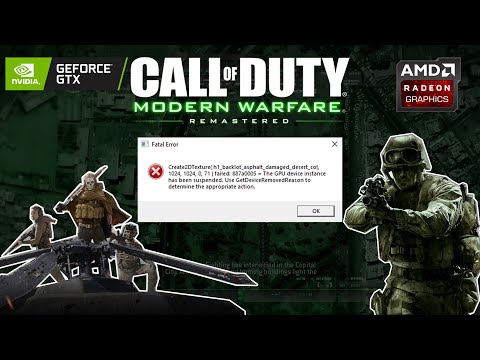 0:03:26
0:03:26
 0:04:45
0:04:45
 0:01:01
0:01:01
 0:01:50
0:01:50
 0:02:51
0:02:51
 0:05:38
0:05:38
 0:01:47
0:01:47
 0:00:45
0:00:45
 0:00:52
0:00:52
 0:03:25
0:03:25
 0:02:42
0:02:42
 0:06:06
0:06:06
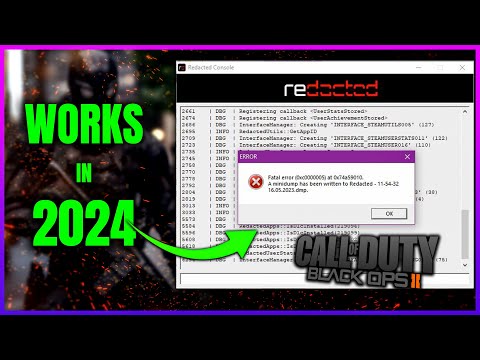 0:02:12
0:02:12
 0:02:13
0:02:13
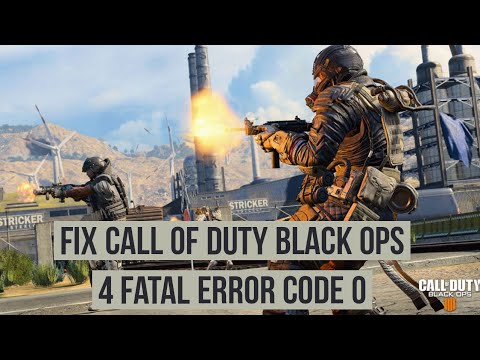 0:03:50
0:03:50
 0:07:19
0:07:19
 0:01:05
0:01:05
 0:01:37
0:01:37
 0:01:59
0:01:59
 0:05:02
0:05:02
 0:12:56
0:12:56
 0:00:55
0:00:55
 0:04:42
0:04:42
 0:03:10
0:03:10