filmov
tv
Fix Fatal errors | Complete Guide | Black Ops: Cold War

Показать описание
Game crashing randomly, or at startup with a Fatal Error? Well, here are some general fixes that may help you with your game. This video takes you through some troubleshooting steps to try and get the game back to a working state. Hopefully, by the end of it, the game is playable as expected.
Other Black Ops: Cold War videos:
Timestamps:
0:00 - Explanation
0:30 - What to try first
0:43 - Allow BOCW through Firewall
1:31 - Allow BOCW through Ransomware Protection
2:04 - Verify game files
2:16 - OBS Game Capture vs. Display Capture
2:26 - Language Settings
2:55 - DirectX 11 Mode
3:17 - Graphics Settings
4:22 - Try a different mode/map
4:41 - Google your error - Common bug
4:59 - Move game to an SSD
#FatalError #BlackOpsColdWar #BOCW
-----------------------------
-----------------------------
Everything in this video is my personal opinion and experience, and should not be considered professional advice. Always do your own research and make sure what you're doing is safe.
Other Black Ops: Cold War videos:
Timestamps:
0:00 - Explanation
0:30 - What to try first
0:43 - Allow BOCW through Firewall
1:31 - Allow BOCW through Ransomware Protection
2:04 - Verify game files
2:16 - OBS Game Capture vs. Display Capture
2:26 - Language Settings
2:55 - DirectX 11 Mode
3:17 - Graphics Settings
4:22 - Try a different mode/map
4:41 - Google your error - Common bug
4:59 - Move game to an SSD
#FatalError #BlackOpsColdWar #BOCW
-----------------------------
-----------------------------
Everything in this video is my personal opinion and experience, and should not be considered professional advice. Always do your own research and make sure what you're doing is safe.
Комментарии
 0:05:38
0:05:38
 0:03:16
0:03:16
 0:02:49
0:02:49
 0:06:01
0:06:01
 0:02:40
0:02:40
 0:01:43
0:01:43
 0:01:45
0:01:45
 0:00:52
0:00:52
 0:03:32
0:03:32
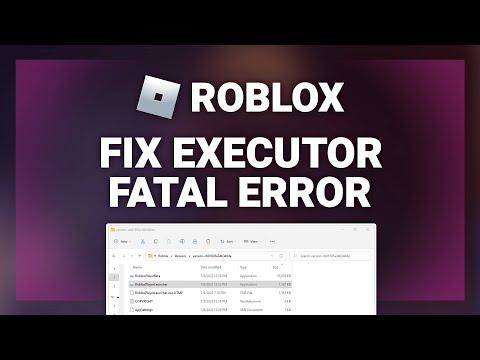 0:03:04
0:03:04
 0:01:55
0:01:55
 0:02:15
0:02:15
 0:01:43
0:01:43
 0:01:25
0:01:25
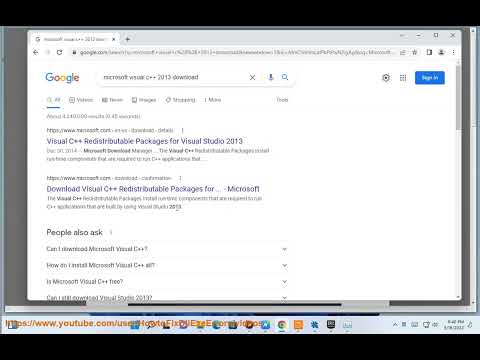 0:01:07
0:01:07
 0:05:59
0:05:59
 0:02:59
0:02:59
 0:00:55
0:00:55
 0:02:19
0:02:19
![[SOLVED] Error Fatal](https://i.ytimg.com/vi/xBPKb3RHlIE/hqdefault.jpg) 0:07:10
0:07:10
 0:06:15
0:06:15
 0:03:58
0:03:58
 0:02:39
0:02:39
 0:00:36
0:00:36