filmov
tv
Python and Excel programming with OpenPyXL

Показать описание
Here we will:
- load an excel with movies data;
- add a filter;
- add a formula;
- add a horizontal bar chart.
Support this channel, become a member:
🔥 Udemy Courses LOW COST Coupons/ Cupões Cursos Udemy BAIXO CUSTO 🔥:
With Udemy Courses you get/ Com Cursos da Udemy você terá:
♾️ Full lifetime access/ Acesso Vitalício Completo
📱📺 Access on mobile and TV/ Acesso no celular e TV
🏆 Certificate of completion/ Certificado de Conclusão
📚 Useful books from Mike Driscoll 📚:
◾ 💸 Donations 💸 ◾
Please consider giving a donation so I can improve the quality of this content that I made for all of you 😊
⏰TIMESTAMPS⏰
0:00 Intro
0:21 Install OpenPyXL
0:39 Code
2:04 Create excel file
2:31 Insert data
6:34 Add a filter
8:18 Add a formula
10:14 Add a chart
Know more:
Get data from IMDB:
Other videos:
Playlists:
Follow me on Facebook
Or Twitter
#Python #Excel #openpyxl #office #programming #software #AllTech
- load an excel with movies data;
- add a filter;
- add a formula;
- add a horizontal bar chart.
Support this channel, become a member:
🔥 Udemy Courses LOW COST Coupons/ Cupões Cursos Udemy BAIXO CUSTO 🔥:
With Udemy Courses you get/ Com Cursos da Udemy você terá:
♾️ Full lifetime access/ Acesso Vitalício Completo
📱📺 Access on mobile and TV/ Acesso no celular e TV
🏆 Certificate of completion/ Certificado de Conclusão
📚 Useful books from Mike Driscoll 📚:
◾ 💸 Donations 💸 ◾
Please consider giving a donation so I can improve the quality of this content that I made for all of you 😊
⏰TIMESTAMPS⏰
0:00 Intro
0:21 Install OpenPyXL
0:39 Code
2:04 Create excel file
2:31 Insert data
6:34 Add a filter
8:18 Add a formula
10:14 Add a chart
Know more:
Get data from IMDB:
Other videos:
Playlists:
Follow me on Facebook
Or Twitter
#Python #Excel #openpyxl #office #programming #software #AllTech
Run Python Code From Excel with VBA
Automate Excel With Python - Python Excel Tutorial (OpenPyXL)
How To Execute A Python Script From Excel Using VBA | Step-by-Step Tutorial [EASY]
Using Excel .xlsx files with Python! OpenPyXl Tutorial
How to Replace VBA with Python(Step-By-Step Tutorial)
Data Analysis with Python for Excel Users - Full Course
Automate Your Excel Tasks Using Python
How to Create an Excel Data Entry Form in 10 Minutes Using Python (No VBA) | Easy & Simple
7️⃣ Pandas in Data-Driven Engineering #pythonpandas #engineering #datascience
Is PYTHON or VBA better? Which language should you learn? 🤔
Will Python Kill Excel VBA?
How To Automate Excel Using Python | Combine Files & Create Charts 🤓
Python Vs. Excel Users Be Like...
Automate Excel With Python | Python Excel Automation | Python Tutorial For Beginners | Simplilearn
Use Python to replace VBA in Excel
Python Excel App - Excel Viewer & Data Entry Form [Tkinter, openpyxl] Python GUI Project
Excel Automation Made Easy with Python and ChatGPT (don’t miss out…)
Conditional Search Multiple Excel Files - Excel Python Automation - Five Minute Python Scripts
Python for Absolute Beginners with 3 Easy Projects + Code Samples
How To Execute An Excel VBA Macro From Python
Convert All Excel Formulas into Values using Python
Automated Excel Bot in Python
Combining Excel Sheets with Python - Five Minute Python Automation Scripts Tutorial
Turn Your Excel Sheet Into An Interactive Application Using Python (Full Project)
Комментарии
 0:14:32
0:14:32
 0:38:02
0:38:02
 0:06:41
0:06:41
 0:07:23
0:07:23
 0:31:19
0:31:19
 3:57:46
3:57:46
 0:11:05
0:11:05
 0:10:10
0:10:10
 0:00:58
0:00:58
 0:11:47
0:11:47
 0:12:39
0:12:39
 0:10:57
0:10:57
 0:02:42
0:02:42
 1:53:39
1:53:39
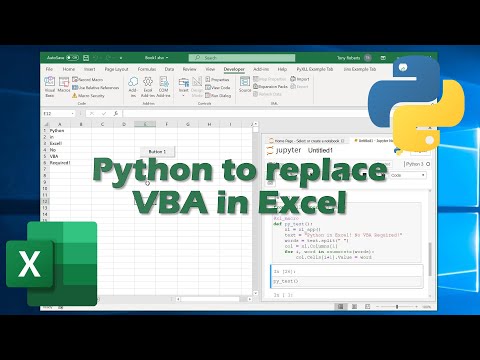 0:16:58
0:16:58
 0:46:56
0:46:56
 0:08:59
0:08:59
 0:05:11
0:05:11
 1:22:08
1:22:08
 0:03:33
0:03:33
 0:03:48
0:03:48
 0:17:38
0:17:38
 0:05:00
0:05:00
 0:18:53
0:18:53