filmov
tv
Will Python Kill Excel VBA?

Показать описание
👉 Ready to master VBA?
(Note: If the download page doesn't work then make sure to turn off any popup blockers)
Will Python Kill Excel VBA?
Python has become very popular in the last few years. It is often used with Excel instead of VBA. In this video I take a look at Python and see how it compare to VBA. The videos cover the following:
* A Brief history of Python and VBA
* What are Python and VBA used for?
* Writing Code - Python vs VBA
* Filter data with a few lines of Python
* Running Python from Excel
* 3 Simple Pros of using Visual Studio to write Code
* Installing Python applications on other machines
* Pros and Cons of Python
* Will Python Kill VBA?
#PythonExcel #PythonVBA #xlWings
Useful VBA Shortcut Keys
========================
Debugging:
Compile the code: Alt + D + C OR Alt + D + Enter
Run the code from the current sub: F5
Step into the code line by line: F8
Add a breakpoint to pause the code: F9(or click left margin)
Windows:
View the Immediate Window: Ctrl + G
View the Watch Window: Alt + V + H
View the Properties Window: F4
Switch between Excel and the VBA Editor: Alt + F11
View the Project Explorer Window: Ctrl + R
Writing Code:
Search keyword under cursor: Ctrl + F3
Search the word last searched for: F3
Auto complete word: Ctrl + Space
Get the definition of the item under the cursor: Shift + F2
Go to the last cursor position: Ctrl + Shift + F2
Get the current region on a worksheet: Ctrl + Shift + 8(or Ctrl + *)
To move lines of code to the right(Indent): Tab
To move lines of code to the left(Outdent): Shift + Tab
Delete a Line: Ctrl + Y(note: this clears the clipboard)
Table of Contents:
00:00 - Introduction
00:27 - Brief history of Python and VBA
01:46 - What are Python and VBA used for?
02:34 - Coding Task - Python vs VBA
06:36 - Run Python from Excel
08:02 - 3 Simple Pros of VS Code
09:34 - Installing our Python Application
10:44 - Advantages of Python over VBA
12:01 - Will Python Kill VBA?
(Note: If the download page doesn't work then make sure to turn off any popup blockers)
Will Python Kill Excel VBA?
Python has become very popular in the last few years. It is often used with Excel instead of VBA. In this video I take a look at Python and see how it compare to VBA. The videos cover the following:
* A Brief history of Python and VBA
* What are Python and VBA used for?
* Writing Code - Python vs VBA
* Filter data with a few lines of Python
* Running Python from Excel
* 3 Simple Pros of using Visual Studio to write Code
* Installing Python applications on other machines
* Pros and Cons of Python
* Will Python Kill VBA?
#PythonExcel #PythonVBA #xlWings
Useful VBA Shortcut Keys
========================
Debugging:
Compile the code: Alt + D + C OR Alt + D + Enter
Run the code from the current sub: F5
Step into the code line by line: F8
Add a breakpoint to pause the code: F9(or click left margin)
Windows:
View the Immediate Window: Ctrl + G
View the Watch Window: Alt + V + H
View the Properties Window: F4
Switch between Excel and the VBA Editor: Alt + F11
View the Project Explorer Window: Ctrl + R
Writing Code:
Search keyword under cursor: Ctrl + F3
Search the word last searched for: F3
Auto complete word: Ctrl + Space
Get the definition of the item under the cursor: Shift + F2
Go to the last cursor position: Ctrl + Shift + F2
Get the current region on a worksheet: Ctrl + Shift + 8(or Ctrl + *)
To move lines of code to the right(Indent): Tab
To move lines of code to the left(Outdent): Shift + Tab
Delete a Line: Ctrl + Y(note: this clears the clipboard)
Table of Contents:
00:00 - Introduction
00:27 - Brief history of Python and VBA
01:46 - What are Python and VBA used for?
02:34 - Coding Task - Python vs VBA
06:36 - Run Python from Excel
08:02 - 3 Simple Pros of VS Code
09:34 - Installing our Python Application
10:44 - Advantages of Python over VBA
12:01 - Will Python Kill VBA?
Комментарии
 0:12:39
0:12:39
 0:08:00
0:08:00
 0:11:47
0:11:47
 0:13:17
0:13:17
 0:03:33
0:03:33
 0:31:19
0:31:19
 0:14:32
0:14:32
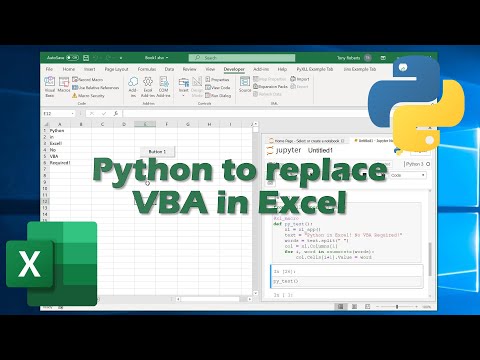 0:16:58
0:16:58
 0:00:27
0:00:27
 0:08:51
0:08:51
 0:06:41
0:06:41
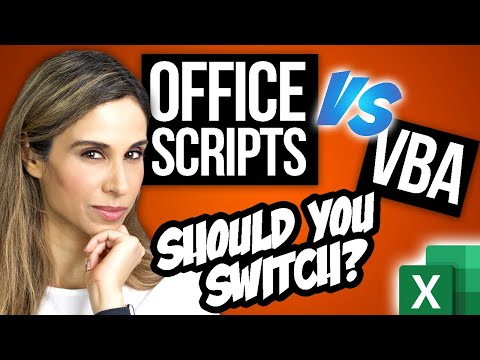 0:13:02
0:13:02
 0:07:59
0:07:59
 0:08:00
0:08:00
 0:12:06
0:12:06
 0:14:02
0:14:02
 0:00:56
0:00:56
 0:10:44
0:10:44
 0:08:01
0:08:01
 0:01:00
0:01:00
 0:00:34
0:00:34
 0:10:13
0:10:13
 0:06:55
0:06:55
 0:01:00
0:01:00