filmov
tv
Low/ High Poly Terrain In Blender With Sculpting

Показать описание
---LOW/ HIGHT POLY TERRAIN IN BLENDE WITH SCULPTING---
In todays video I show you how to create very easy modular terrain in Blender. You can make it low poly, high poly, flat or smooth and it looks good in any way.
Feel free to leave suggestions for future videos in the comments.
---Support Me On Patreon---
---BIG THANKS TO THESE PEOPLE FOR THEIR SUPPORT---
Robin Brown
twistedcave3
---Previous Video---
Super Ultra Easy Low Poly Human In Blender 2.80 For Beginners
---My Social Media---
---Programs---
Programing: MonoDevelop - it gets downloaded with Unity, but here
is the link anyways
---Outro Music---
Song: Horizon (feat. Tylah Rose) - Loreno Mayer & Haesën
Music provided by Ninety9Lives
---TAGS---
script make game for free 2019 development dev unity blender program tutorial guide new hd twitter youtube developer indie design art cool easy quick fast fps first person shooter game gaming how to intro introduction learn teach learning teaching low poly polygon high modular terrain mountain hill landscape land
In todays video I show you how to create very easy modular terrain in Blender. You can make it low poly, high poly, flat or smooth and it looks good in any way.
Feel free to leave suggestions for future videos in the comments.
---Support Me On Patreon---
---BIG THANKS TO THESE PEOPLE FOR THEIR SUPPORT---
Robin Brown
twistedcave3
---Previous Video---
Super Ultra Easy Low Poly Human In Blender 2.80 For Beginners
---My Social Media---
---Programs---
Programing: MonoDevelop - it gets downloaded with Unity, but here
is the link anyways
---Outro Music---
Song: Horizon (feat. Tylah Rose) - Loreno Mayer & Haesën
Music provided by Ninety9Lives
---TAGS---
script make game for free 2019 development dev unity blender program tutorial guide new hd twitter youtube developer indie design art cool easy quick fast fps first person shooter game gaming how to intro introduction learn teach learning teaching low poly polygon high modular terrain mountain hill landscape land
Комментарии
 0:04:35
0:04:35
 0:00:24
0:00:24
 0:06:16
0:06:16
 0:12:58
0:12:58
![[3.2] Blender Tutorial:](https://i.ytimg.com/vi/u9yqkf4Brf4/hqdefault.jpg) 0:00:25
0:00:25
 0:04:17
0:04:17
 0:00:24
0:00:24
 0:13:23
0:13:23
 0:04:56
0:04:56
 0:15:21
0:15:21
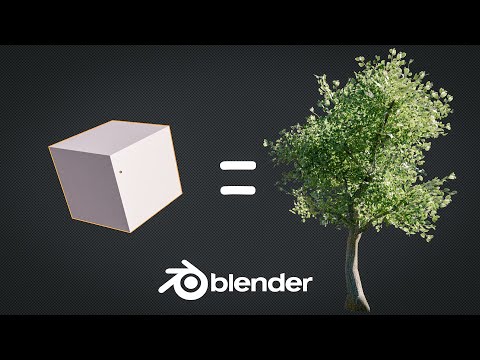 0:01:01
0:01:01
 0:10:59
0:10:59
 0:21:22
0:21:22
 0:01:42
0:01:42
 0:01:35
0:01:35
 0:01:01
0:01:01
 0:04:08
0:04:08
 0:04:43
0:04:43
 0:09:18
0:09:18
 0:22:54
0:22:54
 0:05:01
0:05:01
 0:00:59
0:00:59
 0:00:30
0:00:30
 0:01:08
0:01:08