filmov
tv
Excel Magic Trick 1166: Count Dates From Date-Time Values: COUNTIFS or PivotTable?
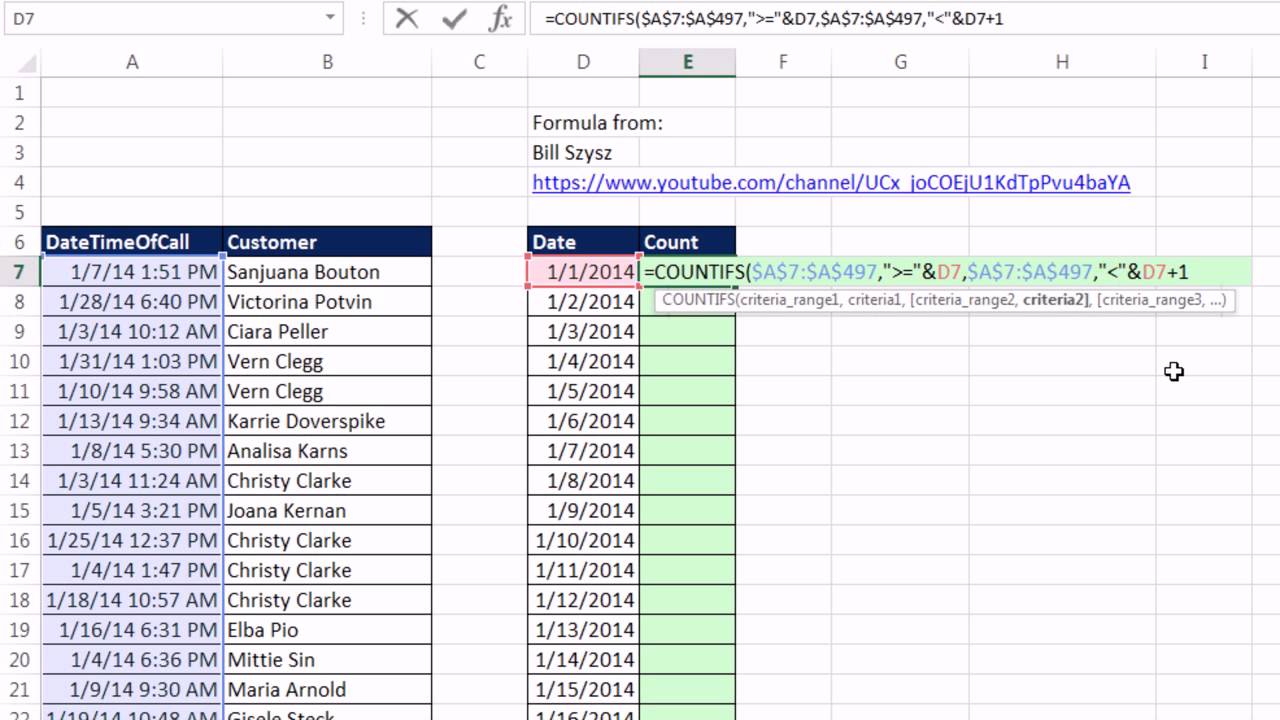
Показать описание
See how to Count Dates From Date-Time Values: COUNTIFS or PivotTable:
1. ( minute mark) Look back to EMT 1163 to look at SUMPRODUCT and INT formula
2. (00:45 minute mark) COUNTIFS formula with 2 Criteria. Faster Calculating than SUMPRODUCT and INT Formula
3. (03:18 minute mark) Pivot Table method is faster to create.
4. (04:40 minute mark) Time Formulas: [1] COUNTIFS and [2] SUMPRODUCT & INT
Bill Szysz From YouTube gave us this cool COUNTIFS formula!
Related Video: Excel Magic Trick 1163: COUNTIFS For Dates, When Dates Have Time Value Too? COUNTIF too.
Excel Magic Trick 1166: Count Dates From Date-Time Values: COUNTIFS or PivotTable?
Excel Magic Trick 1163: COUNTIFS For Dates, When Dates Have Time Value Too? COUNTIF too.
Excel Magic Trick 1168: Get Time Value From Date Time Value (2 Formula Examples)
Excel Magic Trick 1167.5: Subtract Lowest Grade
Excel Magic Trick 1153: Unique Count For Name & Date: Array Formula, 2013 PivotTable, More…
Excel Magic Trick 1193: Count Distinct Words As They Are Entered In Column: Formula or Excel Table?
Excel Magic Trick 1182: COUNTIFS and Wildcards to Count When There are 4 or More Characters
Excel Magic Trick 1228: Hours Worked Formula For Date & Time Values & Time Custom Number For...
Excel Magic Trick 1167: Substitute Final Score If Greater Than Low Score: MAX, MIN & SUM Functio...
Excel Magic Trick 1164: Average Score After Subtracting Two Lowest: SMALL & Array or AVEAGEIF?
Excel Magic Trick 1080: Age From Alphanumeric Text String, Has Incomplete Date Year = 20?? or 19??
Dynamic Count Between Lower & Upper Limit Report! Excel Magic Trick 1692.
How Do I Countif Between Two Dates
How To Count The Number Of Times A Date Appears In A List In Excel
Excel Magic Trick 1165: Substitute Final Score If Greater Than Low Score: IF, MIN & SUM Function...
Excel Tip: COUNTIFS and SUMIFS
Excel Count Dates In A Column
#shorts | Convert hour into minutes in ms excel | #excel
Count Date of Birth | Countifs with Date in excel | BhupTalks
Formatting and Counting Dates Occurring Before or After a Specified Date
Count Cells With Values Between Dates in Excel
Function Count, CountA, Countif, Countifs & CountBlank
Trick_147👍Get Current Activated Sheet Name By Using Single Function |👍#Excel #Expert
Power Query - EMT 1453 to 1454 - Count Customer Totals Between Upper Lower Limits, Each Month
Комментарии
 0:05:45
0:05:45
 0:06:04
0:06:04
 0:03:00
0:03:00
 0:00:56
0:00:56
 0:10:25
0:10:25
 0:05:58
0:05:58
 0:04:59
0:04:59
 0:04:06
0:04:06
 0:02:43
0:02:43
 0:07:51
0:07:51
 0:07:18
0:07:18
 0:07:26
0:07:26
 0:02:16
0:02:16
 0:03:47
0:03:47
 0:04:47
0:04:47
 0:01:39
0:01:39
 0:03:00
0:03:00
 0:00:26
0:00:26
 0:09:07
0:09:07
 0:09:11
0:09:11
 0:05:26
0:05:26
 0:08:55
0:08:55
 0:00:54
0:00:54
 0:09:29
0:09:29