filmov
tv
Retroarch | How to upscale PS1 games and apply shaders

Показать описание
In this video I will show you how to increase the graphical fidelity of any game running in Retroarch. I know the title says PS1 games, but it applies to just about anything.
Timestamps:
0:00 Intro
0:18 How to enhance graphics in Retroarch
1:45 How to apply shaders in Retroarch
2:49 More Comparisons
- Retroarch
- PS1
- Playstation
- emulation
- emulators
- shaders / filters
- Spyro
#Retroarch
Timestamps:
0:00 Intro
0:18 How to enhance graphics in Retroarch
1:45 How to apply shaders in Retroarch
2:49 More Comparisons
- Retroarch
- PS1
- Playstation
- emulation
- emulators
- shaders / filters
- Spyro
#Retroarch
Retroarch | How to upscale PS1 games and apply shaders
Sony PlayStation PS1 - 4K Emulation Guide - RetroArch PGXP
ScaleFX: the best RetroArch upscaling shader beats even xBRZ!
EASIEST and FASTEST WAY for Best RetroArch Graphics Settings and Configuration | RetroArch | PS1
Best RetroArch Shader for 'Pixel Haters' - ScaleFX Pixel Smoothing Filter / Cartoon Filter
How To Enable Retroarch In Game Menu Settings - 4K Visual Upscale + Shaders - X Box Series X #xbox
SNES Mode 7 in HD - RetroArch Guide
Resolution Change Upscale and Widescreen Hacks for RetroArch on iPhone and iPad (App Store iOS)
RetroArch & Game Boy Advance: The Only Guide You Need
How to make GBA games look better in RetroArch (mGBA)
How to make 2d retro games look amazing! - Best shader in Retroarch.
Retroarch (upscaled and with shaders) vs PS1 graphics Comparison
RetroArch Starter Guide
How to make retrogames look better using RetroArch shaders XBR & Guest Advanced
Ultimate RetroArch Guide! Unleash the Power of N64!
Retroarch | How to cartoonize Legend of Zelda - Ocarina of Time with a texture pack and cel shader
I Fixed The PS1's Graphics In 2023
Is HDR good for gaming? HDR on vs off!
Make PlayStation PS1 Games Look BEAUTIFUL with DuckStation | In Depth Guide
RetroArch Shaders Overlays & Boxart Easy Setup 2023
I supercharged my Nintendo 64 with AI | Nintendrew
Chrono Cross Radical Dreamers VS. Beetle PSX HW (Upscale textures) VS. DuckStation (xBR)
Kronos Libretro - Tomb Raider - Sega Saturn - RetroArch - Resolution upscaling!
How to use CRT TV Shaders & Filters in RetroArch
Комментарии
 0:04:00
0:04:00
 0:04:12
0:04:12
 0:04:51
0:04:51
 0:01:33
0:01:33
 0:02:11
0:02:11
 0:04:25
0:04:25
 0:04:08
0:04:08
 0:02:24
0:02:24
 0:09:46
0:09:46
 0:02:01
0:02:01
 0:04:31
0:04:31
 0:07:44
0:07:44
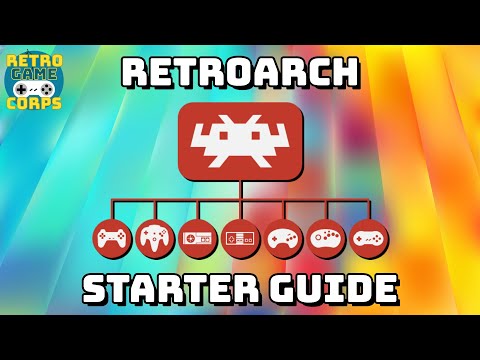 0:39:11
0:39:11
 0:05:05
0:05:05
 0:12:21
0:12:21
 0:03:35
0:03:35
 0:09:04
0:09:04
 0:00:26
0:00:26
 0:13:21
0:13:21
 0:14:02
0:14:02
 0:08:31
0:08:31
 0:00:13
0:00:13
 0:00:54
0:00:54
 0:02:34
0:02:34