filmov
tv
How To Create A Fillable Form With A Submit Button In Excel

Показать описание
In this tutorial you will learn how to create a fillable form with a submit button In Excel. This fillable form can be sent out via email. The recipient then fills out the form, saves it and clicks the submit button. The VBA code running in the background opens outlook, attaches the completed form in email and sends it back to the email address specified. Once received, you can open it and in MS Excel and see the answers to the questions.
Please keep in mind this fillable form is only compatible with MS Outlook. It will not with with Gmail, Hotmail, Yahoo or any other services.
This process works best if the user saves the fillable form to their desktop or documents after filling it out. They can then click the submit button and the form will be sent back to you.
Chapters:
00:00 - Intro
00:53 - Completed Form Sample
01:18 - Form Page Layout
01:40 - Form Header and Logo
02:42 - Add and Format Form Fields
03:59 - Drop Down List From Within Form
05:48 - Drop Down List From Database or Table
08:02 - Use VLOOKUP to Auto Populate Fields
09:38 - Fix #NA Error in Excel
11:20 - Copy VLOOKUP to Other Fields to Auto Populate
12:14 - Display Special Instructions Based on Cell Value
14:47 - Insert Check Boxes
16:06 - Formatting The Form in Excel
18:14 - Hide Table and Database Sheets
20:15 - Create and Format the Submit Button
22:44 - Add Visual Basic Code
24:45 - Protect Form in Excel
26:27 - Test Run
28:42 - Wrap Up
Here is the the Visual Basic (VBA) code needed to create the submit form button to submit the form to email. You can also use this VBA code to send the completed form from to multiple recipients. ***Be sure to update the Subject, Body, Email To, Email CC, Email BCC, and additional Text with your information.***
Private Sub CommandButton1_Click()
Dim xOutlookObj As Object
Dim xOutApp As Object
Dim xOutMail As Object
Dim xMailBody As String
On Error Resume Next
Set xOutApp = CreateObject("Outlook.Application")
Set xOutMail = xOutApp.CreateItem(0)
xMailBody = "Type the body or your email message here" & vbNewLine & vbNewLine & _
"Use this if you want a separate line of text" & vbNewLine & _
"Use this if you want another separate line of text"
On Error Resume Next
With xOutMail
.CC = ""
.BCC = ""
.Subject = "Enter the Email Subject Here"
.Body = xMailBody
.Attachments.Add ActiveWorkbook.FullName
.Display 'or use .Send
End With
On Error GoTo 0
Set xOutMail = Nothing
Set xOutApp = Nothing
End Sub
Check out these programs I use for YouTube
Follow me on social media:
Twitter: @melissaecompton
Instagram: @melissaacompton
This description contains affiliate links and I may be paid a small commission should you purchase using these links.
#melissacompton #excel #FillableForm
Please keep in mind this fillable form is only compatible with MS Outlook. It will not with with Gmail, Hotmail, Yahoo or any other services.
This process works best if the user saves the fillable form to their desktop or documents after filling it out. They can then click the submit button and the form will be sent back to you.
Chapters:
00:00 - Intro
00:53 - Completed Form Sample
01:18 - Form Page Layout
01:40 - Form Header and Logo
02:42 - Add and Format Form Fields
03:59 - Drop Down List From Within Form
05:48 - Drop Down List From Database or Table
08:02 - Use VLOOKUP to Auto Populate Fields
09:38 - Fix #NA Error in Excel
11:20 - Copy VLOOKUP to Other Fields to Auto Populate
12:14 - Display Special Instructions Based on Cell Value
14:47 - Insert Check Boxes
16:06 - Formatting The Form in Excel
18:14 - Hide Table and Database Sheets
20:15 - Create and Format the Submit Button
22:44 - Add Visual Basic Code
24:45 - Protect Form in Excel
26:27 - Test Run
28:42 - Wrap Up
Here is the the Visual Basic (VBA) code needed to create the submit form button to submit the form to email. You can also use this VBA code to send the completed form from to multiple recipients. ***Be sure to update the Subject, Body, Email To, Email CC, Email BCC, and additional Text with your information.***
Private Sub CommandButton1_Click()
Dim xOutlookObj As Object
Dim xOutApp As Object
Dim xOutMail As Object
Dim xMailBody As String
On Error Resume Next
Set xOutApp = CreateObject("Outlook.Application")
Set xOutMail = xOutApp.CreateItem(0)
xMailBody = "Type the body or your email message here" & vbNewLine & vbNewLine & _
"Use this if you want a separate line of text" & vbNewLine & _
"Use this if you want another separate line of text"
On Error Resume Next
With xOutMail
.CC = ""
.BCC = ""
.Subject = "Enter the Email Subject Here"
.Body = xMailBody
.Attachments.Add ActiveWorkbook.FullName
.Display 'or use .Send
End With
On Error GoTo 0
Set xOutMail = Nothing
Set xOutApp = Nothing
End Sub
Check out these programs I use for YouTube
Follow me on social media:
Twitter: @melissaecompton
Instagram: @melissaacompton
This description contains affiliate links and I may be paid a small commission should you purchase using these links.
#melissacompton #excel #FillableForm
Комментарии
 0:06:23
0:06:23
 0:12:00
0:12:00
 0:06:11
0:06:11
 0:19:30
0:19:30
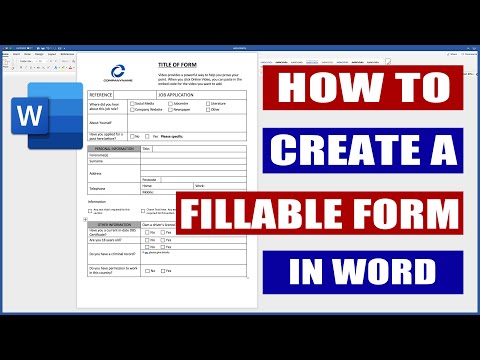 0:46:08
0:46:08
 0:12:38
0:12:38
 0:10:43
0:10:43
 0:25:08
0:25:08
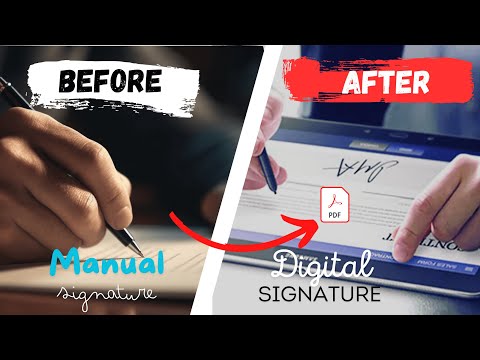 0:10:16
0:10:16
 0:07:45
0:07:45
 0:03:46
0:03:46
 0:05:54
0:05:54
 0:09:05
0:09:05
 0:32:04
0:32:04
 0:01:03
0:01:03
 0:28:25
0:28:25
 0:04:49
0:04:49
 0:08:28
0:08:28
 0:07:14
0:07:14
 0:09:27
0:09:27
 0:19:37
0:19:37
 0:11:16
0:11:16
 0:03:48
0:03:48
 0:06:50
0:06:50