filmov
tv
Working With Excel VBA Connection Objects | Power Query Connections

Показать описание
Let’s move on to a prevalent type of connection, a connection to a Power Query “Data Query”. With Power Query, we can aggregate data from different sources and mash them up into a single source. Most people aren’t aware that they can leverage these queries as workbook connections and even use them inside of their workbook using VBA. In this video, we focus on connection to queries using a connection object in the Excel VBA object model.
Video Resources:
--------------------------------------------------
Resource: GitHub File
Resources:
--------------------------------------------------
Support Sigma Coding:
--------------------------------------------------
Related Topics:
--------------------------------------------------
Title: How to Work With Charts in Excel VBA | Part 3
Title: How to Work With Charts in Excel VBA | Part 1
Title: How to Work With Charts in Excel VBA | Part 2
Title: Working With Excel VBA Connection Objects | Excel OLEDB Connection
Title: Working With Excel VBA Connection Objects | Power Query Connections
Title: Working With Excel VBA Connection Objects | Workbook Connections Collection
Title: Using Offset In VBA
Title: Working With Pivot Tables In VBA | Part One
Title: Working With Pivot Tables In VBA | Part Two
Title: Working With Pivot Tables In VBA | Part Three
Title: Selecting Complex Ranges In VBA
Title: Selecting Ranges in VBA
Title: Selecting Workbooks in VBA
Title: Selecting Worksheets in VBA
Title: Looping Through Worksheets In VBA
**Amazon Associates Disclosure:
--------------------------------------------------
Tags:
--------------------------------------------------
#Excel #VBA #PowerQuery
Video Resources:
--------------------------------------------------
Resource: GitHub File
Resources:
--------------------------------------------------
Support Sigma Coding:
--------------------------------------------------
Related Topics:
--------------------------------------------------
Title: How to Work With Charts in Excel VBA | Part 3
Title: How to Work With Charts in Excel VBA | Part 1
Title: How to Work With Charts in Excel VBA | Part 2
Title: Working With Excel VBA Connection Objects | Excel OLEDB Connection
Title: Working With Excel VBA Connection Objects | Power Query Connections
Title: Working With Excel VBA Connection Objects | Workbook Connections Collection
Title: Using Offset In VBA
Title: Working With Pivot Tables In VBA | Part One
Title: Working With Pivot Tables In VBA | Part Two
Title: Working With Pivot Tables In VBA | Part Three
Title: Selecting Complex Ranges In VBA
Title: Selecting Ranges in VBA
Title: Selecting Workbooks in VBA
Title: Selecting Worksheets in VBA
Title: Looping Through Worksheets In VBA
**Amazon Associates Disclosure:
--------------------------------------------------
Tags:
--------------------------------------------------
#Excel #VBA #PowerQuery
Комментарии
 0:55:40
0:55:40
 0:14:02
0:14:02
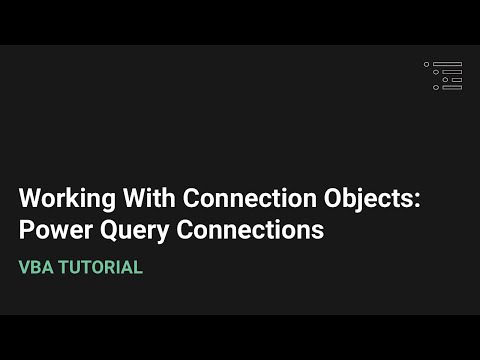 0:39:00
0:39:00
 0:00:33
0:00:33
 0:09:07
0:09:07
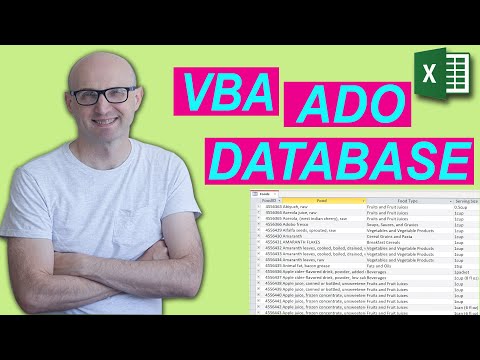 0:10:31
0:10:31
 0:00:35
0:00:35
 0:08:50
0:08:50
 0:03:25
0:03:25
 0:12:15
0:12:15
 0:08:02
0:08:02
 0:50:20
0:50:20
 0:20:48
0:20:48
 0:01:25
0:01:25
 0:18:04
0:18:04
 0:00:17
0:00:17
 0:22:11
0:22:11
 0:05:50
0:05:50
 0:05:34
0:05:34
 0:00:33
0:00:33
 0:00:36
0:00:36
 0:00:29
0:00:29
 0:12:16
0:12:16
 0:04:33
0:04:33