filmov
tv
monday.com - Tutorial for Beginners
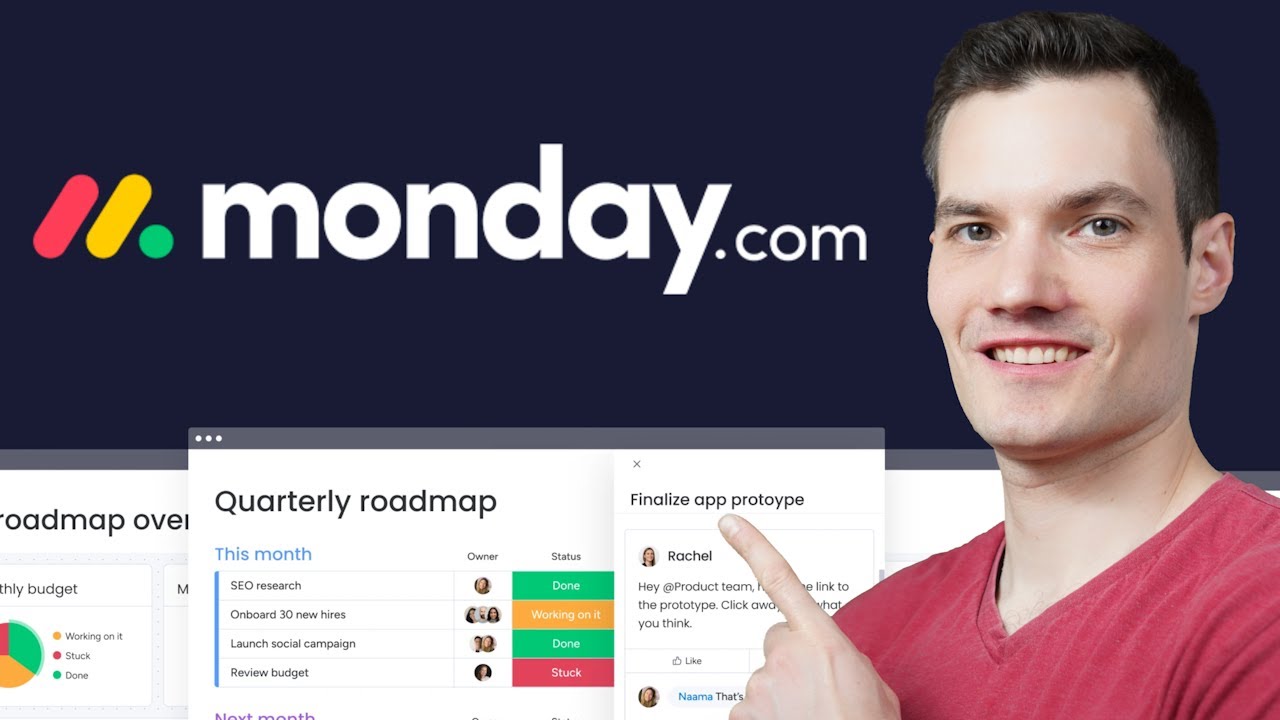
Показать описание
- Set up boards, groups, items, and sub items to organize your work
- Add additional columns to track different data types, such as status, priority, due date, and more
- Use the collaboration features to communicate with your team, share files, and mention people
- Filter, sort, and add new views to customize your board and see the information you need
- Create dashboards to aggregate data and insights across multiple boards
- Add automations to save time and streamline your workflow
📚 RESOURCES
⌚ TIMESTAMPS
00:00 Introduction
01:06 Home screen & workspaces
01:49 Add board
03:19 Groups
04:21 Items
05:01 Subitems
06:40 Columns to track additional data types
08:01 Collaborate with others
08:58 Search, filter, and sort
09:34 Views
10:25 My work
10:53 Notifications and inbox
11:17 Duplicate boards
11:48 Dashboards
12:41 Docs
13:39 Automation
14:37 Integrations
14:52 Wrap up
📺 RELATED VIDEOS
📩 NEWSLETTER
🔽 CONNECT WITH ME
🎒 MY COURSES
🙏 REQUEST VIDEOS
🔔 SUBSCRIBE ON YOUTUBE
🙌 SUPPORT THE CHANNEL
- Hit the THANKS button in any video!
Комментарии
 0:15:33
0:15:33
 0:20:55
0:20:55
 1:10:47
1:10:47
 0:18:46
0:18:46
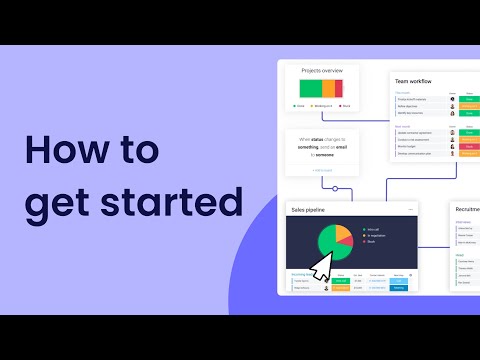 0:03:19
0:03:19
 0:06:02
0:06:02
 0:02:29
0:02:29
 0:41:01
0:41:01
 0:01:11
0:01:11
 0:23:44
0:23:44
 0:30:06
0:30:06
 0:06:02
0:06:02
 0:31:12
0:31:12
 0:44:03
0:44:03
 0:11:31
0:11:31
 0:28:21
0:28:21
 0:10:08
0:10:08
 0:32:01
0:32:01
 0:09:42
0:09:42
 0:11:46
0:11:46
 0:15:14
0:15:14
 0:20:06
0:20:06
 0:28:21
0:28:21
 0:07:06
0:07:06