filmov
tv
Install Official Android Nougat 7.0 on Galaxy S6, S7, S9 , S8 (Odin fail fix)
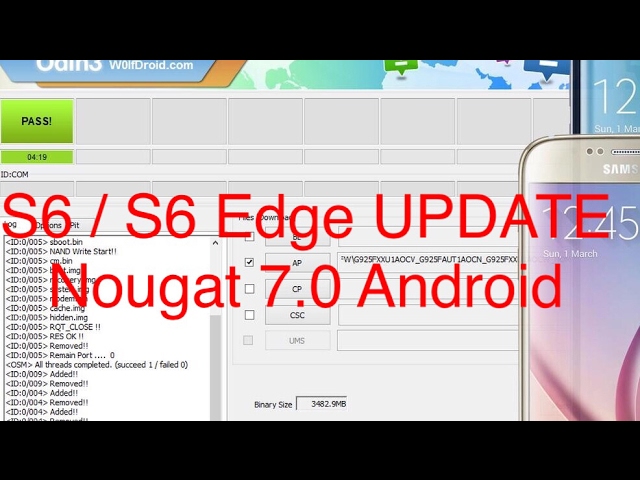
Показать описание
IMPORTANT: I am not responsible for any damage, do it at your own risk.
INSTRUCTION:
2. Extract S6 Edge downloaded firmware zip file on your PC.
4. Go to Settings, enable Developer options and then enable USB debugging.
5. This update will delete all internal storage of your Galaxy S6 Edge, so don’t forget to make a backup.
6. Turn off your Galaxy S6 Edge and press and hold the Volume Down + Home + Power keys at the same time for 2-3 seconds to boot your phone into the Download mode. Release the keys as once you see a blue screen with Warning notice and press the Volume Up key.
7. Once in Download mode, open the Odin folder, right click and Run the .exe as Administrator.
8. CONNECT your Galaxy S6 Edge to your computer with PREFERABLE original USB cable.
9. Then you will see that ID:COM port shows a number and you get message that device has beend added.
11. After firmware is loaded click START.
12. Wait for 5-15 minutes till you see PASS! message.
13. Your phone will reboot automatically. Wait for 10-15 minutes.
If FAIL or you are stuck at Samsung logo screen then please contant me.
Thank you for watching.
Комментарии
 0:02:54
0:02:54
 0:03:40
0:03:40
 0:17:54
0:17:54
 0:07:55
0:07:55
 0:05:15
0:05:15
 0:13:48
0:13:48
 0:08:25
0:08:25
 0:06:50
0:06:50
 0:07:19
0:07:19
 0:05:10
0:05:10
 0:08:27
0:08:27
 0:06:34
0:06:34
 0:00:32
0:00:32
 0:02:10
0:02:10
 0:08:23
0:08:23
 0:02:29
0:02:29
![[Official] How to](https://i.ytimg.com/vi/dEeDEMaOG_A/hqdefault.jpg) 0:12:01
0:12:01
 0:11:45
0:11:45
 0:02:44
0:02:44
 0:05:41
0:05:41
 0:11:30
0:11:30
 0:06:54
0:06:54
 0:04:23
0:04:23
 0:09:02
0:09:02