filmov
tv
How To Capitalize Only The First Letter Of A Sentence In Excel

Показать описание
How To Capitalize First Letter Of A Sentence In Excel?
In this tutorial I will show you how to capitalize first letter only within excel using Formula. This tutorial is really easy and I am doing this because one of my subscribers asked me to do so. You can ask me for tutorial also and I will try my best to answer.
I am using Microsoft Excel 2010 for this demonstration.
Let’s get started
Open the workbook you need to change. Now simple write this formula:
=UPPER(LEFT(A1,1))&LOWER(RIGHT(A1,LEN(A1)-1))
In an empty cell and press enter. Your text will be changed to something like this:
"YOU CAN CHANGE FROM UPPERCASE USING THIS FORMULA
You can change from uppercase using this formula"
Only first letter will be in uppercase and the rest will be in lowercase.
You can change any case with this formula. Hope this will helpful.
#excel10tutorial #capitalletter
Thanks for watching.
-------------------------------------------------------------------------------------------------------------
-------------------------------------------------------------------------------------------------------------
If you like this tutorial, please subscribe:
Get the excel tutorial in PDF version here:
Checkout our Advance Excel Tutorial Playlist:
Connect us on social media
In this tutorial I will show you how to capitalize first letter only within excel using Formula. This tutorial is really easy and I am doing this because one of my subscribers asked me to do so. You can ask me for tutorial also and I will try my best to answer.
I am using Microsoft Excel 2010 for this demonstration.
Let’s get started
Open the workbook you need to change. Now simple write this formula:
=UPPER(LEFT(A1,1))&LOWER(RIGHT(A1,LEN(A1)-1))
In an empty cell and press enter. Your text will be changed to something like this:
"YOU CAN CHANGE FROM UPPERCASE USING THIS FORMULA
You can change from uppercase using this formula"
Only first letter will be in uppercase and the rest will be in lowercase.
You can change any case with this formula. Hope this will helpful.
#excel10tutorial #capitalletter
Thanks for watching.
-------------------------------------------------------------------------------------------------------------
-------------------------------------------------------------------------------------------------------------
If you like this tutorial, please subscribe:
Get the excel tutorial in PDF version here:
Checkout our Advance Excel Tutorial Playlist:
Connect us on social media
Комментарии
 0:00:46
0:00:46
 0:02:57
0:02:57
 0:02:20
0:02:20
 0:01:35
0:01:35
 0:04:00
0:04:00
 0:02:55
0:02:55
 0:03:31
0:03:31
 0:02:06
0:02:06
 0:00:57
0:00:57
 0:00:28
0:00:28
 0:01:16
0:01:16
 0:01:17
0:01:17
 0:02:34
0:02:34
 0:06:19
0:06:19
 0:01:58
0:01:58
 0:00:49
0:00:49
 0:01:14
0:01:14
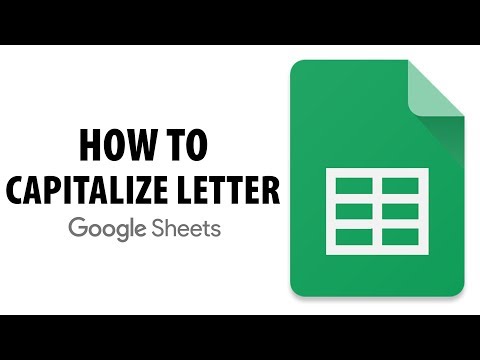 0:00:33
0:00:33
 0:00:43
0:00:43
 0:00:59
0:00:59
 0:01:21
0:01:21
 0:22:25
0:22:25
 0:01:47
0:01:47
 0:03:01
0:03:01