filmov
tv
Capitalize Only the First Letter of a Sentence Instantly in Microsoft Excel

Показать описание
I'll show you precisely what you need to do to Capitalize Only the First Letter of a Sentence instantly in Microsoft Excel. I'll be doing it on Excel 2019 version, and you can follow this procedure on any version from Excel 2010 to Onward.
How to convert only the first letter to capital letter & the rest in Small letter in a sentence? This is not something you can do with Proper() function. Proper function capitalizes the first letter of each word, but we need to capitalize only the first letter of a sentence, not each word.
If we use formula, then we need a helper column like Column B, and if you want to remove that column, you'll have to Format the whole helper column into text and then remove the original column. That's disturbing when you are working on a formatted worksheet. So, in this tutorial, we will convert all the sentences in Column A, and the result will also be in Column A. So, we can change the content of Column A, and you don't need another column to show the result.
Now write the code in the Visual Basic Editor (VBA)
So, our code is ready, and let's close the VBE. Now, let's run the macro. Click on the Macros and click on the run button. Done, you've changed all the sentences in a way that only the first letter of these sentences is capital, and the rest of them are in small letter. Now in the future, I'll show you how you can create a button and when you press that button, you'll be able to Capitalize Only the First Letter of a Sentence in Excel.
#Excel #Uppercase
Thanks for watching.
-------------------------------------------------------------------------------------------------------------
Support the channel with as low as $5
-------------------------------------------------------------------------------------------------------------
Please subscribe to #excel10tutorial
Here goes the most recent video of the channel:
Playlists:
Social media:
How to convert only the first letter to capital letter & the rest in Small letter in a sentence? This is not something you can do with Proper() function. Proper function capitalizes the first letter of each word, but we need to capitalize only the first letter of a sentence, not each word.
If we use formula, then we need a helper column like Column B, and if you want to remove that column, you'll have to Format the whole helper column into text and then remove the original column. That's disturbing when you are working on a formatted worksheet. So, in this tutorial, we will convert all the sentences in Column A, and the result will also be in Column A. So, we can change the content of Column A, and you don't need another column to show the result.
Now write the code in the Visual Basic Editor (VBA)
So, our code is ready, and let's close the VBE. Now, let's run the macro. Click on the Macros and click on the run button. Done, you've changed all the sentences in a way that only the first letter of these sentences is capital, and the rest of them are in small letter. Now in the future, I'll show you how you can create a button and when you press that button, you'll be able to Capitalize Only the First Letter of a Sentence in Excel.
#Excel #Uppercase
Thanks for watching.
-------------------------------------------------------------------------------------------------------------
Support the channel with as low as $5
-------------------------------------------------------------------------------------------------------------
Please subscribe to #excel10tutorial
Here goes the most recent video of the channel:
Playlists:
Social media:
Комментарии
 0:01:35
0:01:35
 0:02:20
0:02:20
 0:04:00
0:04:00
 0:03:31
0:03:31
 0:02:57
0:02:57
 0:02:55
0:02:55
 0:01:46
0:01:46
 0:06:19
0:06:19
 0:01:09
0:01:09
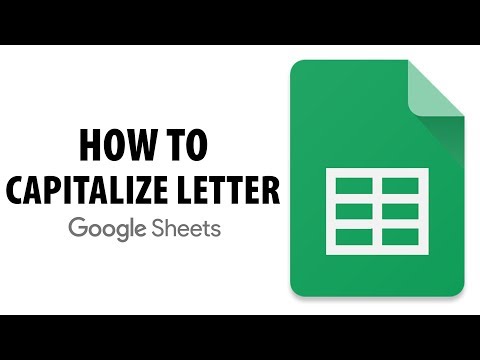 0:00:33
0:00:33
 0:00:59
0:00:59
 0:00:49
0:00:49
 0:00:17
0:00:17
 0:01:17
0:01:17
 0:00:26
0:00:26
 0:02:34
0:02:34
 0:01:16
0:01:16
 0:02:06
0:02:06
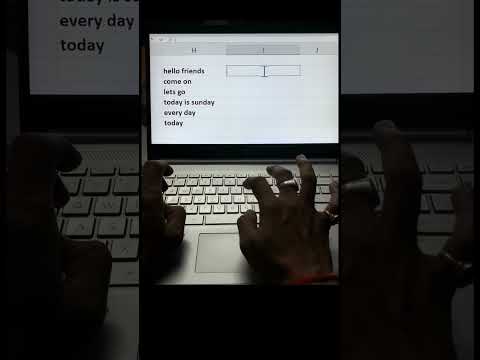 0:00:40
0:00:40
 0:00:37
0:00:37
 0:01:12
0:01:12
 0:02:20
0:02:20
 0:01:47
0:01:47
 0:00:21
0:00:21