filmov
tv
How to Program New Xfinity Remote XR-15 without codes.

Показать описание
How to Program New Xfinity Remote
xr-15 without codes.
1)Turn on your TV
2)For a code search hold A and D
button led change from red to green
3)Enter 991
led will double flash
4)Press the CH ^(UP) button until the TV
turns off . Be PATIENT
5)After the TV turns off ,press Ok (middle)
button and that should program your
remote.
xr-15 without codes.
1)Turn on your TV
2)For a code search hold A and D
button led change from red to green
3)Enter 991
led will double flash
4)Press the CH ^(UP) button until the TV
turns off . Be PATIENT
5)After the TV turns off ,press Ok (middle)
button and that should program your
remote.
How to Program New Xfinity Remote XR-15 without codes.
How to program the new Xfinity remote to your TV
How To program your Xfinity remote to your TV Comcast XR11Quick and easy
How to Program Your X1 Remote Control to Your TV and Audio Device
How to RE-program Xfinity Remote to cable box/THE RESET2
How to program XR15 xfinity remote to your tv
How to Install and Activate your Xfinity Gateway
Xfinity X1 Voice Remote Setup (XR15)
Hurricane Milton Update Plus Cyber Security Patches You Need to Install Today
How To program your Xfinity remote to your TV
How to: reset, pair/program and connect your XR16 xfinity flex remote
How to Set Up Xfinity X1 using the Getting Started Kit
How To Setup Xfinity X1 Cable TV Box
How to Set Up a New Comcast Xfinity TV Cable Box
Xfinity X1 Voice Remote Setup (XR11)
How To Program Xfinity Voice Remote To TV
Tips for New Xfinity X1 Users
How to Program Your Xfinity Remote Without the Code
Replacing the Xfinity Gateway Router Modem (How to instructions, Comcast)
How to program a 30-second skip button for Xfinity XR-15 Remote
How to Set Up your Xfinity xFi Gateway Modem
HOW TO PROGRAM XFINITY REMOTE TO TV
How To Use Comcast Xfinity Cable with XR15 TV Remote Voice Control Setup, Instructions and Review 📺...
Xfinity Voice Remote Button Tutorial
Комментарии
 0:00:51
0:00:51
 0:01:06
0:01:06
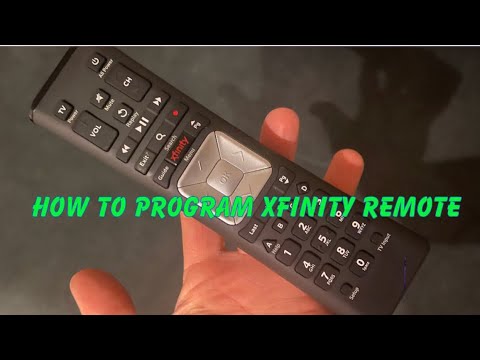 0:01:10
0:01:10
 0:03:12
0:03:12
 0:01:36
0:01:36
 0:02:59
0:02:59
 0:02:39
0:02:39
 0:01:12
0:01:12
 0:51:50
0:51:50
 0:00:47
0:00:47
 0:02:28
0:02:28
 0:01:59
0:01:59
 0:12:35
0:12:35
 0:10:55
0:10:55
 0:01:19
0:01:19
 0:05:03
0:05:03
 0:01:05
0:01:05
 0:05:42
0:05:42
 0:05:23
0:05:23
 0:00:53
0:00:53
 0:06:58
0:06:58
 0:04:52
0:04:52
 0:11:53
0:11:53
 0:05:31
0:05:31