filmov
tv
How to Read Text File Java NetBeans line by line | Reading text file in java | Java read text file

Показать описание
How to Read Text File in Java
In This java netbeans Video tutorial we will learn about reading text File in java line by line as String and then split the String by spaces present in the text
#Read #TextFile #Java
How to read file line by line in Java
There are following ways to read a file line by line.
BufferedReader Class
Scanner class
Using BufferedReader Class
Java Read File line by line
Today we will look into different java read file line by line methods. Sometimes we have to read file line by line to a String, for example calling a method by passing each line as String to process it.
Java Read File line by line using BufferedReader
Java Read File line by line using Scanner
We can use Scanner class to open a file and then read its content line by line. Below is the scanner example to read file line by line and print it.
Java Read File line by line using Files
Java Read File line by line using RandomAccessFile
We can use RandomAccessFile to open a file in read mode and then use its readLine method to read file line by line.
Reading a File Line by Line in Java
Being able to read a file line by line gives us the ability to seek only the relevant information and stop the search once we have found what we're looking for. It also allows us to break up the data into logical pieces, like if the file was CSV-formatted.
There are a few different options to choose from when you need to read a file line by line.
Scanner
One of the easiest ways of reading a file line by line in Java could be implemented by using the Scanner class. A Scanner breaks its input into tokens using a delimiter pattern,
The hasNextLine() method returns true if there is another line in the input of this scanner, but the scanner itself does not advance past any input or read any data at this point.
To read the line and move on, we should use the nextLine() method. This method advances the scanner past the current line and returns the input that wasn't reached initially. This method returns the rest of the current line, excluding any line separator at the end of the line. The read position is then set to the beginning of the next line, which will be read and returned upon calling the method again.
Buffered Reader
The BufferedReader class represents an efficient way of reading the characters, arrays, and lines from a character-input stream.
As described in the naming, this class uses a buffer. The default amount of data that is buffered is 8192 bytes, but it could be set to a custom size for performance reasons:
The file, or rather an instance of a File class, isn't an appropriate data source for the BufferedReader, so we need to use a FileReader, which extends InputStreamReader. It is a convenience class for reading information from text files and isn't necessarily suitable for reading a raw stream of bytes
Java Read Text File line by line || How to Read Text File in Java NetBeans line by line
Java Read Text File line by line || How to Read Text File in Java NetBeans line by line
Java Read Text File line by line || How to Read Text File in Java NetBeans line by line
Java Read Text File line by line || How to Read Text File in
Java NetBeans line by lineJava Read Text File line by line || How to Read Text File in Java NetBeans line by line
How to read text file in line by line in java,Reading text file line by line in java,how to read text file in java netbeans,how to read text files in java,java read file line by line,java read line by line,java read text file line by line,read and write text file in java,read data from text file in java,read file line by line java,read text file in java,reading txt file in java line by line,java read text file,java text file reading,File Reading in java
In This java netbeans Video tutorial we will learn about reading text File in java line by line as String and then split the String by spaces present in the text
#Read #TextFile #Java
How to read file line by line in Java
There are following ways to read a file line by line.
BufferedReader Class
Scanner class
Using BufferedReader Class
Java Read File line by line
Today we will look into different java read file line by line methods. Sometimes we have to read file line by line to a String, for example calling a method by passing each line as String to process it.
Java Read File line by line using BufferedReader
Java Read File line by line using Scanner
We can use Scanner class to open a file and then read its content line by line. Below is the scanner example to read file line by line and print it.
Java Read File line by line using Files
Java Read File line by line using RandomAccessFile
We can use RandomAccessFile to open a file in read mode and then use its readLine method to read file line by line.
Reading a File Line by Line in Java
Being able to read a file line by line gives us the ability to seek only the relevant information and stop the search once we have found what we're looking for. It also allows us to break up the data into logical pieces, like if the file was CSV-formatted.
There are a few different options to choose from when you need to read a file line by line.
Scanner
One of the easiest ways of reading a file line by line in Java could be implemented by using the Scanner class. A Scanner breaks its input into tokens using a delimiter pattern,
The hasNextLine() method returns true if there is another line in the input of this scanner, but the scanner itself does not advance past any input or read any data at this point.
To read the line and move on, we should use the nextLine() method. This method advances the scanner past the current line and returns the input that wasn't reached initially. This method returns the rest of the current line, excluding any line separator at the end of the line. The read position is then set to the beginning of the next line, which will be read and returned upon calling the method again.
Buffered Reader
The BufferedReader class represents an efficient way of reading the characters, arrays, and lines from a character-input stream.
As described in the naming, this class uses a buffer. The default amount of data that is buffered is 8192 bytes, but it could be set to a custom size for performance reasons:
The file, or rather an instance of a File class, isn't an appropriate data source for the BufferedReader, so we need to use a FileReader, which extends InputStreamReader. It is a convenience class for reading information from text files and isn't necessarily suitable for reading a raw stream of bytes
Java Read Text File line by line || How to Read Text File in Java NetBeans line by line
Java Read Text File line by line || How to Read Text File in Java NetBeans line by line
Java Read Text File line by line || How to Read Text File in Java NetBeans line by line
Java Read Text File line by line || How to Read Text File in
Java NetBeans line by lineJava Read Text File line by line || How to Read Text File in Java NetBeans line by line
How to read text file in line by line in java,Reading text file line by line in java,how to read text file in java netbeans,how to read text files in java,java read file line by line,java read line by line,java read text file line by line,read and write text file in java,read data from text file in java,read file line by line java,read text file in java,reading txt file in java line by line,java read text file,java text file reading,File Reading in java
Комментарии
 0:08:18
0:08:18
 0:08:25
0:08:25
 0:07:48
0:07:48
 0:24:33
0:24:33
 0:03:03
0:03:03
 0:01:00
0:01:00
 0:02:02
0:02:02
 0:05:14
0:05:14
 0:03:07
0:03:07
 0:03:40
0:03:40
 0:06:54
0:06:54
 0:00:52
0:00:52
 0:00:22
0:00:22
 0:01:43
0:01:43
 0:03:36
0:03:36
 0:08:02
0:08:02
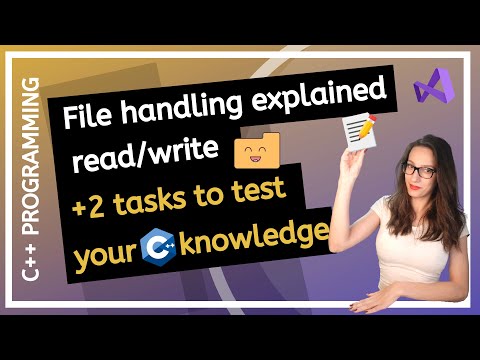 0:19:19
0:19:19
 0:07:33
0:07:33
 0:08:18
0:08:18
 0:15:22
0:15:22
 0:05:30
0:05:30
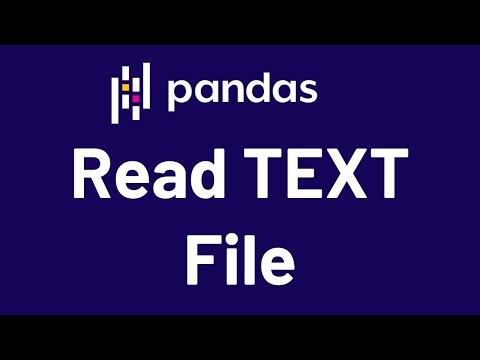 0:06:09
0:06:09
 0:02:15
0:02:15
 0:03:06
0:03:06