filmov
tv
Python Tutorial - 13. Reading/Writing Files
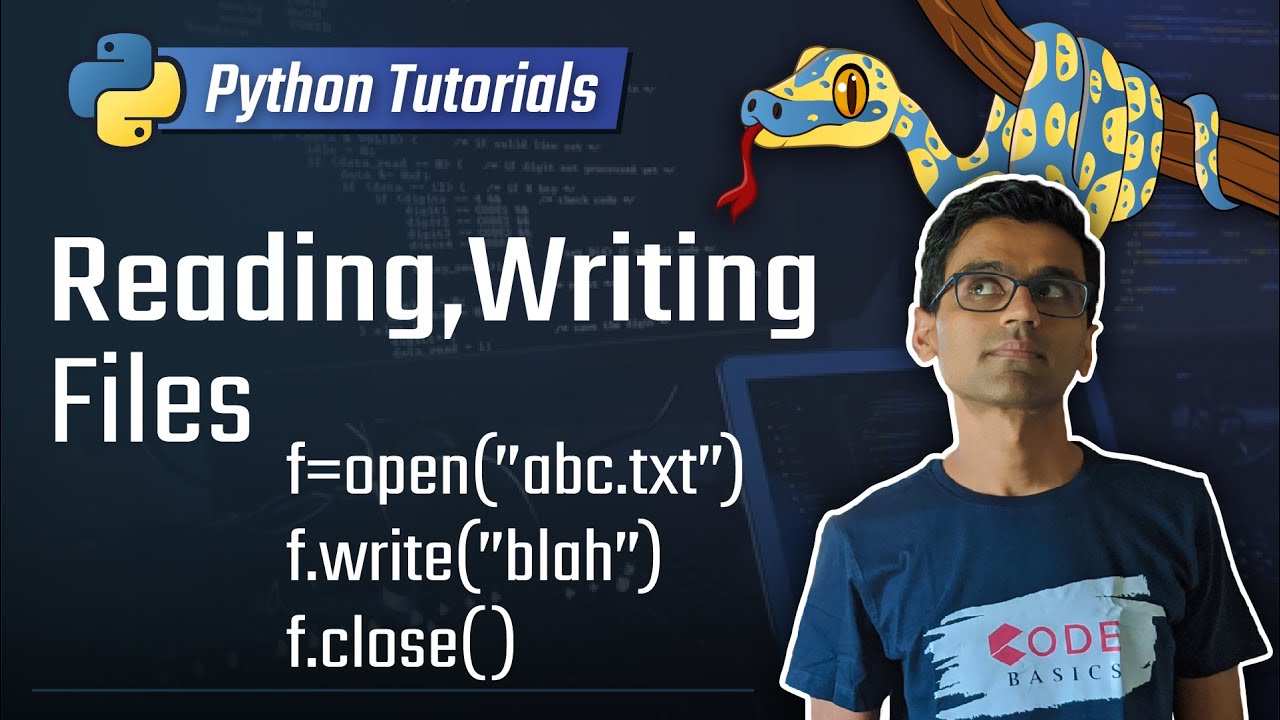
Показать описание
In this python tutorial, we will clarify about reading/ writing files, how to work with a file, how to open, create and close a file, use of “functions”, “modules” and “flags”.
Topics that are covered in this Python Video:
0:00 Overview
0:32 Open() function
1:35 write() function
1:51 close() function
2:54 append mode in a file
4:06 read from a file
5:10 read mode in a file
5:35 read() function
7:19 Split() function
11:50 File opening modes
13:23 with statement
14:16 close Flag in file
Next Video:
Topics that are covered in this Python Video:
0:00 Overview
0:32 Open() function
1:35 write() function
1:51 close() function
2:54 append mode in a file
4:06 read from a file
5:10 read mode in a file
5:35 read() function
7:19 Split() function
11:50 File opening modes
13:23 with statement
14:16 close Flag in file
Next Video:
Python Tutorial - 13. Reading/Writing Files
Python Programming Tutorial #13 - How to Read a Text File
Python Tutorial: File Objects - Reading and Writing to Files
Reading, Writing, and Appending Files in Python | Python for Beginners
How to Read from a text .txt file in Python! Pulling in data and filtering and modifying the info!
13. Working With JSON [Python 3 Programming Tutorials]
Python Pandas Tutorial (Part 11): Reading/Writing Data to Different Sources - Excel, JSON, SQL, Etc
Python read a file 🔍
Live stream Python 10 hours part 127
Python Pandas Tutorial 4: Read Write Excel CSV File
help() in Python - Read Documentation Quickly
Text Files in Python || Python Tutorial || Learn Python Programming
Writing to Files | Python | Tutorial 29
How to Read and Write Files in Python | File Handling Tutorial in Python
Lec-41: read(), readline() & readlines() in Python | Python for Beginners
Reading Files | Python | Tutorial 28
Python Programming 72 - File IO - Reading and Writing to .txt File
How to Work with Files in Python? (Add Contents to File + Read Text from Files ) #26
READING & WRITING DATA INTO FILES - PYTHON PROGRAMMING
Python write a file 📝
Python Tutorial - How to Read and Write to CSV Files [2020]
Python for Beginners - Learn Python in 1 Hour
Python Programming Tutorial #14 - Writing to a Text File
How To Use Sets in Python (Python Tutorial #13)
Комментарии
 0:15:22
0:15:22
 0:08:18
0:08:18
 0:24:33
0:24:33
 0:09:24
0:09:24
 0:08:25
0:08:25
 0:08:42
0:08:42
 0:32:45
0:32:45
 0:03:40
0:03:40
 11:54:58
11:54:58
 0:27:03
0:27:03
 0:00:49
0:00:49
 0:06:19
0:06:19
 0:07:07
0:07:07
 0:19:30
0:19:30
 0:09:06
0:09:06
 0:09:05
0:09:05
 0:10:34
0:10:34
 0:11:51
0:11:51
 0:18:50
0:18:50
 0:02:54
0:02:54
 0:03:01
0:03:01
 1:00:06
1:00:06
 0:04:14
0:04:14
 0:08:13
0:08:13