filmov
tv
Python Pandas Tutorial: Joining and Merging Pandas DataFrame #13
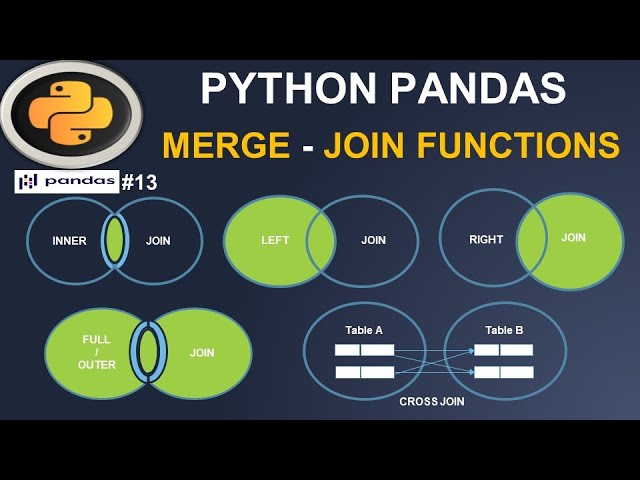
Показать описание
In this lecture you will learn about Joining and Merging Pandas DataFrames in elegant ways.
In any real world data science and analysis situation with Python, you’ll need to merge or join Pandas Dataframes together to form your analysis dataset. Merging and joining dataframes is a core process that any aspiring data analyst will need to master and Pandas is its high-performance, in-memory join and merge operations.
This lecture will cover following in greater details:
1.) Categories of Joining Pandas DataFrame
2.) Inner Join or Common Join
2.) Left Join | Left Outer Join
3.) Right Join | Right Outer Join
4.) Full Join | Outer Join
5.) Cross Join
6.) How to verify the records are coming from which dataset?
7.) What does indicator parameter in Pandas merger operations?
8.) How to set the suffixes to identify the dataset's columns
9.) How to apply joining operations based on index and primary key?
10.) How to joining multiple DataFrame using Pandas Merge?
11.) How to get all joins result from full join and why full join is useful in Pandas?
12.) How to verify the expected output from joining operations.
In any real world data science and analysis situation with Python, you’ll need to merge or join Pandas Dataframes together to form your analysis dataset. Merging and joining dataframes is a core process that any aspiring data analyst will need to master and Pandas is its high-performance, in-memory join and merge operations.
This lecture will cover following in greater details:
1.) Categories of Joining Pandas DataFrame
2.) Inner Join or Common Join
2.) Left Join | Left Outer Join
3.) Right Join | Right Outer Join
4.) Full Join | Outer Join
5.) Cross Join
6.) How to verify the records are coming from which dataset?
7.) What does indicator parameter in Pandas merger operations?
8.) How to set the suffixes to identify the dataset's columns
9.) How to apply joining operations based on index and primary key?
10.) How to joining multiple DataFrame using Pandas Merge?
11.) How to get all joins result from full join and why full join is useful in Pandas?
12.) How to verify the expected output from joining operations.
Комментарии
 0:22:09
0:22:09
 0:29:27
0:29:27
 0:07:41
0:07:41
 0:13:40
0:13:40
 0:13:58
0:13:58
 0:18:03
0:18:03
 0:06:32
0:06:32
 0:13:00
0:13:00
 0:00:35
0:00:35
 0:25:19
0:25:19
 0:10:41
0:10:41
 0:10:01
0:10:01
 0:10:40
0:10:40
 0:16:15
0:16:15
 0:06:56
0:06:56
 0:49:06
0:49:06
 0:11:30
0:11:30
 0:38:03
0:38:03
 0:13:58
0:13:58
 0:04:03
0:04:03
 0:09:58
0:09:58
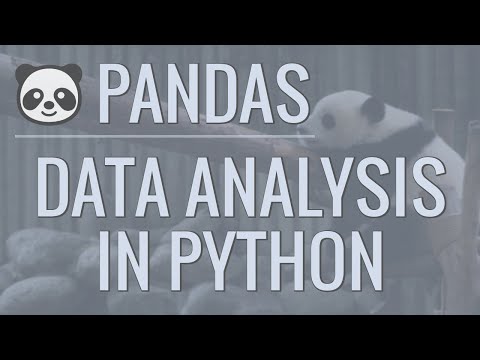 0:23:01
0:23:01
 0:06:41
0:06:41
 1:34:11
1:34:11