filmov
tv
Run Python Code with Excel VBA | #156

Показать описание
In this video, I'll show you how to run a python code using Excel VBA.
The VBA code below is not mine. I found it in dozens and dozens of google searches and it's the same code. Remember to change the two variables inside the """ """"
#Python #ExcelVBA
Follow me on Twitter and Github @bjone6.
====================================
Sub RunPythonScript()
Dim objShell As Object
Dim PythonExePath As String, PythonScriptPath As String
ActiveWorkbook.Save
ChDir ActiveWorkbook.Path
Set objShell = VBA.CreateObject("Wscript.Shell")
PythonExePath = """ """
PythonScriptPath = """ """
objShell.Run PythonExePath & PythonScriptPath
End Sub
The VBA code below is not mine. I found it in dozens and dozens of google searches and it's the same code. Remember to change the two variables inside the """ """"
#Python #ExcelVBA
Follow me on Twitter and Github @bjone6.
====================================
Sub RunPythonScript()
Dim objShell As Object
Dim PythonExePath As String, PythonScriptPath As String
ActiveWorkbook.Save
ChDir ActiveWorkbook.Path
Set objShell = VBA.CreateObject("Wscript.Shell")
PythonExePath = """ """
PythonScriptPath = """ """
objShell.Run PythonExePath & PythonScriptPath
End Sub
How To Execute A Python Script From Excel Using VBA | Step-by-Step Tutorial [EASY]
Run Python Code From Excel with VBA
Python in Excel - Beginner Tutorial
Automate Your Excel Tasks Using Python
Run Python Script from Excel VBA
3 Python viz tips for Excel
Combine Excel & Python | Execute a Python Script from Excel using xlwings | Works on Windows &am...
How to run Python from Excel file
Why Python over Microsoft Excel
How to Create an Excel Data Entry Form in 10 Minutes Using Python (No VBA) | Easy & Simple
How To Run Python Code In An Open Excel Workbook
Using Excel .xlsx files with Python! OpenPyXl Tutorial
Run Python File Directly From Excel in easy way | Vba Macro shared in Telegram channel
Automate Excel With Python - Python Excel Tutorial (OpenPyXL)
How To Execute An Excel VBA Macro From Python
Automate Excel using Python + ChatGPT-4o 🤯
How to Replace VBA with Python(Step-By-Step Tutorial)
Run Python Scripts Daily Online in Just 5 Minutes: Easy Guide
Call Python from VBA in Microsoft Access (via xlwings)
Are You Still Using Excel? AUTOMATE it with PYTHON
Execute a Python Script from Excel using the MyToolBelt add-in
Python in Excel Makes Power Query a MUST-HAVE in 2024!
How I Would Learn Python FAST (if I could start over)
Python app to Generate an Excel Report using chatgpt #openai #chatgpttutorial #chatgpt
Комментарии
 0:06:41
0:06:41
 0:14:32
0:14:32
 0:20:06
0:20:06
 0:11:05
0:11:05
 0:03:36
0:03:36
 0:00:37
0:00:37
 0:15:31
0:15:31
 0:05:40
0:05:40
 0:15:37
0:15:37
 0:10:10
0:10:10
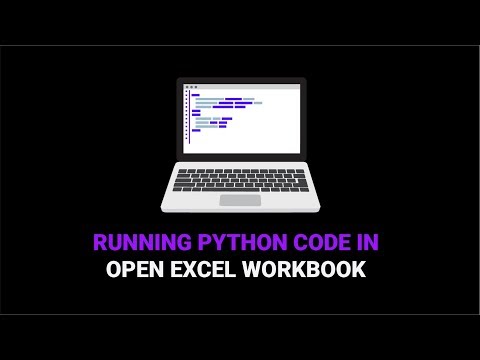 0:16:07
0:16:07
 0:07:23
0:07:23
 0:06:14
0:06:14
 0:38:02
0:38:02
 0:03:33
0:03:33
 0:07:40
0:07:40
 0:31:19
0:31:19
 0:06:08
0:06:08
 0:00:17
0:00:17
 0:07:19
0:07:19
 0:09:52
0:09:52
 0:13:19
0:13:19
 0:12:19
0:12:19
 0:00:58
0:00:58