filmov
tv
Excel for Finance and Accounting Expert Tutorial

Показать описание
Excel for Finance and Accounting Expert Tutorial
Get Ad-Free Training by becoming a member today!
Who it's for: Professionals using Excel to tackle practical tasks around financial data.
What it is: Microsoft’s spreadsheet application used to clean, organize, and present data.
What you'll learn: This course begins with a brief Excel refresher before moving on to a series of Finance and Accounting tips to improve your day-to-day workflow. First, we’ll explore common functions like NPV, IRR, and IPMT. Then, you’ll learn how to create a variety of charts to visually represent your data like stock charts, area charts, and even football field charts. Next, you’ll refamiliarize yourself with some key Excel tools like Pivot Tables to maximize your time in the application. Finally, we’ll show you how all of this works in the real world with comprehensive exercises around income statements, balance sheets, cash flow statements, and much more.
Join Learnit Anytime for ad-free training, exams, certificates, and exclusive content:
For Private Group Trainings please visit:
Username: manuals
Password: password
Start 0:00
Introduction 0:09
Building Data Rates 1:20
Calculating HPR Rates of Return 4:23
Statement Model 10:39
Income Statements 12:29
Operating Costs 21:06
Operating Expenses and Interest 24:57
Taxes 26:47
Net Income 28:47
Capital Expenditure and Depreciation Schedule 31:27
Setting Up Balance Sheets 37:11
Balance Sheet Forecasts 40:33
Cash Flow Statements 54:15
Statement Model Check 1:04:21
Conclusion 1:06:22
#excel #exceltutorial #exceltips #exceltricks
(C) 2024 Learnit, Inc.
Any illegal reproduction of this content will result in immediate legal action.
Get Ad-Free Training by becoming a member today!
Who it's for: Professionals using Excel to tackle practical tasks around financial data.
What it is: Microsoft’s spreadsheet application used to clean, organize, and present data.
What you'll learn: This course begins with a brief Excel refresher before moving on to a series of Finance and Accounting tips to improve your day-to-day workflow. First, we’ll explore common functions like NPV, IRR, and IPMT. Then, you’ll learn how to create a variety of charts to visually represent your data like stock charts, area charts, and even football field charts. Next, you’ll refamiliarize yourself with some key Excel tools like Pivot Tables to maximize your time in the application. Finally, we’ll show you how all of this works in the real world with comprehensive exercises around income statements, balance sheets, cash flow statements, and much more.
Join Learnit Anytime for ad-free training, exams, certificates, and exclusive content:
For Private Group Trainings please visit:
Username: manuals
Password: password
Start 0:00
Introduction 0:09
Building Data Rates 1:20
Calculating HPR Rates of Return 4:23
Statement Model 10:39
Income Statements 12:29
Operating Costs 21:06
Operating Expenses and Interest 24:57
Taxes 26:47
Net Income 28:47
Capital Expenditure and Depreciation Schedule 31:27
Setting Up Balance Sheets 37:11
Balance Sheet Forecasts 40:33
Cash Flow Statements 54:15
Statement Model Check 1:04:21
Conclusion 1:06:22
#excel #exceltutorial #exceltips #exceltricks
(C) 2024 Learnit, Inc.
Any illegal reproduction of this content will result in immediate legal action.
Комментарии
 0:57:06
0:57:06
 3:58:57
3:58:57
 0:19:05
0:19:05
 0:19:54
0:19:54
 0:59:09
0:59:09
 0:11:58
0:11:58
 0:58:24
0:58:24
 0:13:03
0:13:03
 0:00:26
0:00:26
 1:07:10
1:07:10
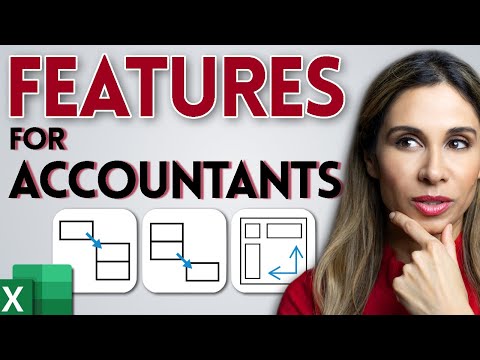 0:16:36
0:16:36
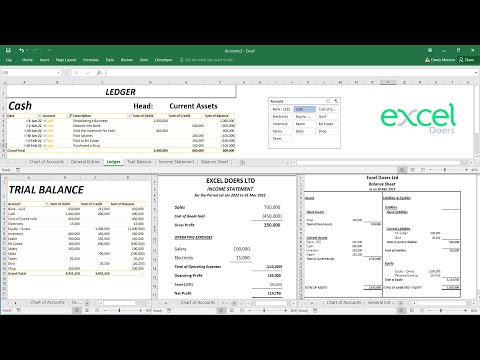 1:03:43
1:03:43
 0:00:34
0:00:34
 0:00:25
0:00:25
 0:10:09
0:10:09
 0:01:00
0:01:00
 0:00:31
0:00:31
 0:00:19
0:00:19
 0:00:22
0:00:22
 0:13:41
0:13:41
 0:00:51
0:00:51
 0:32:17
0:32:17
 0:00:46
0:00:46
 0:00:34
0:00:34