filmov
tv
How to Restore Default Window Layout in Eclipse IDE?

Показать описание
How to Restore Default Window Layout in Eclipse IDE?
Step 1: Open Eclipse IDE.
Step 2: Click on 'Window,' and then 'Perspective.'
Step 3: Click on 'Reset Perspective.'
Step 4: On the Pop Up Window, click on 'Reset Perspective.'
Note: Whatever the Perspective you have, it will reset to that.
Thanks for watching, please like and subscribe
==============================================
#howto #RestoreDefaultWindowLayout #Eclipse
Step 1: Open Eclipse IDE.
Step 2: Click on 'Window,' and then 'Perspective.'
Step 3: Click on 'Reset Perspective.'
Step 4: On the Pop Up Window, click on 'Reset Perspective.'
Note: Whatever the Perspective you have, it will reset to that.
Thanks for watching, please like and subscribe
==============================================
#howto #RestoreDefaultWindowLayout #Eclipse
Reset your Windows 10 PC and make it like new again
How to reset Windows 11 to factory settings
How to Factory Reset Windows 10 or Use System Restore.
How to Restore Default Font Settings In Windows 10 | 2024
How to Restore All Windows Services To Default Settings
How to restore default settings in windows 7
How to Restore a Previous Version of Windows
HOW TO RESTORE MAC USING WINDOWS KEYBOARD
Windows 10: Reset your PC to factory settings (without losing your files)
How To Restore Default Fonts Windows 10?
SYSTEM RESTORE WINDOWS 10: Restore your PC to an earlier time and date
How to use System Restore to fix your Windows 10 computer
How to restore windows 10 laptop or computer to an earlier date and adjust system restore points
How To Factory Reset - Windows 10 Computer - Restore To Factory Settings
How to Restore Default Font Settings In Windows 11/10
Acer aspire one Factory default restore format
✔️ Windows 11 - FULL Reset/Recover/Restore of Windows 11 Operating System & Computer - Step by S...
How to factory reset, restore your Acer laptop
How to Factory Reset / Restore Windows Vista - Alyramega
How to Restore the Layout and Editor Window Back to Default in MATLAB. [HD]
How to restore the old Windows 10 default wallpaper
Windows 11 - how to factory restore/reset your laptop or PC
How to Restore Default Desktop Wallpaper on Windows 10
Restore Editor Window Back to Default in MATLAB
Комментарии
 0:04:58
0:04:58
 0:04:44
0:04:44
 0:00:16
0:00:16
 0:00:22
0:00:22
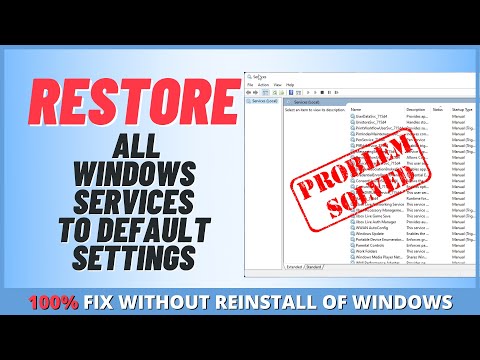 0:09:36
0:09:36
 0:01:43
0:01:43
 0:00:52
0:00:52
 0:00:36
0:00:36
 0:05:25
0:05:25
 0:02:43
0:02:43
 0:10:35
0:10:35
 0:07:29
0:07:29
 0:02:33
0:02:33
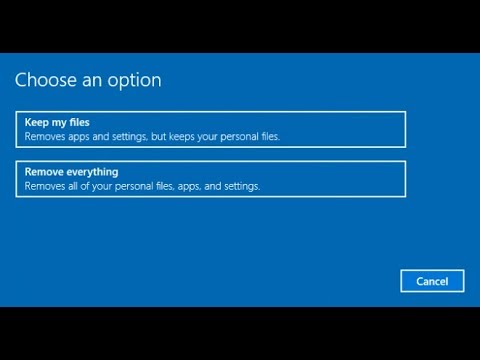 0:04:23
0:04:23
 0:01:03
0:01:03
 0:00:33
0:00:33
 0:13:52
0:13:52
 0:02:39
0:02:39
 0:03:22
0:03:22
 0:00:20
0:00:20
 0:00:36
0:00:36
 0:00:56
0:00:56
 0:02:49
0:02:49
 0:00:22
0:00:22