filmov
tv
Tech Focus: VRR Is Not A Magic Bullet - Why G-Sync/FreeSync Can't 'Fix' Performance

Показать описание
Variable refresh rate - as seen in G-Sync, FreeSync and console VRR - is one of the most transformative display technologies we've seen in gaming. Rather than limit a GPU's performance to the refresh rate of the screen, your hardware takes control instead, eliminating tearing and smoothing away variable frame-rates... except it's no magic bullet. VRR can only go so far - and it has no answer to egregious stuttering. Alex reveals all in a new Tech Focus.
0:00:00 Introduction
0:01:06 What are VRR's benefits?
0:07:20 What are VRR's limitations?
0:16:00 Why can't VRR fix game performance?
0:22:16 Conclusion
0:00:00 Introduction
0:01:06 What are VRR's benefits?
0:07:20 What are VRR's limitations?
0:16:00 Why can't VRR fix game performance?
0:22:16 Conclusion
Tech Focus: VRR Is Not A Magic Bullet - Why G-Sync/FreeSync Can't 'Fix' Performance
VRR EXPLAINED - FPS and Hz Is The Same In VRR
This Setting is Ruining Your PC - Gsync/Freesync & FPS Caps
Is PS5 VRR Support HDMI 2.1 Only? Why Not Support FreeSync Too?
BEST PlayStation 5 Settings For Gaming
X900H VRR LIVE! - Issues With VRR
How To Enable 120hz on Sony PS5 #shorts
VRR Flicker On OLEDs Is A Real Problem
LG CX Freesync VRR raised black / gamma issue tested. FW 03.21.16 / Xbox Series X
The Most Realistic FPS Setup
MRI Machine and Metal
The Importance Of VRR On ROG ALLY...
Sony X9000H VRR Update Is Live! - VRR On VS VRR Off In Depth
Sony X9000H VRR Update Live! - 120Hz In VRR On VS VRR Off
Fork mounted razor machetes! #mtb #mountainbike #shorts
VRR / LFC - Low Framerate Compensation Is Not Working On PS5
Video ends, if I see a VR User in ROBLOX NEIGHBORS... 🥽🥽🔥🔥 #shorts #roblox #comedy
PlayStation VR2 on PS5 playing Star Wars galaxy’s edge with @fishinjosh #psvr2 #ps5 #vr
Sony X9000H VRR Update Live! - VRR 120Hz Tested + Flickering Issue Fixed?
4K 120FPS, VRR , DOLBY VISION GAMING , DO WE NEED THESE IN OUR NEXT TV PURCHASE ? (TECH THERAPY)
AMD FREESYNC vs HDMI VRR - Test On Xbox Series X And LG CX - Is There Any Difference?
How to setup ALLM & VRR on your TCL TV
Change These PSVR2 Settings BEFORE Playing!
Sony X900H VRR Update - Why Do You Need VRR
Комментарии
 0:24:41
0:24:41
 0:07:20
0:07:20
 0:09:44
0:09:44
 0:06:29
0:06:29
 0:00:56
0:00:56
 0:07:55
0:07:55
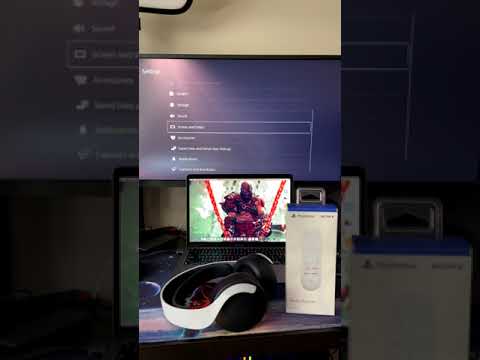 0:00:22
0:00:22
 0:11:15
0:11:15
 0:08:15
0:08:15
 0:00:28
0:00:28
 0:00:12
0:00:12
 0:09:20
0:09:20
 0:13:33
0:13:33
 0:11:47
0:11:47
 0:00:17
0:00:17
 0:16:18
0:16:18
 0:00:24
0:00:24
 0:00:14
0:00:14
 0:12:28
0:12:28
 0:34:36
0:34:36
 0:09:38
0:09:38
 0:01:08
0:01:08
 0:04:17
0:04:17
 0:11:59
0:11:59