filmov
tv
DaVinci Resolve Tutorial - Professional Color Correction / Grading
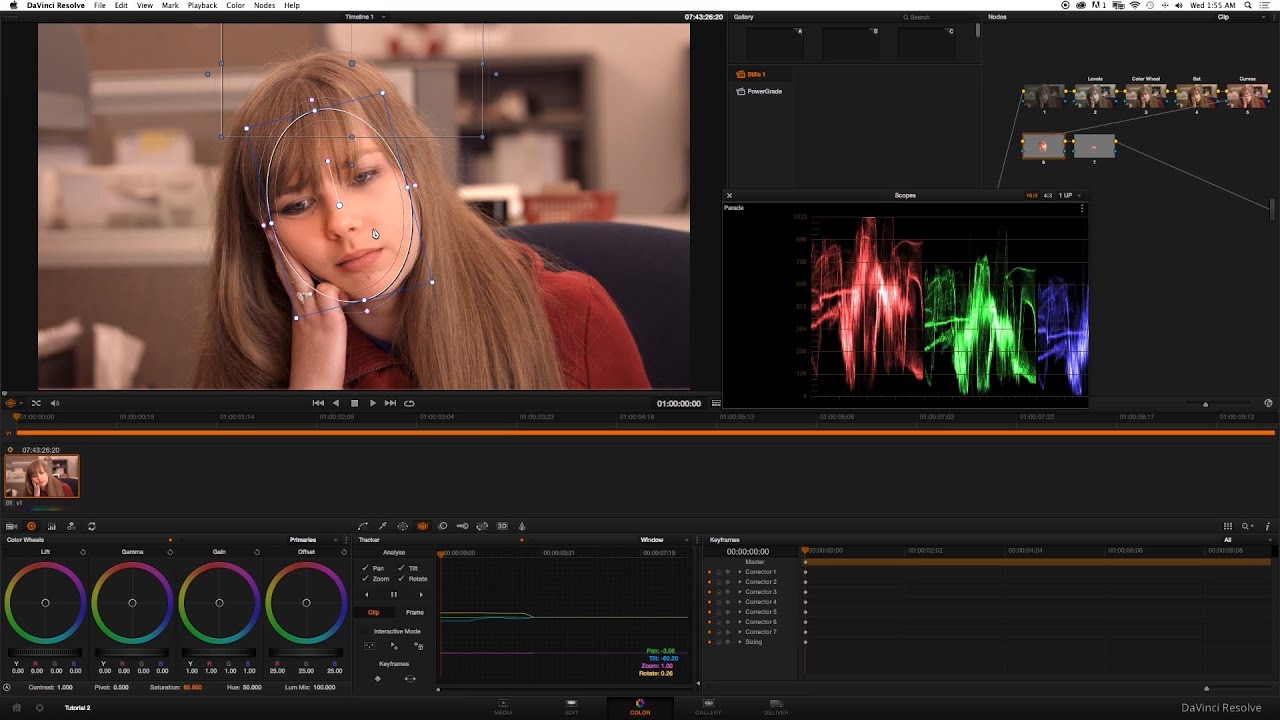
Показать описание
DaVinci Resolve 12 Advanced Color Grading Tutorial:
Subscribe for more tutorials on color correction!
------------------------------------
Subscribe for more tutorials on color correction!
------------------------------------
10 Tips To Get You Started with DaVinci Resolve!
DaVinci Resolve Newbies Guide - EASY! Pro Explains
DaVinci Resolve Tutorial for Beginners
RESOLVE 18 CRASH COURSE - Davinci Resolve 18 Walkthrough [BEGINNER]
DaVinci Resolve 18 - Tutorial for Beginners in 15 MINUTES! [ COMPLETE ]
DaVinci Resolve - COMPLETE Tutorial for Beginners!
DaVinci Resolve for COMPLETE NOOBS!
9 EPIC Davinci Resolve Effects in 100 Seconds
Simple Map Animation in Free Davinci Resolve [Step-By-Step] #davinciresolve #tutorial #mapanimation
Master DaVinci Resolve in 20 Minutes | Tomorrow's Filmmakers
Learn DaVinci Resolve in 20 Minutes! Beginner Tutorial
My Davinci Resolve Color Grading Process - Simple & Effective!
Advanced Techniques to Create a Cinematic Look in DaVinci Resolve 17
Crashkurs für Anfänger | DaVinci Resolve 18 Tutorial Deutsch
Davinci Resolve 16 - Beginner to Hero Tutorial
Why DaVinci Resolve is better than Premiere Pro
DaVinci Resolve Tutorial - Professional Color Correction / Grading
Simple Grading for Beginners To Get Started | Davinci Resolve Tutorial
Every Beginner Colorist's Biggest Mistake
EASILY Cut Dailies like a PRO! (No Mouse) DaVinci Resolve Tutorial
I'm GIVING UP... Premiere Pro for DaVinci Resolve
FUSION: THE ULTIMATE BEGINNERS GUIDE - DaVinci Resolve 18 Tutorial
How To Edit FASTER and EASIER in Davinci Resolve with these 5 Free Plugins
The #1 Secret to Improve Your Visuals in DaVinci Resolve!
Комментарии
 0:09:21
0:09:21
 0:19:19
0:19:19
 0:40:42
0:40:42
 1:42:31
1:42:31
 0:15:17
0:15:17
 0:34:36
0:34:36
 0:34:33
0:34:33
 0:01:48
0:01:48
 0:09:41
0:09:41
 0:25:26
0:25:26
 0:20:11
0:20:11
 0:13:08
0:13:08
 0:15:54
0:15:54
 0:40:56
0:40:56
 0:25:27
0:25:27
 0:00:37
0:00:37
 0:14:16
0:14:16
 0:10:01
0:10:01
 0:22:22
0:22:22
 0:13:38
0:13:38
 0:09:11
0:09:11
 1:13:23
1:13:23
 0:11:53
0:11:53
 0:13:32
0:13:32