filmov
tv
How to enable usb debugging on xiaomi redmi note

Показать описание
In this video, I am talking about how to enable USB debugging mode in MI mobile
Let’s see how to enable USB debugging mode in MI mobile
Now go to the setting
Click on about Phone
Now tap with finger on the MIUI version five or more time until developing option turn on
Now a message popup “now you are a developer”
It’s done
Now click on the Back Button
Now scroll down
Now tap on the additional setting
Now scroll down
Now tap on the developer option
Finally here is USB debugging
Now you can turn on or turn off USB debugging
Accept the warning
Finally, the USB debugging turn on
Thanks for watching
how to enable usb debugging on android
how to enable usb debugging on mi phone
Mi note 8 9 10 pro
Mi 9t pro MI 10t K20 K30
Let’s see how to enable USB debugging mode in MI mobile
Now go to the setting
Click on about Phone
Now tap with finger on the MIUI version five or more time until developing option turn on
Now a message popup “now you are a developer”
It’s done
Now click on the Back Button
Now scroll down
Now tap on the additional setting
Now scroll down
Now tap on the developer option
Finally here is USB debugging
Now you can turn on or turn off USB debugging
Accept the warning
Finally, the USB debugging turn on
Thanks for watching
how to enable usb debugging on android
how to enable usb debugging on mi phone
Mi note 8 9 10 pro
Mi 9t pro MI 10t K20 K30
How to Enable USB Debugging on an Android Device
How To Enable USB Debugging On Android Phone
How to Enable USB Debugging Mode in any OPPO Phone
How to very quickly turn on USB Debugging on any Android?
Disable USB Debugging Option on Android Device
All Samsung Galaxy Phones: Enable USB Debugging Mode - Developer Options - 2020
Galaxy Note 8/9: How to Enable USB Debugging Mode
How To Turn On USB Debugging With A Broken Screen / Enable USB Debugging on Broken Android 2024.
🔓 Samsung S24 Developer Mode: Activate USB DEBUGGING for Advanced Control 🛠️
How to Install and fully Set up ADB (Android Debug Bridge) - Step-by-step Guide
USB Debugging on Android Explained & How To Enable It
How to enable usb debugging on xiaomi redmi note
How to Enable USB Debugging on Broken Android 2022
How to disable USB debugging option on android device
How To Turn On USB Debugging With A Broken/Black Screen | O. Henry
How to Enable USB Debugging on Xiaomi Devices
FIX USB Debugging and USB connection to PC(Windows 10) - Works with any Android
All Samsung Galaxy Phones: Enable USB Debugging Mode (Developer Options Menu)
Enable Developer Options Oppo Reno 5F || Enable USB debugging Oppo Reno 5F
Vivo Phone How to Enable USB Debugging Mode
usb debugging is on How to Disable Any Android Phone Debugging Mode | Disable Debugging Mode
How to Enable USB Debugging on Locked Android Phone | Working Tutorial | Android Data Recovery
How to Enable USB Debugging Mode on Galaxy J5
How to Enable USB Debugging on Locked Android Phone
Комментарии
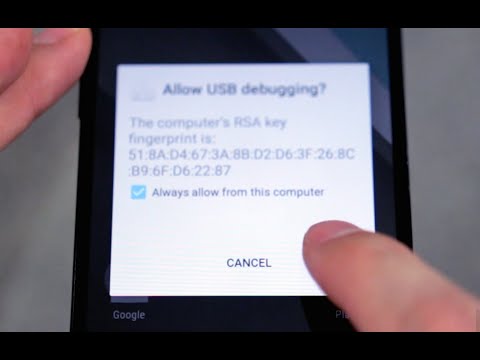 0:01:40
0:01:40
 0:01:39
0:01:39
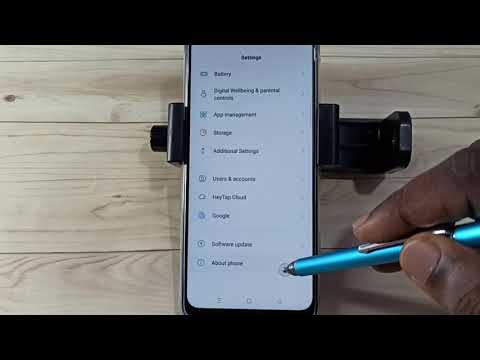 0:01:03
0:01:03
 0:00:34
0:00:34
 0:01:55
0:01:55
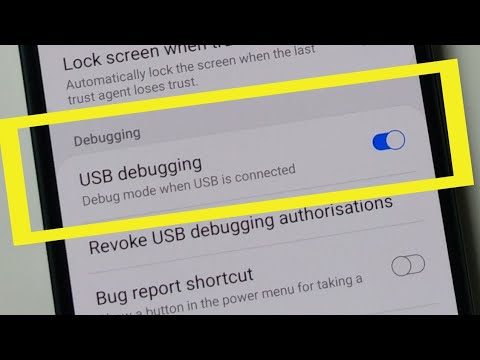 0:01:48
0:01:48
 0:02:17
0:02:17
 0:05:36
0:05:36
 0:01:15
0:01:15
 0:05:22
0:05:22
 0:03:27
0:03:27
 0:01:39
0:01:39
 0:01:21
0:01:21
 0:01:20
0:01:20
 0:14:43
0:14:43
 0:01:08
0:01:08
 0:01:22
0:01:22
 0:01:51
0:01:51
 0:01:00
0:01:00
 0:01:47
0:01:47
 0:02:33
0:02:33
 0:03:40
0:03:40
 0:01:19
0:01:19
 0:02:07
0:02:07