filmov
tv
Sync Roms and Saves Between Devices Easily

Показать описание
Looking to sync your roms and saves between multiple devices? Then look no further. In this tutorial I'll show you how to use the free open-source, multiplatform and cloudless file-sharing program, SyncThing, to seamlessly transfer your retro gaming goodness from device to device, so you can easily game on the go!
In this video, we will cover the following:
1) Installing SyncThing on a Windows PC and Anbernic RG552 Android gaming handheld.
2) Setting up folders and sync settings for our saves, savestates and rom collection in Windows.
3) Setting up folders and sync settings for our saves, savestates and rom collection in Android.
4) Testing everything out and taking a brief look at how awesome it is to be able to transfer your roms and saves across all your devices!
_________________________________________
_________________________________________
Video Chapters
Intro 00:00
Windows & Android Setup 00:30
Testing Savestates 06:50
Testing SRAM Saves 07:17
Some Things to Keep in Mind 07:49
_________________________________________
In this video, we will cover the following:
1) Installing SyncThing on a Windows PC and Anbernic RG552 Android gaming handheld.
2) Setting up folders and sync settings for our saves, savestates and rom collection in Windows.
3) Setting up folders and sync settings for our saves, savestates and rom collection in Android.
4) Testing everything out and taking a brief look at how awesome it is to be able to transfer your roms and saves across all your devices!
_________________________________________
_________________________________________
Video Chapters
Intro 00:00
Windows & Android Setup 00:30
Testing Savestates 06:50
Testing SRAM Saves 07:17
Some Things to Keep in Mind 07:49
_________________________________________
Комментарии
 0:08:49
0:08:49
 0:07:46
0:07:46
 0:08:10
0:08:10
 0:00:48
0:00:48
 0:00:52
0:00:52
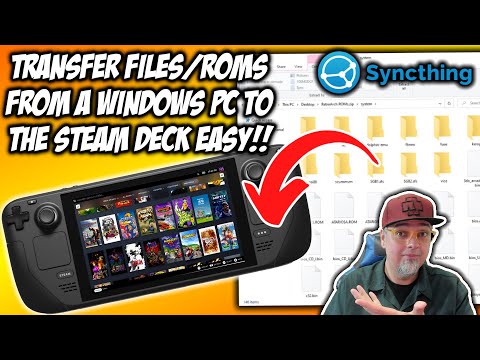 0:12:10
0:12:10
 0:01:50
0:01:50
 0:08:30
0:08:30
 0:04:59
0:04:59
 0:04:22
0:04:22
 0:10:23
0:10:23
 0:00:45
0:00:45
 0:00:59
0:00:59
 0:04:45
0:04:45
 0:02:45
0:02:45
 0:01:31
0:01:31
 0:01:45
0:01:45
 0:18:02
0:18:02
 0:08:26
0:08:26
 0:02:41
0:02:41
 0:01:24
0:01:24
 0:09:40
0:09:40
 0:04:41
0:04:41
 0:12:59
0:12:59