filmov
tv
Beginner's Guide to Siri Shortcuts - Part 4: Scripting

Показать описание
Welcome to part four of my Beginner's Guide to Siri Shortcuts. In this fourth part we'll learn about how to use scripting actions like loops and if statements to make our shortcuts react to user input and to changing conditions on our devices.
#sirishortcuts #shortcutsapp #siri
GEAR
=====
#sirishortcuts #shortcutsapp #siri
GEAR
=====
Beginner's Guide to Siri Shortcuts!
Beginner's Guide to Siri Shortcuts - Part 1: Your First Shortcut
Beginner's Guide to Siri Shortcuts - Part 4: Scripting
Beginner's Guide to Siri Shortcuts - Part 2: Variables
Beginner's Guide to Siri Shortcuts - Part 3: Data Types
Beginner's Guide to Siri Shortcuts - Part 6: Good Design
Beginner's Guide to Siri Shortcuts - Part 5: Sharing
The iPhone Shortcuts App Explained - iOS Siri Shortcuts for Beginners
Master Apple Intelligence: Top AI Features on iPhone You Should Use!
What are Shortcuts and How to Build Them - Shortcuts 101
7 EASY Siri Shortcut Ideas for Beginners + How To Setup!
Keyboard shortcut for Siri
Guide to Siri Shortcuts on iOS!
iPhone Shortcuts App Essentials Guide ( iOS Siri Shortcuts For Beginners )
iPhone Siri Shortcuts App Simplified ( iOS Siri Shortcuts for Beginners 2024 )
How To Find The Best Siri Shortcuts Examples To Get Started
Beginner guide to siri shortcuts | Iphone Tips and Tricks #shorts
The One Shortcut To Rule Them All… ( Siri Shortcut Tutorial )
Siri Shortcuts Tutorial for Non-Programmers - Part 1
iPhone Tips for Seniors: How to Use Siri
Ultimate Guide to the Shortcuts App (for the Mac)!
AirPods Pro: How to Make a Siri Shortcut
Start My Day Siri Shortcut #Shorts
iPhone | Siri Shortcuts | Ask Siri To Calculate a Tip
Комментарии
 0:14:10
0:14:10
 0:10:32
0:10:32
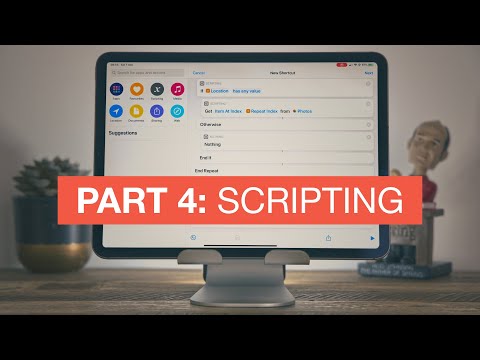 0:21:53
0:21:53
 0:10:34
0:10:34
 0:25:13
0:25:13
 0:19:02
0:19:02
 0:16:19
0:16:19
 0:18:49
0:18:49
 0:06:59
0:06:59
 0:18:06
0:18:06
 0:09:35
0:09:35
 0:00:35
0:00:35
 0:07:49
0:07:49
 0:18:39
0:18:39
 0:19:22
0:19:22
 0:06:53
0:06:53
 0:00:42
0:00:42
 0:31:40
0:31:40
 0:10:46
0:10:46
 0:08:34
0:08:34
 0:08:02
0:08:02
 0:01:30
0:01:30
 0:00:30
0:00:30
 0:00:09
0:00:09