filmov
tv
Need to install VMware Tools in Windows 10? Trouble getting it to install? #Install #VMware #Tools

Показать описание
Do you have a virtual machine running in VMware Workstation? Do you need to install the VMware Tools? Is the option to install VMware Tools missing from the VMware Workstation menu?
If you said yes, then I will show you how to get VMware Tools installed on your VMware Virtual Machine. I will show you the easiest way that works most of the time. I will also show you how to manually install the VMware Tools if the first way doesn't work.
Once the VMware Tools are installed, the audio will work, the resolution will be correct, the networking/Internet will work correctly, you can share files between the host operating system and Windows 10, and all the integration will work. That way, you can do your work, play your game, create documents or spreadsheets, or use any other software that you need to inside of Windows 10 and have it work perfectly.
The VMware Tools will make the experience inside of Windows 10 work seamlessly. It will make going between the Host Operating System and the Guest Operating System (Windows 10) as easy as moving your mouse where you want to work; then everything will work!
If you would like to purchase VMware Workstation for Linux, I have inluded a link below for you.
If you would like to purchase VMware Workstation for Windows, I have inluded a link below for you.
If you would like to purchase VMware Fusion Pro for macOS, I have inluded a link below for you.
***Disclaimer***
I was using VMware Workstation 17.5.0 build-22583795.
I am also running Linux Kernel 6.5.0-15-generic.
I have Lubuntu 23.10 running on the computer.
The VMware Workstation, Linux Kernel, and Lubuntu are the newest versions as of the time this video was recorded and posted.
***The steps might be slightly different if you have a different version.
If you encounter any problems or have any questions, please let me know in the comments and I will be glad to help you fix them. Thanks!
Music provided by:
If you said yes, then I will show you how to get VMware Tools installed on your VMware Virtual Machine. I will show you the easiest way that works most of the time. I will also show you how to manually install the VMware Tools if the first way doesn't work.
Once the VMware Tools are installed, the audio will work, the resolution will be correct, the networking/Internet will work correctly, you can share files between the host operating system and Windows 10, and all the integration will work. That way, you can do your work, play your game, create documents or spreadsheets, or use any other software that you need to inside of Windows 10 and have it work perfectly.
The VMware Tools will make the experience inside of Windows 10 work seamlessly. It will make going between the Host Operating System and the Guest Operating System (Windows 10) as easy as moving your mouse where you want to work; then everything will work!
If you would like to purchase VMware Workstation for Linux, I have inluded a link below for you.
If you would like to purchase VMware Workstation for Windows, I have inluded a link below for you.
If you would like to purchase VMware Fusion Pro for macOS, I have inluded a link below for you.
***Disclaimer***
I was using VMware Workstation 17.5.0 build-22583795.
I am also running Linux Kernel 6.5.0-15-generic.
I have Lubuntu 23.10 running on the computer.
The VMware Workstation, Linux Kernel, and Lubuntu are the newest versions as of the time this video was recorded and posted.
***The steps might be slightly different if you have a different version.
If you encounter any problems or have any questions, please let me know in the comments and I will be glad to help you fix them. Thanks!
Music provided by:
Комментарии
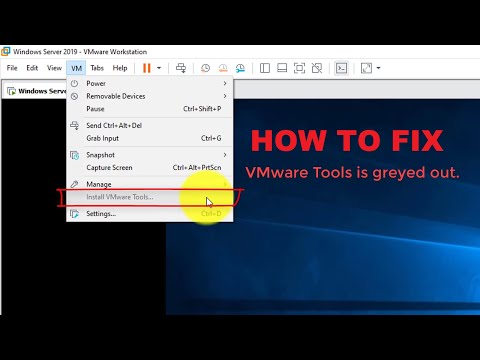 0:04:13
0:04:13
 0:01:58
0:01:58
 0:13:19
0:13:19
 0:03:18
0:03:18
 0:01:35
0:01:35
![[GUIDE] 'VMWARE TOOLS'](https://i.ytimg.com/vi/wlhbYz2OEr4/hqdefault.jpg) 0:02:47
0:02:47
 0:13:11
0:13:11
 0:04:24
0:04:24
 0:48:29
0:48:29
 0:04:25
0:04:25
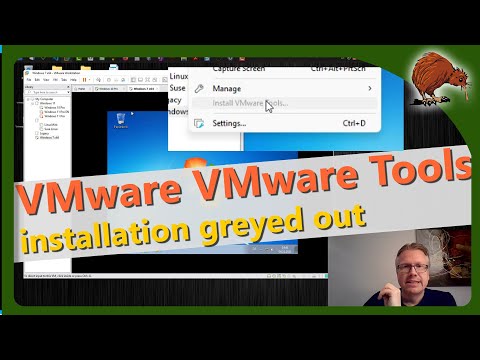 0:01:02
0:01:02
 0:06:03
0:06:03
 0:04:17
0:04:17
 0:05:36
0:05:36
 0:03:11
0:03:11
 0:04:02
0:04:02
 0:02:32
0:02:32
 0:05:13
0:05:13
 0:04:18
0:04:18
 0:03:45
0:03:45
 0:06:25
0:06:25
 0:06:40
0:06:40
 0:14:06
0:14:06
 0:04:09
0:04:09