filmov
tv
SCCM PXE Without WDS - How To Setup SCCM distribution point & PXE BOOT in windows 10 Step By Step
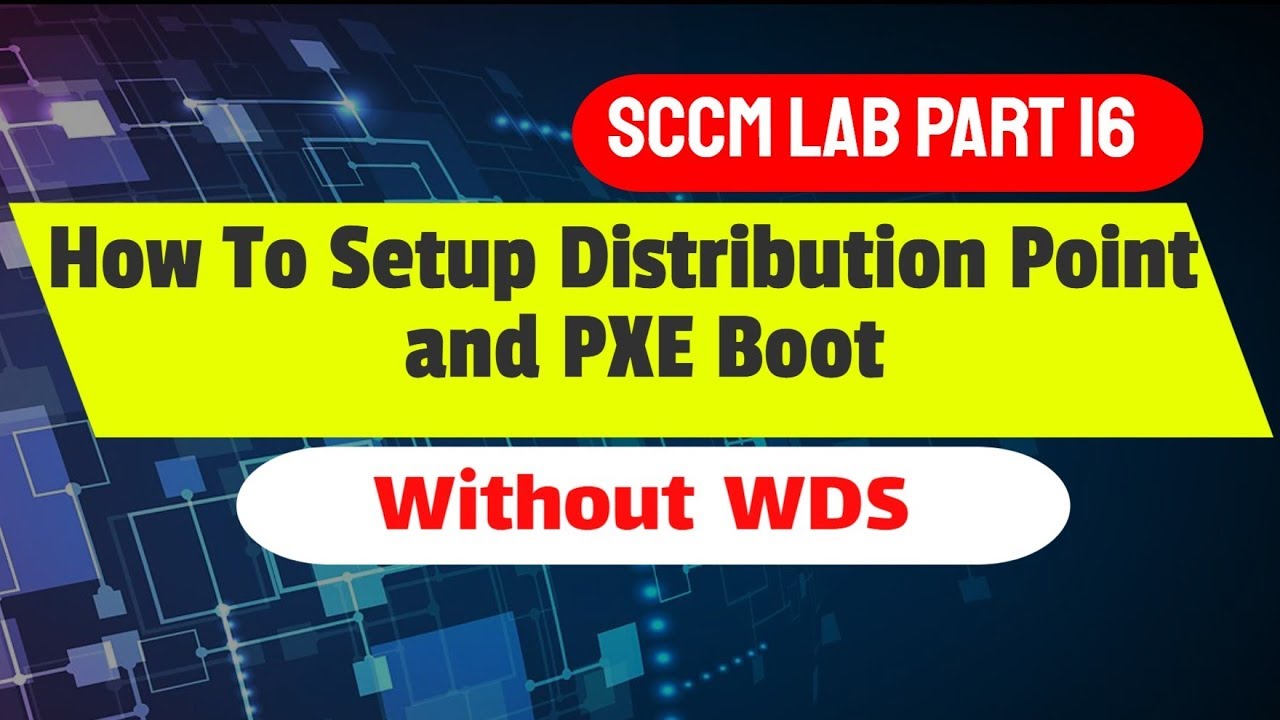
Показать описание
SCCM PXE without WDS: In this video I will show you how to setup SCCM PXE Boot without WDS.
We know that SCCM 1806 is released and comes bundled with lots of useful features. In my previous post we discussed about installing SCCM 1806 update. I also listed some of the best features of SCCM 1806.
#Bibi #PXE #Deployments #Windows10
With SCCM 1806, you enable PXE responder and get rid of WDS as it isn’t required anymore. This is a great feature because the PXE-enabled distribution point can now be a client or server OS.
In addition it can be a Windows Server Core. This new PXE responder service supports IPv6, and also enhances the flexibility of PXE-enabled distribution points in remote offices.
Enable PXE Responder without WDS (Windows Deployment Service)
To enable PXE responder without WDS, go to distribution points. Select the distribution point, right click and click Properties.
On the PXE tab of the distribution point properties, check Enable a PXE responder without Windows Deployment Service.
This new option enables a PXE responder on the distribution point, which doesn’t require Windows Deployment Services (WDS). On the confirmation box, click Yes to enable ConfigMgr PXE responder.
Take a look at the status message details of SMS_DISTRIBUTION_MANAGER, you will find two things. First of all PXE is enabled on distribution point.
ConfigMgr PXE Responder Service manages requests made by PXE enabled client computers. If this service is stopped, PXE-enabled client computers will be unable to install Windows remotely.
I hope you liked this video about "SCCM PXE Boot Without WDS - How To Setup SCCM distribution point in windows 10 Step By Step"
We know that SCCM 1806 is released and comes bundled with lots of useful features. In my previous post we discussed about installing SCCM 1806 update. I also listed some of the best features of SCCM 1806.
#Bibi #PXE #Deployments #Windows10
With SCCM 1806, you enable PXE responder and get rid of WDS as it isn’t required anymore. This is a great feature because the PXE-enabled distribution point can now be a client or server OS.
In addition it can be a Windows Server Core. This new PXE responder service supports IPv6, and also enhances the flexibility of PXE-enabled distribution points in remote offices.
Enable PXE Responder without WDS (Windows Deployment Service)
To enable PXE responder without WDS, go to distribution points. Select the distribution point, right click and click Properties.
On the PXE tab of the distribution point properties, check Enable a PXE responder without Windows Deployment Service.
This new option enables a PXE responder on the distribution point, which doesn’t require Windows Deployment Services (WDS). On the confirmation box, click Yes to enable ConfigMgr PXE responder.
Take a look at the status message details of SMS_DISTRIBUTION_MANAGER, you will find two things. First of all PXE is enabled on distribution point.
ConfigMgr PXE Responder Service manages requests made by PXE enabled client computers. If this service is stopped, PXE-enabled client computers will be unable to install Windows remotely.
I hope you liked this video about "SCCM PXE Boot Without WDS - How To Setup SCCM distribution point in windows 10 Step By Step"
Комментарии
 0:03:15
0:03:15
 0:04:27
0:04:27
 0:58:54
0:58:54
 0:00:13
0:00:13
 0:04:32
0:04:32
 0:11:40
0:11:40
 0:22:48
0:22:48
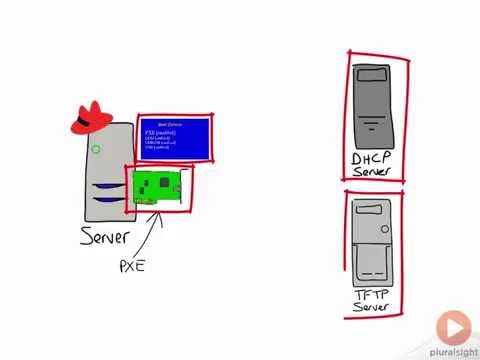 0:04:14
0:04:14
 0:07:34
0:07:34
 0:17:32
0:17:32
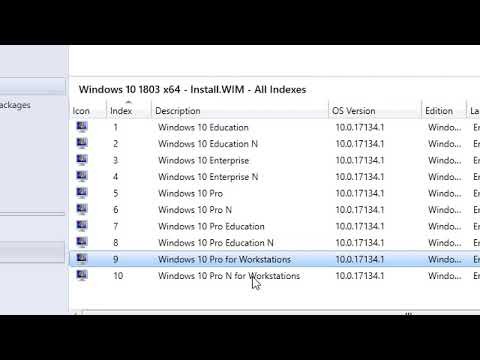 1:11:19
1:11:19
 0:04:28
0:04:28
 0:16:11
0:16:11
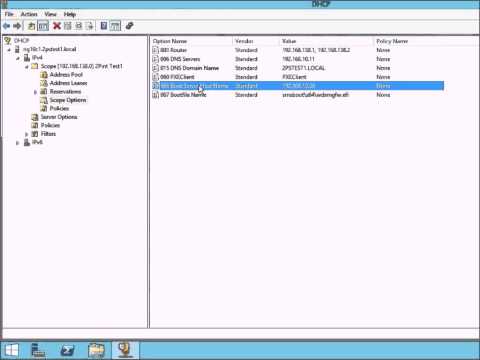 0:12:25
0:12:25
 0:04:29
0:04:29
 0:01:32
0:01:32
 0:02:16
0:02:16
 0:04:18
0:04:18
 0:27:43
0:27:43
 0:00:30
0:00:30
 0:01:52
0:01:52
 0:19:09
0:19:09
 0:10:25
0:10:25
 0:06:28
0:06:28