filmov
tv
Introduction to OSD in Microsoft SCCM (WIMs, Boot Images, PXE, Drivers and More)

Показать описание
In this video guide, we will be covering how you can deploy operating systems in Microsoft SCCM. This will cover all the fundamentals that are required for basic imaging in SCCM. Topics covered will include Boot Images (WinPE), Operating System Images (WIMs), Drivers, Driver Packages, PXE, and More!
Introduction – (0:00)
Review Boot Images in SCCM – (1:00)
Operating System in SCCM using Windows 10 Install.WIM – (6:10)
Extract Windows 10 Enterprise image index from the default Install.WIM – (10:49)
Schedule Updates in the SCCM Console to Perform Offline Servicing of the WIM – (13:23)
Importing and Managing Drivers and Driver Packages – (19:45)
Configure the Network Access Account in SCCM – (28:38)
Configure the Domain Join Account and Assign the Needed Permissions – (30:03)
Enable PXE on the Distribution Point – (33:14)
Creating a Task Sequence to Deploy Windows 10 – (37:12)
PXE Booting HyperV Client – (50:00)
Change RamDiskTFTPBlockSize for Improved PXE Boot Time – (50:50)
Image Machine and Review Deployment on the Client – (53:29)
Why the AbortPXE happens during a PXE boot in SCCM – (1:05:35)
#SCCM #ConfigMgr #OSD
Introduction – (0:00)
Review Boot Images in SCCM – (1:00)
Operating System in SCCM using Windows 10 Install.WIM – (6:10)
Extract Windows 10 Enterprise image index from the default Install.WIM – (10:49)
Schedule Updates in the SCCM Console to Perform Offline Servicing of the WIM – (13:23)
Importing and Managing Drivers and Driver Packages – (19:45)
Configure the Network Access Account in SCCM – (28:38)
Configure the Domain Join Account and Assign the Needed Permissions – (30:03)
Enable PXE on the Distribution Point – (33:14)
Creating a Task Sequence to Deploy Windows 10 – (37:12)
PXE Booting HyperV Client – (50:00)
Change RamDiskTFTPBlockSize for Improved PXE Boot Time – (50:50)
Image Machine and Review Deployment on the Client – (53:29)
Why the AbortPXE happens during a PXE boot in SCCM – (1:05:35)
#SCCM #ConfigMgr #OSD
Комментарии
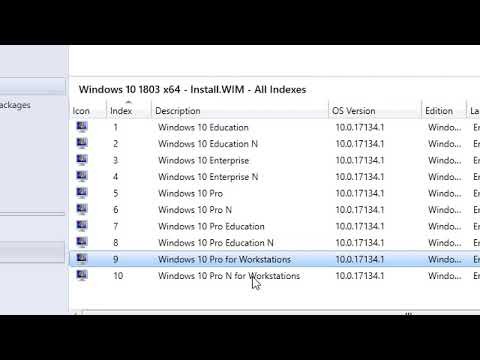 1:11:19
1:11:19
 0:35:26
0:35:26
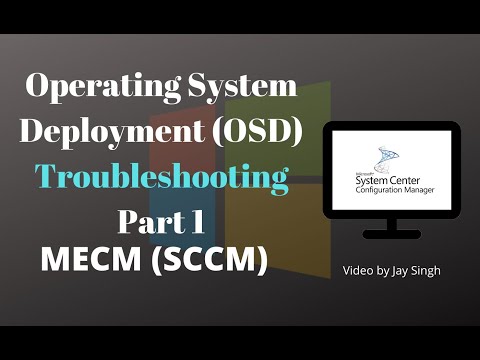 0:17:01
0:17:01
 1:12:03
1:12:03
 0:25:11
0:25:11
 0:03:41
0:03:41
 0:14:56
0:14:56
 0:06:39
0:06:39
 0:04:53
0:04:53
 0:07:48
0:07:48
 0:39:40
0:39:40
 0:01:40
0:01:40
 0:08:20
0:08:20
 0:47:17
0:47:17
 1:07:02
1:07:02
 0:04:04
0:04:04
 0:04:52
0:04:52
 0:06:33
0:06:33
 0:44:04
0:44:04
 0:36:23
0:36:23
 0:27:43
0:27:43
 0:06:21
0:06:21
 0:05:42
0:05:42
 0:18:07
0:18:07