filmov
tv
Troubleshooting Zotero references in a document

Показать описание
This video explains a few common problems with Zotero citations and shows my workflow for fixing documents that have Zotero citations.
Workflow:
1. Toggle field shading on to see what comes from Zotero and what is typed manually
2. Refresh citations
2.a. For every manually added citation, make note of the modifications and apply the modification through Zotero
3. Replace manually typed citations with Zotero
4. Locate all duplicated entries in the bibliography
5. Switch to number style (e.g. IEEE)
5.a. Locate duplicated references in text
5.b. Find every reference that did not update and eliminate changed done with citation editor in classic view
6. Switch back to author-year style
6.a. Fix author names
6.b. Fix capitalization
Workflow:
1. Toggle field shading on to see what comes from Zotero and what is typed manually
2. Refresh citations
2.a. For every manually added citation, make note of the modifications and apply the modification through Zotero
3. Replace manually typed citations with Zotero
4. Locate all duplicated entries in the bibliography
5. Switch to number style (e.g. IEEE)
5.a. Locate duplicated references in text
5.b. Find every reference that did not update and eliminate changed done with citation editor in classic view
6. Switch back to author-year style
6.a. Fix author names
6.b. Fix capitalization
Troubleshooting Zotero references in a document
Solve issue with Zotero files not syncing with Web Library
How To Use Zotero (A Complete Beginner's Guide)
Zotero: How to Edit and Re-Order Cited References within Word Document
Zotero Basics - troubleshooting the Word plug-in
(Fix) The Zotero plugin is missing from the Microsoft Word ribbon.
Problems with Zotero and Catalog
Why is Zotero not adding references?
Why is Zotero not adding citation?
How to fix missing Zotero Add-on in MS Word??.. Simple solution.....
How To Use Zotero 2024 (Including Zotero Connector) - Full Tutorial With Examples
Zotero Book Troubleshooting for Discovery
Manually Entering Sources into Zotero
Zotero Troubleshooting: How to Switch Zotero to English
Zotero- Creating Citations & References
Learn Zotero Citation & Reference Management - Transform Manual References to Referencing Softwa...
How does Retracted items in zotero reference manager help you? #research #zotero #citation
Manually Adding a Reference to Zotero
How To Insert Zotero Citations Into Microsoft Word
How to use Zotero's full potential [The AI Revolution in Zotero]
Manage Numbered and Customized References and Citations using Zotero - Insert bibliography Into Word
Zotero: troubleshooting af MS Word-plugin
Why you Must Use Zotero For Referencing
Troubleshooting: Zotero isn't showing up in Word
Комментарии
 0:18:36
0:18:36
 0:01:25
0:01:25
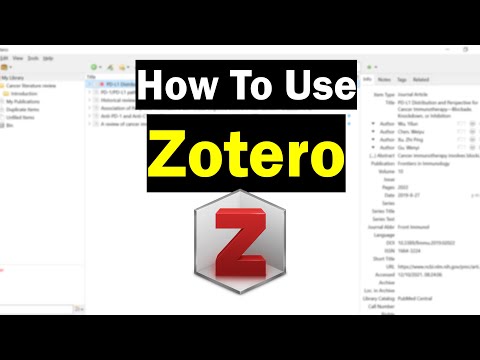 0:12:41
0:12:41
 0:04:59
0:04:59
 0:02:51
0:02:51
 0:00:39
0:00:39
 0:02:02
0:02:02
 0:00:50
0:00:50
 0:00:41
0:00:41
 0:03:53
0:03:53
 0:24:23
0:24:23
 0:02:11
0:02:11
 0:00:38
0:00:38
 0:00:56
0:00:56
 0:07:21
0:07:21
 0:09:08
0:09:08
 0:00:27
0:00:27
 0:01:56
0:01:56
 0:03:53
0:03:53
 0:12:07
0:12:07
 0:02:57
0:02:57
 0:03:38
0:03:38
 0:00:54
0:00:54
 0:01:08
0:01:08