filmov
tv
How to Properly Use Heading Tags in WordPress Posts & Pages? H1 H2 H3 + SEO Tips
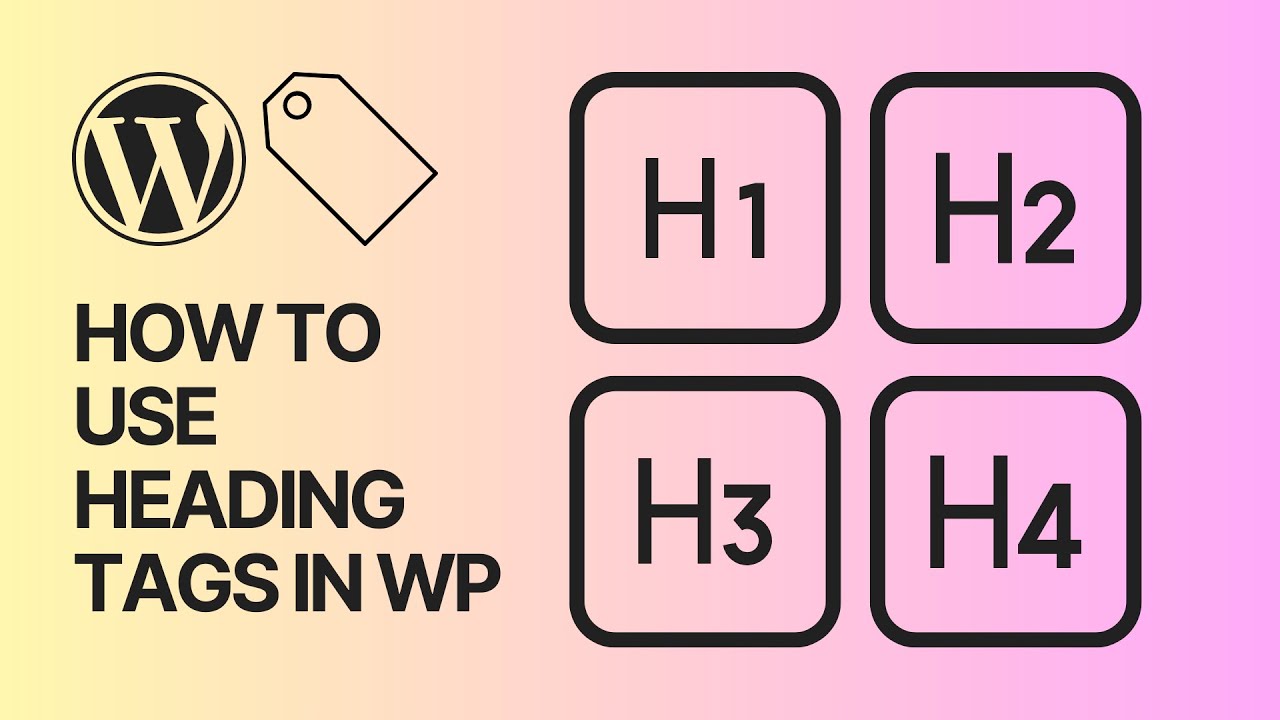
Показать описание
In today's video tutorial we'll learn how to properly use the heading html tags (h1 h2 h3) on our WordPress posts in a simple, fast and effective method.
Have you considered the correct way to utilize H1-H6 header tags in WordPress? When effectively utilizing headings in your posts and pages, your content will be more readable, enhance the user experience, and increase your website's search engine optimization. In this video, we'll demonstrate how to properly utilize heading tags in WordPress.
Heading tags are components of HTML that are used to categorize and label the content of a webpage. Both visitors and search engines will comprehend your content better if your posts and pages have headings. When you format headings correctly, you can enhance the search engine optimization (SEO) of a post, which will lead to a higher rank in search engine results pages (SERPs).
You give your posts a logical order by utilizing different levels of headings. Post titles will have the H1 tag, and you typically use the H2 tag for the main headings and the H3 tag for subheadings. #heading #wordpress #tutorial
Headings facilitate the organization of a logical structure for a page or post. They direct your readers through the article by describing the major sections of the subject in a concise manner.
You can employ up to six different levels of headings to organize your content.
The most important tags are called H1, and only one of these should be present in a post. This tag is employed to create the post's title, and you can learn how to add and optimize titles in our article on SEO titles and the H1 title in WordPress.
H2 headings are the primary headings and are employed in different sections of a post. If you have to subdivide these sections into smaller parts, you can utilize H3 tags. Many topics will have H3 subheadings that are smaller than H2 headings.
Many posts only require two or three levels of headings, as a result, you may never utilize heading tags H4-H6 on your WordPress website. However, they can be employed to add greater depth to very long posts or scholarly articles.
By structuring your posts in this manner, it helps both website visitors and search engines understand the context of your content. A well-designed post may have a higher rank in search engine results pages.
I hope you guys enjoy this video, feel free to use the comments section below in case you have any questions, and don't forget to check out that Visualmodo website and subscribe to our channel for more web design and development training videos. Please check the links below for more content.
Have you considered the correct way to utilize H1-H6 header tags in WordPress? When effectively utilizing headings in your posts and pages, your content will be more readable, enhance the user experience, and increase your website's search engine optimization. In this video, we'll demonstrate how to properly utilize heading tags in WordPress.
Heading tags are components of HTML that are used to categorize and label the content of a webpage. Both visitors and search engines will comprehend your content better if your posts and pages have headings. When you format headings correctly, you can enhance the search engine optimization (SEO) of a post, which will lead to a higher rank in search engine results pages (SERPs).
You give your posts a logical order by utilizing different levels of headings. Post titles will have the H1 tag, and you typically use the H2 tag for the main headings and the H3 tag for subheadings. #heading #wordpress #tutorial
Headings facilitate the organization of a logical structure for a page or post. They direct your readers through the article by describing the major sections of the subject in a concise manner.
You can employ up to six different levels of headings to organize your content.
The most important tags are called H1, and only one of these should be present in a post. This tag is employed to create the post's title, and you can learn how to add and optimize titles in our article on SEO titles and the H1 title in WordPress.
H2 headings are the primary headings and are employed in different sections of a post. If you have to subdivide these sections into smaller parts, you can utilize H3 tags. Many topics will have H3 subheadings that are smaller than H2 headings.
Many posts only require two or three levels of headings, as a result, you may never utilize heading tags H4-H6 on your WordPress website. However, they can be employed to add greater depth to very long posts or scholarly articles.
By structuring your posts in this manner, it helps both website visitors and search engines understand the context of your content. A well-designed post may have a higher rank in search engine results pages.
I hope you guys enjoy this video, feel free to use the comments section below in case you have any questions, and don't forget to check out that Visualmodo website and subscribe to our channel for more web design and development training videos. Please check the links below for more content.
Комментарии
 0:14:50
0:14:50
 0:05:38
0:05:38
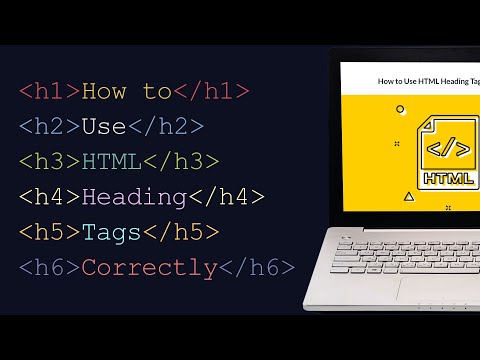 0:03:24
0:03:24
 0:04:22
0:04:22
 0:04:24
0:04:24
 0:03:24
0:03:24
 0:00:20
0:00:20
 0:05:08
0:05:08
 0:05:08
0:05:08
 0:05:06
0:05:06
 0:12:08
0:12:08
 0:00:29
0:00:29
 0:05:00
0:05:00
 0:15:10
0:15:10
 0:10:12
0:10:12
 0:06:46
0:06:46
 0:01:00
0:01:00
 0:15:49
0:15:49
 0:00:15
0:00:15
 0:00:34
0:00:34
 0:06:30
0:06:30
 0:00:45
0:00:45
 0:04:19
0:04:19
 0:19:30
0:19:30