filmov
tv
Basic Excel Business Analytics #29: Power Query: Import Multiple Large CSV Files Into Data Model

Показать описание
Learn about how to use Power Query to import multiple Large .csv files (text files) from a single folder into the Data Modle so we can create reports in a file with dramatically smaller file size:
1) (00:04) Notes about downloading files
2) (00:27) Look at large .csv files we need to import
3) (00:55) Talk about file size reduction when importing data into Data Model rather than importing into Excel Sheet.
4) (01:37) Power Query to import .csv files From Folder
5) (04:50) Load to “Only Create Connection” and “Add this to the Data Model”
6) (05:35) What is Data Model.
7) (07:35) Excel data Model to reduce files size
8) (07:50) Build PivotTable report with slicers and a column chart. In Create PivotTable dialog box, click “Use an external data source”, Choose Connection, Table Tab.
9) (05:12) Note: When you use Data Model, Dates cannot be grouped in the PivotTable (how to get around this in an upcoming video)
19) (09:57) Drop new CSV Files in original folder and see that the entire system: 1) Power Query Import and Data Transformation, 2) PivotTables and 3) Charts updates when we refresh with the keyboard Ctrl + Alt + F5.
10) (10:50) Summary and Conclusion
Download Excel File Not: After clicking on link, Use Ctrl + F (Find) and search for “Highline BI 348 Class” or for the file name as seen at the beginning of the video.
1) (00:04) Notes about downloading files
2) (00:27) Look at large .csv files we need to import
3) (00:55) Talk about file size reduction when importing data into Data Model rather than importing into Excel Sheet.
4) (01:37) Power Query to import .csv files From Folder
5) (04:50) Load to “Only Create Connection” and “Add this to the Data Model”
6) (05:35) What is Data Model.
7) (07:35) Excel data Model to reduce files size
8) (07:50) Build PivotTable report with slicers and a column chart. In Create PivotTable dialog box, click “Use an external data source”, Choose Connection, Table Tab.
9) (05:12) Note: When you use Data Model, Dates cannot be grouped in the PivotTable (how to get around this in an upcoming video)
19) (09:57) Drop new CSV Files in original folder and see that the entire system: 1) Power Query Import and Data Transformation, 2) PivotTables and 3) Charts updates when we refresh with the keyboard Ctrl + Alt + F5.
10) (10:50) Summary and Conclusion
Download Excel File Not: After clicking on link, Use Ctrl + F (Find) and search for “Highline BI 348 Class” or for the file name as seen at the beginning of the video.
Комментарии
 0:11:20
0:11:20
 0:21:39
0:21:39
 0:11:22
0:11:22
 0:21:54
0:21:54
 0:11:33
0:11:33
 0:10:58
0:10:58
 0:12:07
0:12:07
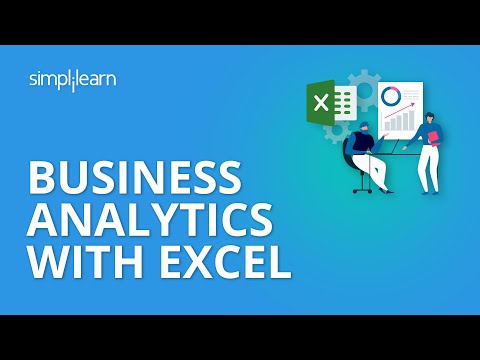 0:42:30
0:42:30
 0:42:48
0:42:48
 0:18:29
0:18:29
 1:01:05
1:01:05
 0:05:14
0:05:14
 2:16:16
2:16:16
 0:03:01
0:03:01
 0:10:56
0:10:56
 0:06:52
0:06:52
 0:05:04
0:05:04
 0:10:51
0:10:51
 0:15:56
0:15:56
 0:05:28
0:05:28
 0:41:39
0:41:39
 0:00:54
0:00:54
 0:13:30
0:13:30
 0:00:50
0:00:50