filmov
tv
How to replace LCD Screen on Dell Latitude 14 3400. Step-by-step instructions

Показать описание
This is a Dell Latitude 14 3400
screen replacement guide.
To begin turn the laptop off. Normally it is better to remove the battery but in this case it is too much work to
do, so we just have to be very careful with the connectors.
Start removing the bezel. Pull the inner edge of the bezel away from the glass unsnapping the tabs underneath. Start from the left side and then go around the perimeter. Put the bezel aside.
The LCD screen is glued to the back cover. There are two plastic tubs at the bottom that can be used to remove the glue from underneath the LCD. Pull the left tub removing the stretching stripe of
glue. Then pull the right tab. Now when the glue is removed place the LCD screen on the keyboard.
The video connector is secured with clear tape. Gently peel off the tape. Use a plastic pick to open the
connector’s bracket. Disconnect the video cable. Discard the old panel.
Take the new LCD and place it on the keyboard. Reconnect the video cable and close the connector’s bracket. Secure the connector with a clear tape.
CAUTION! It is very important not to force any connectors. As well you must not twist
or slant the connector when plugging it in.
Lift the screen up and using a fine microfibre cloth apply pressure to the display along the edges to catch
the adhesive.
It is a good time to test the screen. Press the power button and if the start up graphics appears the screen
is working and we can finish the installation process.
Remove the protective film. Replace the bezel. Start from the bottom pressing firmly to snap the tabs in.
Then go around the perimeter. Use one hand to support the back cover while snapping the tabs along the
bottom edge. Close the laptop and make sure that the bezel is properly snapped near the hinges.
Turn the laptop on. And we are done!
Комментарии
 0:03:45
0:03:45
 0:11:47
0:11:47
 0:02:01
0:02:01
 0:06:14
0:06:14
 0:06:38
0:06:38
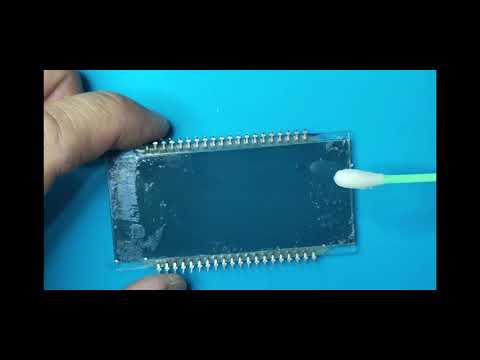 0:14:20
0:14:20
 0:04:01
0:04:01
 0:20:44
0:20:44
 0:11:10
0:11:10
 0:10:43
0:10:43
 0:05:03
0:05:03
 0:05:08
0:05:08
 0:07:57
0:07:57
 0:12:27
0:12:27
 0:05:23
0:05:23
 0:04:35
0:04:35
 0:00:46
0:00:46
 0:15:02
0:15:02
 0:12:31
0:12:31
 0:04:47
0:04:47
 0:12:09
0:12:09
 0:10:16
0:10:16
 0:08:00
0:08:00
 0:09:43
0:09:43