filmov
tv
How to replace LCD Screen on HP 15 laptop. Model 15-dy1013ca. Step-by-step instructions
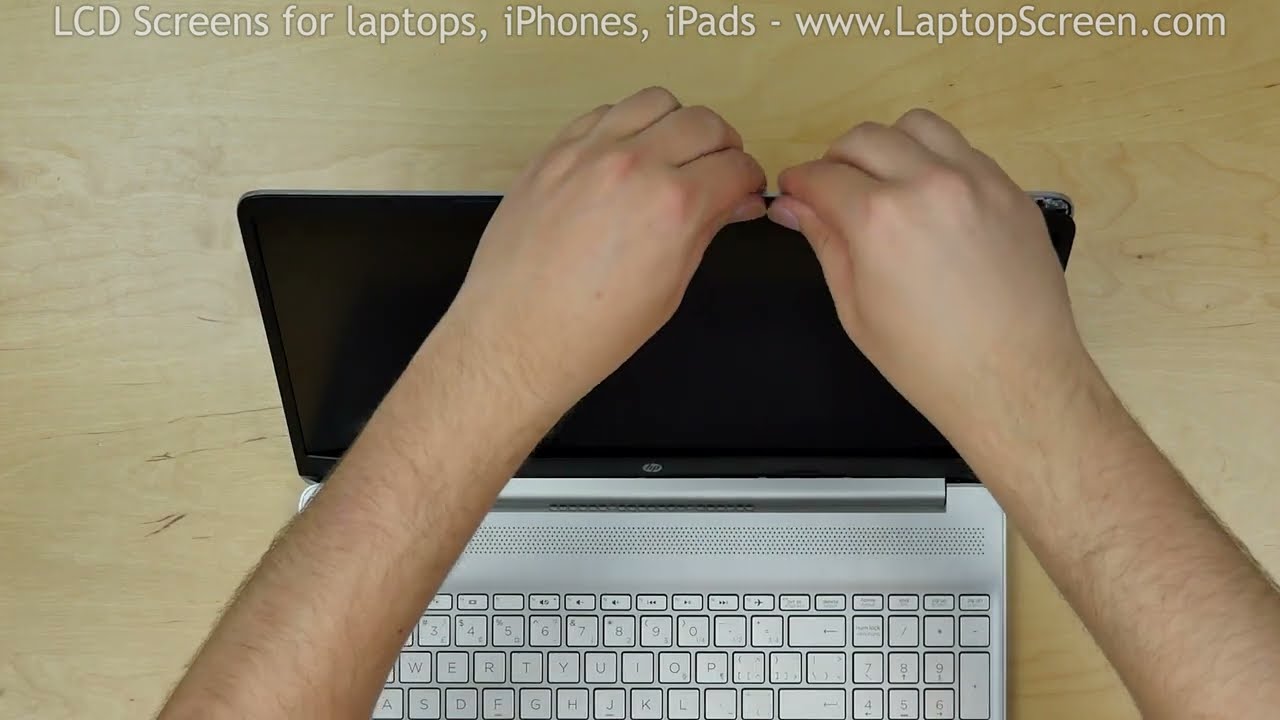
Показать описание
This is a guide on replacing an LCD on a HP 15 inch laptop Model# 15-dy1013ca
For the replacement process we'll need the following tools:
- a plastic pick
- and tweezers
To begin shut down the laptop and disconnect the power cord.
Now we can remove the bezel. Start from the left side. Gently pulling the inner edge
of the bezel away from the glass. Once the edge is unsnapped go around the perimeter
unsnapping the tabs underneath. Use a plastic pick when needed. Unsnap the bezel along
the hinge cover. Close the laptop and turn it sideways. Use a plastic pick to separate
the bezel along the bottom edge. Put the bezel aside.
The screen is held in place with two strips of double-sided adhesive, and there are
two plastic pull tabs that should allow you to pull the strips out. Using tweezers pick
the right tab and start pulling the adhesive strip away, releasing the right side of the
screen. Discard the used adhesive strip. Repeat the same action on the left side
of the screen.
Place the LCD on the keyboard. Peel off the tape securing the video connector. Using both
hands disconnect the cable. Discard the old screen.
At this point the new LCD panel can be installed. Place the screen on the keyboard.
And using both hands reconnect the video cable. Secure in it with a tape.
CAUTION! It is very important not to force any of the connectors. As well you must not twist
or slant the connector when plugging it in.
Your new LCD is likely to come with no adhesive. We offer standard double-sided strips
we have to thoroughly clean the surfaces, both on the LCD and the back cover. Use alcohol and a paper
towel or any other soft material.
Apply adhesive strips to the back of the LCD insuring that the pull tabs will be
accessible above the new screen. Remove the film from the adhesive. Lift the screen up and press firmly
along the edges to catch the adhesive.
At this point we can test the new screen. Press the power button and if start up graphics appear,
the screen is working and we can finish the replacement process. Turn the laptop off.
Remove the protective film from the LCD. Start replacing the bezel. Pull the hinge cover away
to make sure that the bottom side of the bezel is in place. Then go around the perimeter
pressing firmly until all tabs are snapped in place. Use one hand to support the back cover
while snapping tabs along the bottom side of the bezel. Close the laptop
and flip it over sideways. Make sure that the bezel is snapped along the hinge cover.
Turn the laptop on, and we are done!
Комментарии
 0:02:01
0:02:01
 0:11:47
0:11:47
 0:06:14
0:06:14
 0:04:01
0:04:01
 0:03:45
0:03:45
 0:20:44
0:20:44
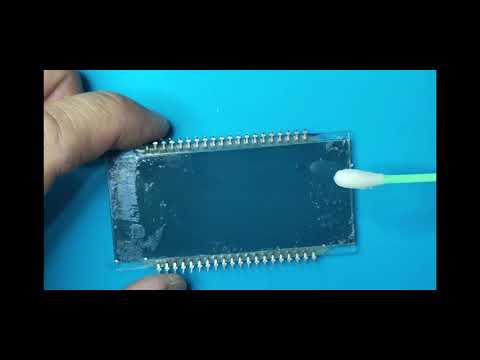 0:14:20
0:14:20
 0:05:23
0:05:23
 0:14:13
0:14:13
 0:10:43
0:10:43
 0:13:41
0:13:41
 0:05:03
0:05:03
 0:09:43
0:09:43
 0:06:38
0:06:38
 0:06:39
0:06:39
 0:11:04
0:11:04
 0:14:23
0:14:23
 0:08:00
0:08:00
 0:09:21
0:09:21
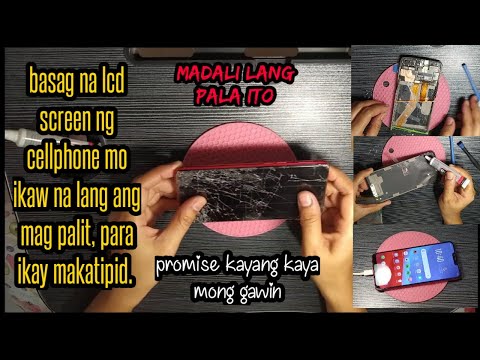 0:05:13
0:05:13
 0:10:55
0:10:55
 0:12:27
0:12:27
 0:09:23
0:09:23
 0:12:31
0:12:31