filmov
tv
Add an Ethernet Port to a Starlink Router

Показать описание
Starlink Ethernet adapters are now available on amazon!! Find them here:
How to add an Ethernet port to a Starlink Router. Starlink didn't put an Ethernet port on their routers, but they do sell them as an attachment separately. This video shows how to install the Ethernet add on.
#starlink #router #gadgets
In this video I will show you how to connect any Ethernet device to a starlink router by using the starlink Ethernet adapter available on the space-x starlink website shop for $25.
Link to where you can find the starlink Ethernet adapter for your starlink internet (you will need to log into your starlink account to see the accessory shop):
00:00 Introduction
00:39 How to order an ethernet adapter
01:38 Instal the Ethernet adapter
03:00 Conclusion
How to add an Ethernet port to a Starlink Router. Starlink didn't put an Ethernet port on their routers, but they do sell them as an attachment separately. This video shows how to install the Ethernet add on.
#starlink #router #gadgets
In this video I will show you how to connect any Ethernet device to a starlink router by using the starlink Ethernet adapter available on the space-x starlink website shop for $25.
Link to where you can find the starlink Ethernet adapter for your starlink internet (you will need to log into your starlink account to see the accessory shop):
00:00 Introduction
00:39 How to order an ethernet adapter
01:38 Instal the Ethernet adapter
03:00 Conclusion
Adding Ethernet Ports with a Network Switch
There’s NO WAY this works - Debunking bogus network splitters.
Get More Ethernet ports on your Hub or Router
HOW TO ADD AN ETHERNET PORT TO YOUR LAPTOP WHEN IT DONT HAVE ONE
Add an Ethernet Port to a Starlink Router
How to add more Ethernet ports to your Router - Using aa Network Switch
Network switch, ways to add more ethernet ports
How to Set Up an Ethernet Switch | Internet Setup
Demystifying Artificial Intelligence and Machine Learning Infrastructure for a Network Engineer
How to Wire Up Ethernet Plugs the EASY WAY! (Cat5e / Cat6 RJ45 Pass Through Connectors)
Upgrade Your Router by Adding a Network Switch
TEF #146 | Adding A Second Ethernet Port To A Lenovo Thinkcentre M900 Tiny
How to Add a Network Jack to a Wall
How to add additional ethernet ports to Mesh Wifi router
Starlink Ethernet Adapter: Quick Setup Tutorial
WIRING UP ETHERNET PLUGS THE EASY WAY AND KEYSTONE JACK INSTALL!
How To Add More Ports To Your Home Router
WHERE DOES THE ETHERNET GO? CONNECT CAT6 CABLE TO JACK & NETWORK CABLING EXPLAINED!
Wiring Cat 6 Ethernet Ports Through the Attic
Learn how to turn your phone jack into an ethernet port in 3 minutes.
Proxmox Adding Another ethernet to Your Server!
How to get Ethernet port in any room
How i Installed Network Sockets in an Old House | No More Wifi
Need to Run Ethernet Without Drilling? Try THIS!
Комментарии
 0:12:17
0:12:17
 0:09:01
0:09:01
 0:03:24
0:03:24
 0:03:16
0:03:16
 0:03:50
0:03:50
 0:02:52
0:02:52
 0:03:09
0:03:09
 0:01:59
0:01:59
 0:52:32
0:52:32
 0:06:17
0:06:17
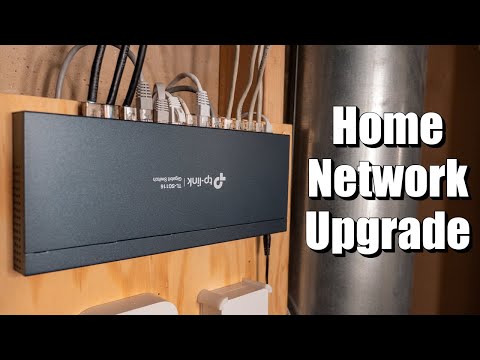 0:12:55
0:12:55
 0:42:59
0:42:59
 0:09:29
0:09:29
 0:03:06
0:03:06
 0:00:57
0:00:57
 0:06:00
0:06:00
 0:12:45
0:12:45
 0:02:22
0:02:22
 0:17:00
0:17:00
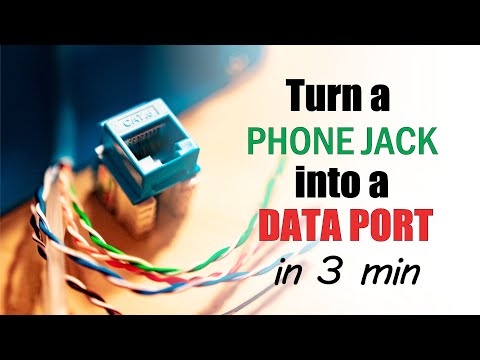 0:03:52
0:03:52
 0:01:51
0:01:51
 0:00:33
0:00:33
 0:15:56
0:15:56
 0:03:37
0:03:37