filmov
tv
How to: Set up no-ip address for Minecraft & More

Показать описание
Want to host a server, but don't want people to have to find your IP address every time you want someone to join? Want a friendlier domain name instead? Well, using No-IP you can set up a DNS address for your servers. It automatically updates and more. Assuming people can connect already, you can easily get a custom domain for your server, for free.
Port Forwarding:
Timestamps:
0:00 - Explanation
1:25 - Requirements
2:06 - Testing local connection
2:18 - Finding your IP
2:40 - no-IP Preparation & DUC Download
3:40 - DUC tutorial
4:00 - Creating a name for our server
4:55 - Syncing DNS with DUC
5:24 - Different ways to connect
6:58 - Connecting on the same local network
7:51 - Testing custom hostname
#Minecraft #Guide #Server #NoIP
-----------------------------
-----------------------------
Everything in this video is my personal opinion and experience, and should not be considered professional advice. Always do your own research and make sure what you're doing is safe.
Port Forwarding:
Timestamps:
0:00 - Explanation
1:25 - Requirements
2:06 - Testing local connection
2:18 - Finding your IP
2:40 - no-IP Preparation & DUC Download
3:40 - DUC tutorial
4:00 - Creating a name for our server
4:55 - Syncing DNS with DUC
5:24 - Different ways to connect
6:58 - Connecting on the same local network
7:51 - Testing custom hostname
#Minecraft #Guide #Server #NoIP
-----------------------------
-----------------------------
Everything in this video is my personal opinion and experience, and should not be considered professional advice. Always do your own research and make sure what you're doing is safe.
Комментарии
 0:04:32
0:04:32
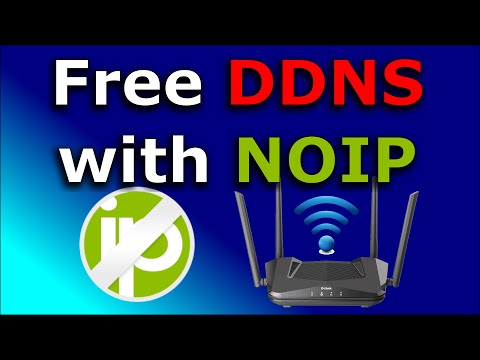 0:08:39
0:08:39
 0:00:54
0:00:54
 0:10:42
0:10:42
 0:03:20
0:03:20
 0:00:25
0:00:25
 0:11:44
0:11:44
 0:03:49
0:03:49
 0:18:48
0:18:48
 0:00:43
0:00:43
 0:05:31
0:05:31
 0:14:38
0:14:38
 0:01:34
0:01:34
 0:08:02
0:08:02
 0:07:43
0:07:43
 0:03:50
0:03:50
 0:06:57
0:06:57
 0:04:23
0:04:23
![[OFFICIAL] Official No-IP.com](https://i.ytimg.com/vi/3nzNA7ZGZdc/hqdefault.jpg) 0:00:35
0:00:35
 0:01:00
0:01:00
 0:02:20
0:02:20
 0:04:36
0:04:36
 0:01:41
0:01:41
 0:02:42
0:02:42