filmov
tv
How to Download and Configure the No-IP Dynamic Update Client for Windows
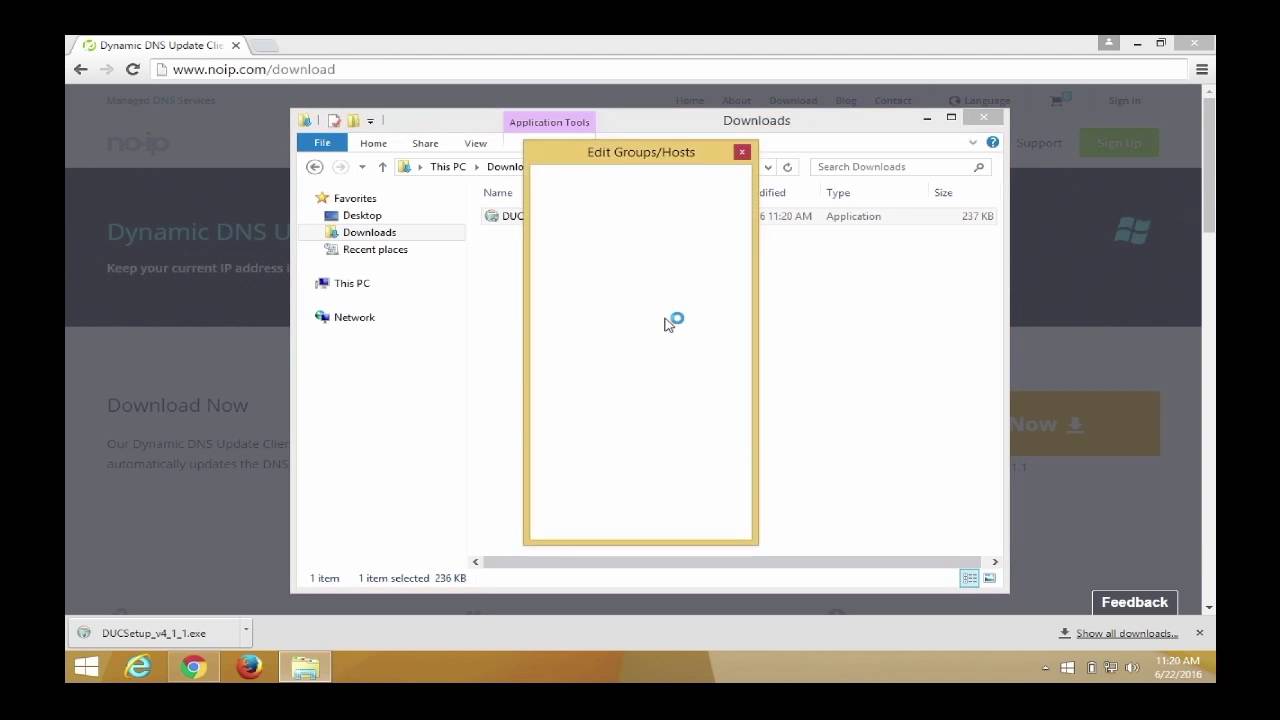
Показать описание
Want to learn how to download and configure the Dynamic Update Client for Windows? Check out this detailed video and download it now!
Download the DUC here:
Find No-IP here:
Next, open your downloads folder and double-click on the DUC Setup Installer icon. After double clicking on the icon, choose to “Run” the installation process.
Read the License Agreement and click, “I agree”
Choose where you want to install the DUC and click, “Install.”
Once complete click finish and the DUC will launch and prompt you to enter your No-IP username and password.
Now, select the host or group you want associated with the update client and save your settings.
After you have selected your hosts and saved your settings you should see three green check marks. These check marks mean everything is configured correctly. Your host will now be updated if your IP address changes.
Please note, the computer and DUC need to be running at all times if you want your host to be constantly up to date.
Congratulations, the DUC is now installed and will run in the background to keep your host updated anytime the IP address changes.
Download the DUC here:
Find No-IP here:
Next, open your downloads folder and double-click on the DUC Setup Installer icon. After double clicking on the icon, choose to “Run” the installation process.
Read the License Agreement and click, “I agree”
Choose where you want to install the DUC and click, “Install.”
Once complete click finish and the DUC will launch and prompt you to enter your No-IP username and password.
Now, select the host or group you want associated with the update client and save your settings.
After you have selected your hosts and saved your settings you should see three green check marks. These check marks mean everything is configured correctly. Your host will now be updated if your IP address changes.
Please note, the computer and DUC need to be running at all times if you want your host to be constantly up to date.
Congratulations, the DUC is now installed and will run in the background to keep your host updated anytime the IP address changes.
Комментарии
 0:06:07
0:06:07
 0:06:52
0:06:52
 0:02:57
0:02:57
 0:05:49
0:05:49
 0:01:35
0:01:35
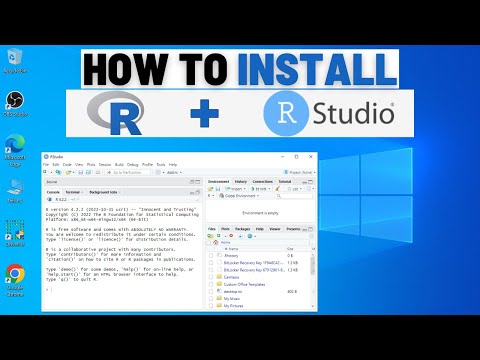 0:02:58
0:02:58
 0:03:35
0:03:35
 0:07:20
0:07:20
 0:02:28
0:02:28
 0:04:31
0:04:31
 0:01:58
0:01:58
 0:18:14
0:18:14
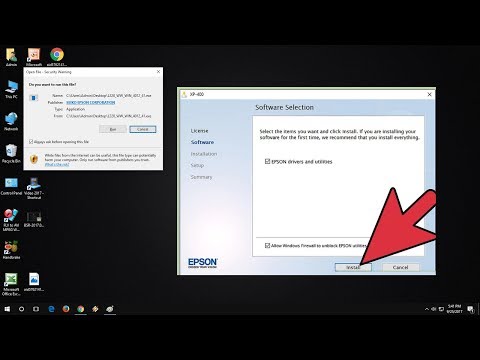 0:03:03
0:03:03
 0:05:57
0:05:57
 0:03:33
0:03:33
 0:02:22
0:02:22
 0:04:11
0:04:11
 0:01:54
0:01:54
 0:05:05
0:05:05
 0:04:58
0:04:58
 0:04:11
0:04:11
 0:05:17
0:05:17
 0:11:17
0:11:17
 0:03:47
0:03:47