filmov
tv
This Excel Drag & Drop File Merger Will Save You Hours

Показать описание
Still wasting time copying and pasting from multiple Excel files?
There’s a much easier way—and it starts with a simple drag and drop.
In this training, I will share with you the simplest file merger tool you have ever used. Simple drag and drop any number of excel files, in any order, select a destination workbook, and in just one click, all workbooks are merged.
In This Video, You’ll Learn:
✓ How to design a clean, drag-and-drop interface from scratch
✓ Merge unlimited files in any order
✓ Use new or existing destination workbooks
✓ Automate column formatting and alignment
✓ Track columns even when data varies across files
✓ Build a complete tool with minimal code
👇𝐃𝐎𝐖𝐍𝐋𝐎𝐀𝐃 𝐓𝐇𝐈𝐒 𝐖𝐄𝐄𝐊'𝐒 𝐖𝐎𝐑𝐊𝐁𝐎𝐎𝐊 𝐓𝐄𝐌𝐏𝐋𝐀𝐓𝐄 𝐇𝐄𝐑𝐄:
𝐆𝐄𝐓 𝐀𝐍 𝐔𝐏𝐃𝐀𝐓𝐄𝐃 𝐓𝐑𝐀𝐈𝐍𝐈𝐍𝐆 𝐀𝐍𝐃 𝐓𝐄𝐌𝐏𝐋𝐀𝐓𝐄 𝐖𝐈𝐓𝐇 𝐓𝐇𝐄 𝐅𝐎𝐋𝐋𝐎𝐖𝐈𝐍𝐆 𝐅𝐄𝐀𝐓𝐔𝐑𝐄𝐒:
⭐️ Move Source File Up/Down
⭐️ Remove source from list of source
⭐️ Dynamic Filter Option Added
⭐️ Added sample data files
🛠 𝐍𝐄𝐄𝐃 𝐇𝐄𝐋𝐏?
𝐄𝐗𝐂𝐄𝐋 𝐂𝐎𝐔𝐑𝐒𝐄𝐒:
𝐄𝐗𝐂𝐄𝐋 𝐏𝐑𝐎𝐃𝐔𝐂𝐓𝐒:
𝐓𝐢𝐦𝐞𝐬𝐭𝐚𝐦𝐩𝐬:
0:00 – Introduction
0:45 – Overview
05:18- How to use Drag, Drop , File Merger
13:29- Create and Designing the Main Sheet
14:32 -Headers- Source, Destination, Data Mapping
18:17- Design the Admin
23:23- Design Source Data Mapping
26:53- Add Icons, Buttons, Pictures
30:06- Filling out Destination Columns
33:33- Use of Active X control
40:33- Assigning of Macros
44:31- Add Destination Workbook
50:24 -Select Workbook
53:58- Source Add a Workbook
54:42- Source Initial Mapping
56:36- Merge Data
𝐅𝐨𝐥𝐥𝐨𝐰 𝐌𝐞 𝐎𝐧 𝐌𝐲 𝐒𝐨𝐜𝐢𝐚𝐥 𝐌𝐞𝐝𝐢𝐚 𝐀𝐜𝐜𝐨𝐮𝐧𝐭𝐬:
𝐀𝐛𝐨𝐮𝐭 𝐔𝐬:
I help Excel enthusiasts turn their skills into passive income—no need to trade time for money. If you enjoy these weekly videos, you can support Excel For Freelancers by grabbing one of our powerful tools to boost your Excel skills and chase your dreams.
New Training Video Uploaded Every Tuesday And Saturday!
𝙏𝙝𝙖𝙣𝙠 𝙮𝙤𝙪 𝙫𝙚𝙧𝙮 𝙢𝙪𝙘𝙝 𝙛𝙤𝙧 𝙮𝙤𝙪𝙧 𝙘𝙤𝙣𝙩𝙞𝙣𝙪𝙚𝙙 𝙨𝙪𝙥𝙥𝙤𝙧𝙩,
Randy Austin
#ExcelFileMerger #MergeExcelFiles #DragAndDropExcel #FileMergerTool #ExcelUtility #MergeWorkbooks #CombineWorkbooks #MergeSheetsExcel
There’s a much easier way—and it starts with a simple drag and drop.
In this training, I will share with you the simplest file merger tool you have ever used. Simple drag and drop any number of excel files, in any order, select a destination workbook, and in just one click, all workbooks are merged.
In This Video, You’ll Learn:
✓ How to design a clean, drag-and-drop interface from scratch
✓ Merge unlimited files in any order
✓ Use new or existing destination workbooks
✓ Automate column formatting and alignment
✓ Track columns even when data varies across files
✓ Build a complete tool with minimal code
👇𝐃𝐎𝐖𝐍𝐋𝐎𝐀𝐃 𝐓𝐇𝐈𝐒 𝐖𝐄𝐄𝐊'𝐒 𝐖𝐎𝐑𝐊𝐁𝐎𝐎𝐊 𝐓𝐄𝐌𝐏𝐋𝐀𝐓𝐄 𝐇𝐄𝐑𝐄:
𝐆𝐄𝐓 𝐀𝐍 𝐔𝐏𝐃𝐀𝐓𝐄𝐃 𝐓𝐑𝐀𝐈𝐍𝐈𝐍𝐆 𝐀𝐍𝐃 𝐓𝐄𝐌𝐏𝐋𝐀𝐓𝐄 𝐖𝐈𝐓𝐇 𝐓𝐇𝐄 𝐅𝐎𝐋𝐋𝐎𝐖𝐈𝐍𝐆 𝐅𝐄𝐀𝐓𝐔𝐑𝐄𝐒:
⭐️ Move Source File Up/Down
⭐️ Remove source from list of source
⭐️ Dynamic Filter Option Added
⭐️ Added sample data files
🛠 𝐍𝐄𝐄𝐃 𝐇𝐄𝐋𝐏?
𝐄𝐗𝐂𝐄𝐋 𝐂𝐎𝐔𝐑𝐒𝐄𝐒:
𝐄𝐗𝐂𝐄𝐋 𝐏𝐑𝐎𝐃𝐔𝐂𝐓𝐒:
𝐓𝐢𝐦𝐞𝐬𝐭𝐚𝐦𝐩𝐬:
0:00 – Introduction
0:45 – Overview
05:18- How to use Drag, Drop , File Merger
13:29- Create and Designing the Main Sheet
14:32 -Headers- Source, Destination, Data Mapping
18:17- Design the Admin
23:23- Design Source Data Mapping
26:53- Add Icons, Buttons, Pictures
30:06- Filling out Destination Columns
33:33- Use of Active X control
40:33- Assigning of Macros
44:31- Add Destination Workbook
50:24 -Select Workbook
53:58- Source Add a Workbook
54:42- Source Initial Mapping
56:36- Merge Data
𝐅𝐨𝐥𝐥𝐨𝐰 𝐌𝐞 𝐎𝐧 𝐌𝐲 𝐒𝐨𝐜𝐢𝐚𝐥 𝐌𝐞𝐝𝐢𝐚 𝐀𝐜𝐜𝐨𝐮𝐧𝐭𝐬:
𝐀𝐛𝐨𝐮𝐭 𝐔𝐬:
I help Excel enthusiasts turn their skills into passive income—no need to trade time for money. If you enjoy these weekly videos, you can support Excel For Freelancers by grabbing one of our powerful tools to boost your Excel skills and chase your dreams.
New Training Video Uploaded Every Tuesday And Saturday!
𝙏𝙝𝙖𝙣𝙠 𝙮𝙤𝙪 𝙫𝙚𝙧𝙮 𝙢𝙪𝙘𝙝 𝙛𝙤𝙧 𝙮𝙤𝙪𝙧 𝙘𝙤𝙣𝙩𝙞𝙣𝙪𝙚𝙙 𝙨𝙪𝙥𝙥𝙤𝙧𝙩,
Randy Austin
#ExcelFileMerger #MergeExcelFiles #DragAndDropExcel #FileMergerTool #ExcelUtility #MergeWorkbooks #CombineWorkbooks #MergeSheetsExcel
Комментарии
 0:00:29
0:00:29
 0:00:15
0:00:15
 0:59:17
0:59:17
 0:00:16
0:00:16
 0:01:21
0:01:21
 0:01:40
0:01:40
 0:00:39
0:00:39
 0:02:38
0:02:38
 0:00:14
0:00:14
 0:00:24
0:00:24
 0:57:51
0:57:51
 0:03:22
0:03:22
 0:00:24
0:00:24
 0:01:07
0:01:07
 0:01:57
0:01:57
 0:00:29
0:00:29
 0:01:13
0:01:13
 0:01:18
0:01:18
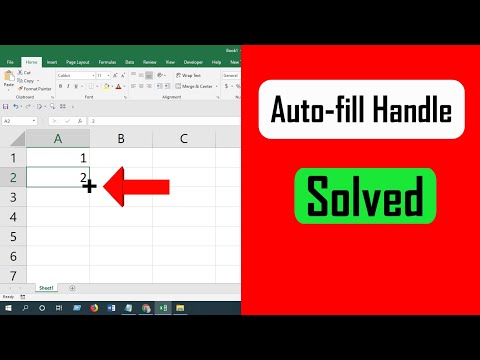 0:02:15
0:02:15
 0:00:13
0:00:13
 0:05:01
0:05:01
 0:01:38
0:01:38
 0:00:10
0:00:10
 0:00:20
0:00:20