filmov
tv
Windows 10 upgrade from Windows 7 - Upgrade Windows 7 to Windows 10 - Beginners Start to Finish 2018
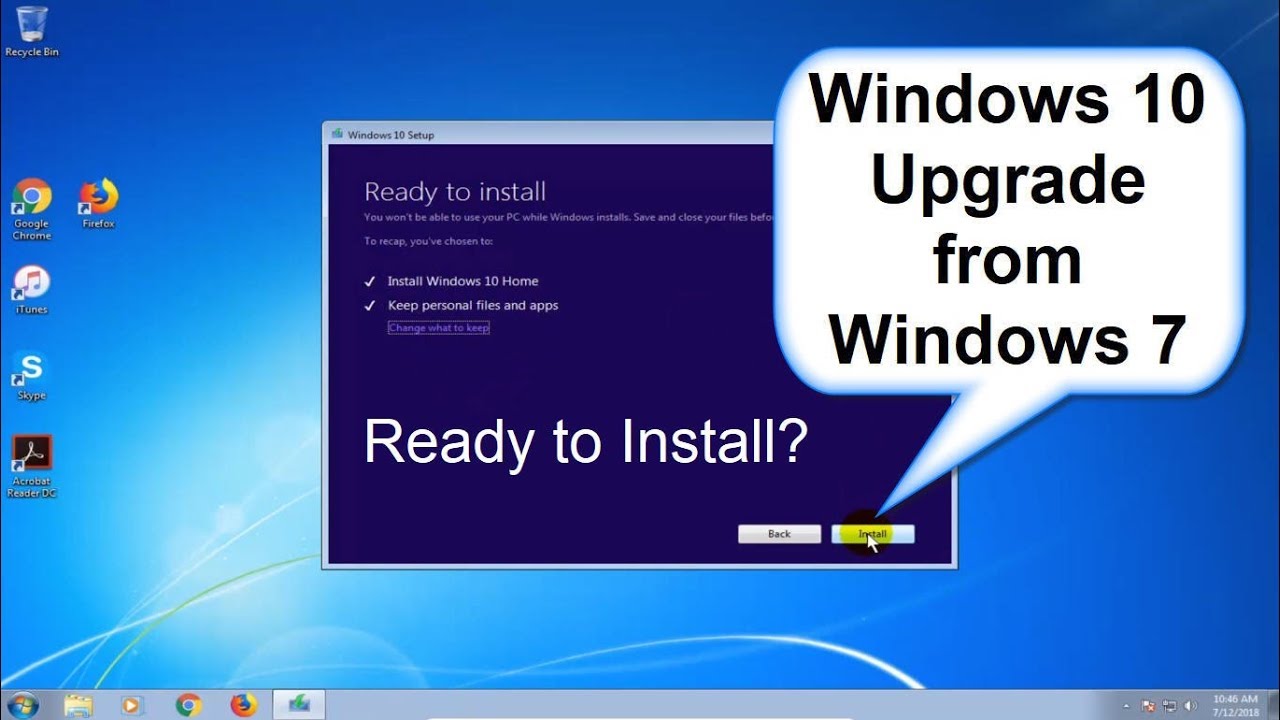
Показать описание
See a complete how to upgrade Windows 7 to Windows 10 for beginners and pros too. A complete Windows 10 upgrade from Windows 7 showing everything from start to end. You will know within minutes how to perform a full Windows 10 download and install, at your convenience. Plus Windows 10 upgrade for free is easy and anyone can do it.Manually downloading a Genuine Windows 10 download full version directly from Microsoft Corporations website for free is easy to do. When you do it this way it allows you to download and upgrade to Windows 10 whenever you choose to do it. I performed a Windows 10 upgrade from Windows 7 home premium to Windows 10 home tutorial.
On a lot of computers this Windows 10 upgrade from Windows 7 free if your Windows 7 hardware was discovered by Microsoft as being eligible for an upgrade to Windows 7.
Did you know that the Windows 10 free upgrade from Windows 7 lets you keep and save all of your APPs and Personal files that you had downloaded and installed on Windows 7? It's true! And did you also know that these same steps shown in my video on how to upgrade from Windows 7 to Windows 10 also works on all versions of Windows 7 like: Windows 7 Home Premium, Home Basic, Pro and Ultimate, so no matter which version of Windows 7 you have, it will work OK.
End of life for Windows 7 is Jan 14, 2020. It's smart to upgrade to Windows 10. So now is a good time to learn how to download Windows 10 2019 on new PC for free before Windows 7 end of life.
Here's some updated information as of 04/21/2019: It's most likely time for your Windows 10 download 2019 upgrade after your computer gets this notice from Microsoft.
Microsoft is now sending Pop-up notices to all Windows 7 computers: Windows 7 Users Getting End of Support Notices and End of Support Popups when starting up Windows 7. This is what is will say;
After 10 years, support for Windows 7 is nearing the end. 'January 14 2020 is the last day Microsoft will offer security updates and technical support for computers running Windows 7. We know change can be difficult, that's why we're reaching out early to help you back up your files and prepare for whats next.'
On a lot of computers this Windows 10 upgrade from Windows 7 free if your Windows 7 hardware was discovered by Microsoft as being eligible for an upgrade to Windows 7.
Did you know that the Windows 10 free upgrade from Windows 7 lets you keep and save all of your APPs and Personal files that you had downloaded and installed on Windows 7? It's true! And did you also know that these same steps shown in my video on how to upgrade from Windows 7 to Windows 10 also works on all versions of Windows 7 like: Windows 7 Home Premium, Home Basic, Pro and Ultimate, so no matter which version of Windows 7 you have, it will work OK.
End of life for Windows 7 is Jan 14, 2020. It's smart to upgrade to Windows 10. So now is a good time to learn how to download Windows 10 2019 on new PC for free before Windows 7 end of life.
Here's some updated information as of 04/21/2019: It's most likely time for your Windows 10 download 2019 upgrade after your computer gets this notice from Microsoft.
Microsoft is now sending Pop-up notices to all Windows 7 computers: Windows 7 Users Getting End of Support Notices and End of Support Popups when starting up Windows 7. This is what is will say;
After 10 years, support for Windows 7 is nearing the end. 'January 14 2020 is the last day Microsoft will offer security updates and technical support for computers running Windows 7. We know change can be difficult, that's why we're reaching out early to help you back up your files and prepare for whats next.'
Комментарии
 0:01:22
0:01:22
 0:05:13
0:05:13
 0:06:42
0:06:42
 0:01:21
0:01:21
 0:05:50
0:05:50
 0:08:46
0:08:46
 0:05:54
0:05:54
 0:04:09
0:04:09
![[Solved 2024] Fix](https://i.ytimg.com/vi/QugS0AYkCvs/hqdefault.jpg) 0:01:59
0:01:59
 0:03:19
0:03:19
 0:03:08
0:03:08
 0:05:19
0:05:19
 0:14:32
0:14:32
 0:12:32
0:12:32
 0:03:55
0:03:55
 0:05:21
0:05:21
 10:00:01
10:00:01
 0:02:31
0:02:31
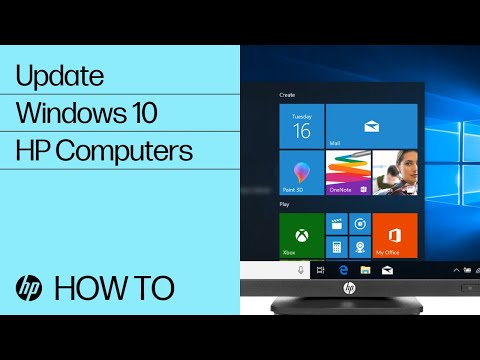 0:01:06
0:01:06
 0:01:13
0:01:13
 0:07:35
0:07:35
 0:03:49
0:03:49
 0:03:03
0:03:03
 0:06:58
0:06:58