filmov
tv
Audacity error while opening sound device | Blue Yeti Microphone | Windows 10 | 1080P

Показать описание
In this guide I will show you how to fix your microphone not working in Audacity. For me my blue yeti microphone was not working. I got the error, "error while opening sound device. Please check the recording device settings and the project sample rate." This problem comes from one of the newer features in Windows 10 and is easy to resolve.
Make sure to like, comment, and subscribe for more great videos. If you would like to see something specific please comment below!
==== My Gear & Support The Channel ====
Disclosure: Some of the links below are affiliate links, meaning, at no additional cost to you, I will earn a commission if you click through and make a purchase.
*** Desk Setup ***
***Services***
=== Connect with Me ===
Make sure to like, comment, and subscribe for more great videos. If you would like to see something specific please comment below!
==== My Gear & Support The Channel ====
Disclosure: Some of the links below are affiliate links, meaning, at no additional cost to you, I will earn a commission if you click through and make a purchase.
*** Desk Setup ***
***Services***
=== Connect with Me ===
Audacity error while opening sound device when recording
Fix Error Opening Recording Device In Audacity
How to fix error recording device in Audacity | Fix error opening recording device in audacity
Audacity Recording Device Error Fix, Error While Opening Sound Device Fix & More Audio Problem F...
How to fix error recording device in Audacity | Fix error opening recording device in audacity
Audacity Recording Device Error Fix, Error While Opening Sound Device Fix & More Audio Problem F...
Windows 11 Audacity 'Error Opening Sound Device' error code FIX
Audacity: Error Opening Sound Device Fix
Audio Playback on Headphones in Audacity
Error Opening Sound Device in Audacity
Audacity error while opening sound device | Blue Yeti Microphone | Windows 10 | 1080P
Fix Audacity Error Try Installing FFmpeg | Fix Audacity did not recognize the type of the file
Audacity Screwed? Error While Opening Sound Device - Windows 10 Fix
error opening sound device audacity | error opening sound device try changing the audio host
How To Fix A Error Opening Recording Device In Audacity Quick And Easy!
error opening sound device audacity New 2020
How to Fix Audacity Error Opening Sound Device Fix Full Tutorial
How to Fix #Audacity Error Opening Recording Device. Error Code: 0 Success.
Audacity - Recording Device Settings and Project Sample Rate Solution
Audacity not recording | not working | not playing through headphones | How to Record Computer Audio
Audacity & VAC: Error opening recording device (code -9999) in Windows 11. Problem solving
Audacity Error Initializing Audio, Could Not Find Any Audio Devices (SOLUSI)
How to Fix Audacity-Internal Post Audio Error-Could not Find Any Audio Devices (Solved)
Audacity Recording Device Error Fix, Error While Opening Sound Device Fix & More Audio Problem F...
Комментарии
 0:00:47
0:00:47
 0:04:14
0:04:14
 0:01:32
0:01:32
 0:01:57
0:01:57
 0:01:14
0:01:14
 0:08:51
0:08:51
 0:01:38
0:01:38
 0:01:11
0:01:11
 0:02:03
0:02:03
 0:01:41
0:01:41
 0:01:29
0:01:29
 0:04:41
0:04:41
 0:01:37
0:01:37
 0:01:30
0:01:30
 0:01:31
0:01:31
 0:02:15
0:02:15
 0:01:10
0:01:10
 0:02:16
0:02:16
 0:01:01
0:01:01
 0:03:21
0:03:21
 0:00:32
0:00:32
 0:02:56
0:02:56
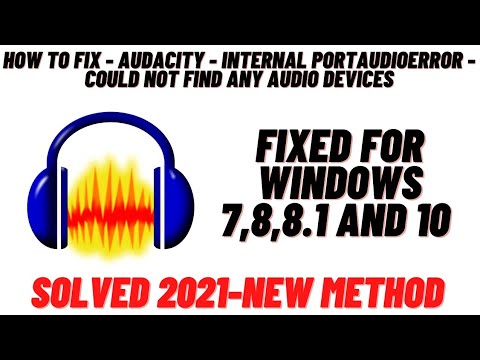 0:01:23
0:01:23
 0:02:09
0:02:09