filmov
tv
Accessing the Cisco IOS CLI

Показать описание
Like computers, Routers and Switches are also hardware devices.
To operate them, we need an Operating System.
Cisco calls the that operating System as Internetwork Operating System (IOS).
IOS takes commands from Network Engineers and convey them to Router
IOS gets the functional status information from the Router and conveys them to the Network Engineer.
Command-Line Interface (CLI)---Text based User interface of the switch or router. It can be accessed by three methods:
Console
Telnet
Secure Shell (SSH)
Auxiliary Port
Telnet and SSH require an IP address at the router interface.
#Console
#Telnet
#SecureShell
#SSH
#AuxiliaryPort
#AccessingtheCiscoIOS
To operate them, we need an Operating System.
Cisco calls the that operating System as Internetwork Operating System (IOS).
IOS takes commands from Network Engineers and convey them to Router
IOS gets the functional status information from the Router and conveys them to the Network Engineer.
Command-Line Interface (CLI)---Text based User interface of the switch or router. It can be accessed by three methods:
Console
Telnet
Secure Shell (SSH)
Auxiliary Port
Telnet and SSH require an IP address at the router interface.
#Console
#Telnet
#SecureShell
#SSH
#AuxiliaryPort
#AccessingtheCiscoIOS
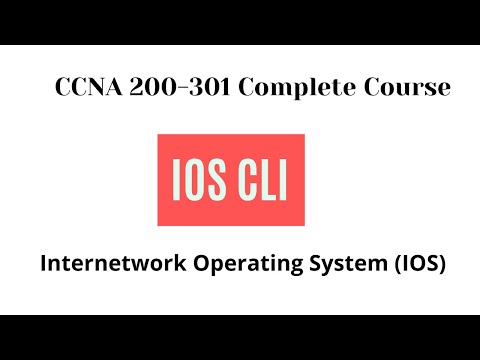 0:04:16
0:04:16
 0:10:37
0:10:37
![[CCNAv7] Navigate the](https://i.ytimg.com/vi/HoQMKoNHfjM/hqdefault.jpg) 0:11:22
0:11:22
 0:03:50
0:03:50
 0:11:09
0:11:09
 0:08:21
0:08:21
 0:31:06
0:31:06
 0:08:39
0:08:39
 0:06:02
0:06:02
 0:08:01
0:08:01
 0:10:28
0:10:28
 0:20:54
0:20:54
 0:01:00
0:01:00
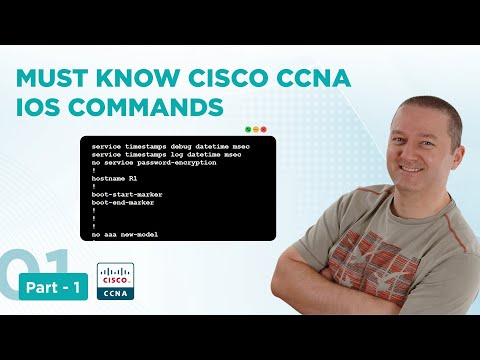 0:39:10
0:39:10
 0:06:24
0:06:24
 0:08:53
0:08:53
 0:01:00
0:01:00
 0:05:34
0:05:34
 0:14:13
0:14:13
 0:14:42
0:14:42
 0:32:33
0:32:33
 0:12:01
0:12:01
 0:11:51
0:11:51
 0:29:13
0:29:13