filmov
tv
Cisco CLI for Beginners | Network Fundamentals Part 10

Показать описание
Cisco CLI for Beginners | Network Fundamentals Part 10
You’ve been following on for a while, and now it’s time to get your keys dirty by starting Cisco router or switch configuration!
Routers and switches come in different sizes and shapes depending on how they’re used. You might have a devices suited to SOHO, enterprise, or service provider spaces. The thing that’s usually common to all these, is that you can configure them using the CLI (Command Line Interface)
In this video we’ll start by looking at a router physically. You’ll see the console ports (both USB and serial), the data ports, the AUX port, module slots, and single/dual power supplies.
Next, we’ll see how to use a terminal emulator called Putty to connect to the router using a USB Serial Adapter. From here you’ll see user exec mode, global exec mode (AKA privileged exec mode) and configuration mode.
While we’re here, we’ll configure an interface with an IP address, and configure remote access to the router (using SSH).
Finally, we’ll talk about lab options, including physical equipment, GNS3, packet tracer, VIRL and EVEng.
Lab options:
In the next video, we’re starting to get deeper, by starting switching!
Overview of this video:
0:00 Introduction
0:52 Physical Overview
5:05 Connecting to the router
8:19 Getting used to the CLI
12:50 Configuring an Interface
17:15 Remote Access
25:11 Running Config and Filesystem
28:08 Lab Options
LET'S CONNECT
#NetworkDirection
You’ve been following on for a while, and now it’s time to get your keys dirty by starting Cisco router or switch configuration!
Routers and switches come in different sizes and shapes depending on how they’re used. You might have a devices suited to SOHO, enterprise, or service provider spaces. The thing that’s usually common to all these, is that you can configure them using the CLI (Command Line Interface)
In this video we’ll start by looking at a router physically. You’ll see the console ports (both USB and serial), the data ports, the AUX port, module slots, and single/dual power supplies.
Next, we’ll see how to use a terminal emulator called Putty to connect to the router using a USB Serial Adapter. From here you’ll see user exec mode, global exec mode (AKA privileged exec mode) and configuration mode.
While we’re here, we’ll configure an interface with an IP address, and configure remote access to the router (using SSH).
Finally, we’ll talk about lab options, including physical equipment, GNS3, packet tracer, VIRL and EVEng.
Lab options:
In the next video, we’re starting to get deeper, by starting switching!
Overview of this video:
0:00 Introduction
0:52 Physical Overview
5:05 Connecting to the router
8:19 Getting used to the CLI
12:50 Configuring an Interface
17:15 Remote Access
25:11 Running Config and Filesystem
28:08 Lab Options
LET'S CONNECT
#NetworkDirection
Комментарии
 0:31:06
0:31:06
 0:32:33
0:32:33
 0:08:39
0:08:39
 0:10:37
0:10:37
 0:10:26
0:10:26
 0:07:02
0:07:02
 0:09:41
0:09:41
 0:10:14
0:10:14
 0:14:49
0:14:49
 0:27:23
0:27:23
 0:07:16
0:07:16
 0:43:05
0:43:05
 0:09:41
0:09:41
 0:15:20
0:15:20
 0:14:11
0:14:11
 0:16:02
0:16:02
 0:17:10
0:17:10
 0:11:43
0:11:43
 0:12:50
0:12:50
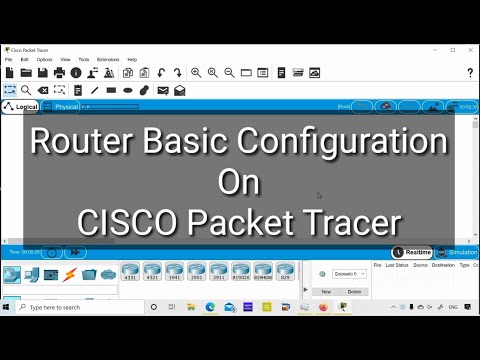 0:19:30
0:19:30
 0:14:36
0:14:36
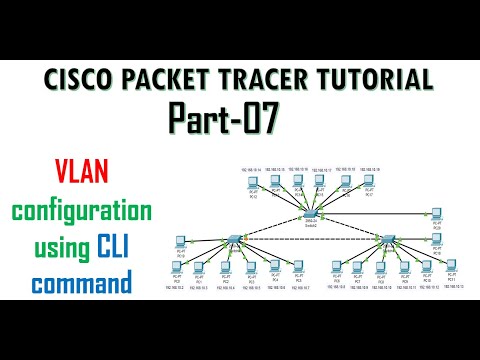 0:19:35
0:19:35
 0:10:35
0:10:35
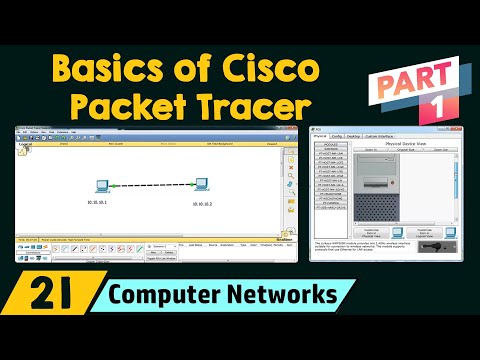 0:12:26
0:12:26