filmov
tv
Day #2: User Interface and Navigation - Learn Shapr3D in 10 Days for Beginners

Показать описание
Get 10% off Shapr3D with code: PDO10
This video is sponsored by Shapr3D.
This is Day #2 of Learn Shapr3D in 10 days with this free course for beginners. Learn the Shapr3D user interface, how to navigate your model in Shapr3D, and Shapr3D selection techniques. This Shapr3D course assumes you have no prior experience with 3D modeling. We'll build functional 3D prints and woodworking projects as we cover core features, best practices, and more.
SUBSCRIBE (& Hit the Bell!)
TUTORIAL RESOURCES
LEARN SHAPR3D IN 10 DAYS
VISIT OUR FUSION 360 CHANNEL
SUPPORT KEVIN'S MISSION
↪Making CAD education accessible
TIMESTAMPS
00:00 - Shapr3D User Interface explained
01:54 - Items Manager in Shapr3D
02:55 - Title Bar in Shapr3D
04:10 - Orientation Cube in Shapr3D
04:47 - Trackpad Navigation in Shapr3D
05:29 - How to select objects in Shapr3D
05:48 - How to copy body in Shapr3D
06:18 - Window selection filters in Shapr3D
06:34 - Select everything in Shapr3D design
06:42 - Shapr3D menu options explained
07:55 - Summary of Shapr3D user interface
—
Disclaimer:
This video description may contain affiliate links, meaning I get a small commission if you decide to make a purchase through my links, at no cost to you.
—
#Shapr3D #ProductDesignOnline #3Dprinting #woodworking
This video is sponsored by Shapr3D.
This is Day #2 of Learn Shapr3D in 10 days with this free course for beginners. Learn the Shapr3D user interface, how to navigate your model in Shapr3D, and Shapr3D selection techniques. This Shapr3D course assumes you have no prior experience with 3D modeling. We'll build functional 3D prints and woodworking projects as we cover core features, best practices, and more.
SUBSCRIBE (& Hit the Bell!)
TUTORIAL RESOURCES
LEARN SHAPR3D IN 10 DAYS
VISIT OUR FUSION 360 CHANNEL
SUPPORT KEVIN'S MISSION
↪Making CAD education accessible
TIMESTAMPS
00:00 - Shapr3D User Interface explained
01:54 - Items Manager in Shapr3D
02:55 - Title Bar in Shapr3D
04:10 - Orientation Cube in Shapr3D
04:47 - Trackpad Navigation in Shapr3D
05:29 - How to select objects in Shapr3D
05:48 - How to copy body in Shapr3D
06:18 - Window selection filters in Shapr3D
06:34 - Select everything in Shapr3D design
06:42 - Shapr3D menu options explained
07:55 - Summary of Shapr3D user interface
—
Disclaimer:
This video description may contain affiliate links, meaning I get a small commission if you decide to make a purchase through my links, at no cost to you.
—
#Shapr3D #ProductDesignOnline #3Dprinting #woodworking
Комментарии
 0:08:30
0:08:30
 0:41:56
0:41:56
 0:14:44
0:14:44
 2:06:59
2:06:59
 0:26:45
0:26:45
 0:28:53
0:28:53
 0:10:59
0:10:59
 0:10:44
0:10:44
 0:08:17
0:08:17
 0:30:55
0:30:55
 0:36:16
0:36:16
 0:12:33
0:12:33
 1:46:40
1:46:40
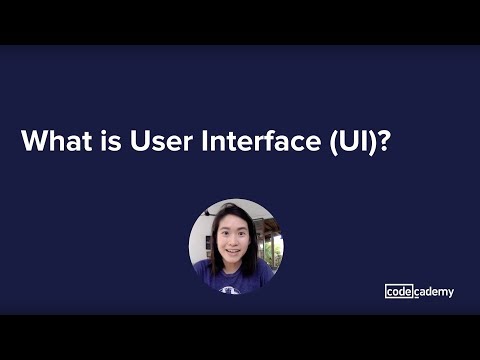 0:02:55
0:02:55
 0:59:16
0:59:16
 0:03:08
0:03:08
 0:17:11
0:17:11
 0:05:19
0:05:19
 0:04:37
0:04:37
 0:21:10
0:21:10
 0:00:54
0:00:54
 0:35:47
0:35:47
 0:23:06
0:23:06
 0:05:28
0:05:28