filmov
tv
How to Insert YouTube Video in PowerPoint (Plus a COOL Trick to Engage your Audience)

Показать описание
Enhance your Microsoft PowerPoint presentations by learning to insert YouTube videos and using the Zoom feature for a more engaging and professional look. This video is perfect for presenters looking to captivate their audience with dynamic content.
Here’s what we cover:
Inserting YouTube Videos into PowerPoint
▪️ Step-by-step instructions on adding YouTube videos to your slides.
▪️ Tips for starting the video at a specific point rather than from the beginning.
Customizing Video Appearance
▪️ Learn how to adjust video size and format.
▪️ Change the poster frame (the initial display image of the video) for a more tailored look.
Setting Video Playback Options
▪️ Choose how the video starts: automatically, in click sequence, or on manual click.
Integrating the Zoom Feature
▪️ Combine YouTube videos with PowerPoint's Zoom feature for an interactive presentation.
▪️ Set up a main slide where you can click on icons to jump to specific topics, including videos.
Enhancing Presentation Design
▪️ Tips on improving the visual appeal of your slides with Zoom feature.
▪️ Customizing backgrounds and thumbnails for a more professional appearance.
00:00 How to Insert a YouTube Video into PowerPoint Slides
00:51 Copy and Paste YouTube Video URL
02:06 Adjust Video Format and Poster Frame
03:10 Adjust Playback Start (In Click Sequence, Automatically, When Clicked On)
04:23 Insert YouTube Video in PowerPoint With Zoom Feature
07:29 Improve Design - Remove Zoom Background
08:18 Improve Design - Change Image / Thumbnail
10:08 Wrap Up
🎬 LINKS to related videos:
🚩Let’s connect on social:
Note: This description contains affiliate links, which means at no additional cost to you, we will receive a small commission if you make a purchase using the links. This helps support the channel and allows us to continue to make videos like this. Thank you for your support!
#PowerPoint
Комментарии
 0:00:45
0:00:45
 0:07:15
0:07:15
 0:10:40
0:10:40
 0:01:58
0:01:58
 0:00:48
0:00:48
 0:02:56
0:02:56
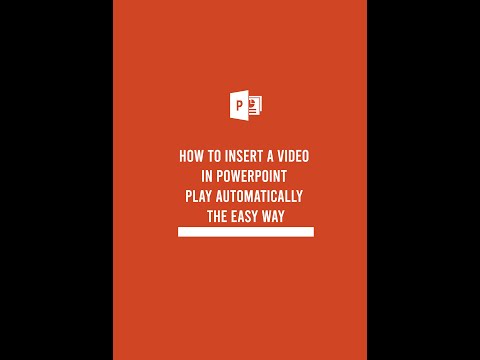 0:00:36
0:00:36
 0:01:01
0:01:01
 0:06:03
0:06:03
 0:00:37
0:00:37
 0:01:38
0:01:38
 0:02:16
0:02:16
 0:01:20
0:01:20
 0:05:05
0:05:05
 0:07:33
0:07:33
 0:00:27
0:00:27
 0:00:46
0:00:46
 0:23:44
0:23:44
 0:03:55
0:03:55
 0:04:17
0:04:17
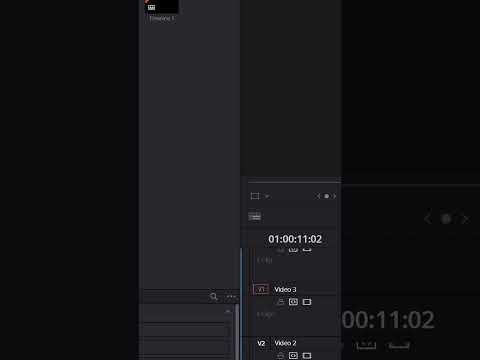 0:00:45
0:00:45
 0:01:50
0:01:50
 0:00:40
0:00:40
 0:01:43
0:01:43